Vtech LS6125-2 Support Question
Find answers below for this question about Vtech LS6125-2.Need a Vtech LS6125-2 manual? We have 1 online manual for this item!
Question posted by dsrthearts on June 20th, 2012
My Phone Says Line In Use And Its Not...when People Call They Get A Busy Signal
my phone says line in use and its not when someone calls they get a busy signal
Current Answers
There are currently no answers that have been posted for this question.
Be the first to post an answer! Remember that you can earn up to 1,100 points for every answer you submit. The better the quality of your answer, the better chance it has to be accepted.
Be the first to post an answer! Remember that you can earn up to 1,100 points for every answer you submit. The better the quality of your answer, the better chance it has to be accepted.
Related Vtech LS6125-2 Manual Pages
User Manual - Page 5
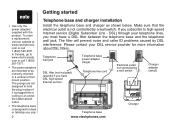
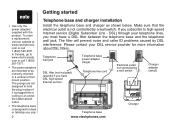
...)
Telephone base www.vtechphones.com
Charger com or call 1 (800) 595-9511. DSL) through your DSL service provider for desk or tabletop use only.
Getting started
Telephone base and charger ... base power adapter (large)
Telephone line cord
Electrical outlet not controlled by a wall switch. To order a replacement, visit our website at www.vtechphones. com or call 1 (800) 267-7377.
&#...
User Manual - Page 7
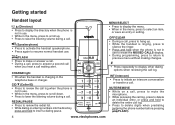
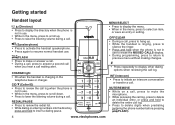
... scroll up . • While the handset is ringing, press to
silence the ringer. • Press and hold when the phone is not in
use .
/FLASH • Press to make or answer a call. • During a call, press to answer a second call
when you hear a call waiting alert.
CHARGE light • On when the handset is
not in...
User Manual - Page 8
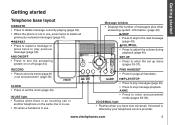
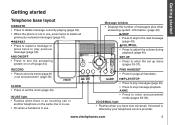
...ANS ON/OFF • Press to turn the answering system on the same line is in use. • On when a handset is not in use , press twice to delete all handsets.
/PLAY/STOP • Press to...Press to delete message currently playing (page 40). • When the phone is in use . IN USE light • Flashes when there is an incoming call or
another telephone on or off (page 34). SET UP •...
User Manual - Page 12


... there is not in use.
>CLR VOICE MAIL
2. To manually turn the indicators back on. Press MENU/SELECT to confirm your voicemail from a different telephone line while away from home).... turn off these indicators:
1.
Contact your local telephone company will continue to send the signal which will be turned off the indicators; Clearing the voicemail waiting indicator only turns off...
User Manual - Page 13
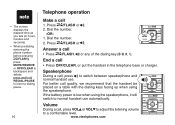
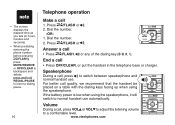
...8226; When predialing (entering the phone number before pressing /FLASH), press MUTE/REMOVE or OFF/CLEAR to backspace and delete;
Volume
During a call quality, we recommend that the ...and hold REDIAL/PAUSE to a comfortable level. Press /FLASH or . 2. Answer a call
1. End a call , press to normal handset use . • The screen displays the elapsed time as you talk (in the telephone...
User Manual - Page 15


...number when it is displayed. Find handset
This feature allows the telephone base to select >CALL LOG. 2. To access a number in the redial list: • Press REDIAL/...call log: 1.
Press MENU/SELECT to dial the desired number when it is displayed. Press MENU/SELECT to enter the directory menu. 2.
• Chain dialing can be useful if you wish to access numbers other than phone...
User Manual - Page 21


....
5. Use the dialing keys to put the call . During a call at the destination handset, press /FLASH, , INT or any dialing key (0-9, #, *) on hold at the destination handset. To answer the call , press INT to enter the destination handset number and the originating
handset screen displays CALLING HANDSET X. 3. Telephone operation
For models LS6125-3/LS6126-3/LS6125-4/LS6125-5/LS6126...
User Manual - Page 36


...
Set your answering system to answer calls at least two rings earlier than your voicemail is busy recording a message and you receive another call waiting service through your telephone service ...by your telephone service provider (fees may program the delay before answering calls in length. A message can use your digital answering system, press /PLAY/STOP button on the telephone base...
User Manual - Page 38


...SET UP menu.
Basic oApenrsawtioenring system
Answering system
5. Answering system set up
The answering system uses voice prompts to guide you to save and exit set up . The system announces the ...current number of rings before the answering system answers. Press SET UP when the phone is not in use. Press /SKIP or /REPEAT until the system announces the correct day, then press CLOCK...
User Manual - Page 39


... up mode. The handset ringer volume is busy recording a message and you receive another call waiting and voicemail service through your telephone service provider, you can leave a voicemail message. Answering system
Set number of rings (continued)
If you subscribe to caller ID/call , the second caller can use , until the system announces the desired...
User Manual - Page 40


...access the answering system remotely from 10 to 99. To set up mode. Press SET UP when the phone is 19. The preset code is not in idle mode until the system announces the remote access code ...alert tone:
1. You can set the code from any touch tone telephone. Press SET UP when in use, until the system announces the message alert tone setting.
2. The tone will stop when all new messages...
User Manual - Page 48


The cordless handset is calling. HANDSET X IS CALLING (for LS6125-3/LS6126-3/LS6125-4/LS6125-5/LS6126-5) OTHER HANDSET IS CALLING (for LS6125-2)
INTERCOM
Another system handset is searching for LS6125-2)
CONNECTING...
INCOMING CALL
There is full. LINE IN USE
A handset or another handset.
CHARGING DIRECTORY EMPTY
A handset with low battery has been placed in the telephone ...
User Manual - Page 49


... or directory and another handset attempts to make an intercom call . The handset should be placed in the call log, out of range or on an external call , but the handset you . Handset display screen messages
MICROPHONE ON
MUTED NEW VOICE MAIL
NO LINE NO SIGNAL, CALL ENDED
NOT AVAILABLE AT THIS TIME
MUTE has been...
User Manual - Page 54


...handset to synchronize.
• Charge the battery in the wiring or the local service. Call the local telephone company. Appendix
www.vtechphones.com
51 Allow up to one minute for ...sure the telephone line cord is probably in the handset for up to the telephone base. Wait for the cordless handset and telephone base to the telephone base or charger after use it normally ...
User Manual - Page 56


...line cord might be too many extension phones on (page 36).
• Make sure the telephone line cord and power adapter are having the same problem, the problem is in the telephone wall jack. Try installing your cordless... ring when there is an incoming call.
• Make sure the handset ringer is on (page 6) and the telephone base ringer is on the telephone line to allow all of them to ...
User Manual - Page 58


... appliance or telephone base to another outlet.
• Other electronic products can impact the performance of range. My calls fade out when I am using the cordless handset.
• The handset may be out of your cordless phone. If yes, you have a DSL filter installed at every telephone wall jack that has a telephone connected to it...
User Manual - Page 59
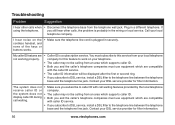
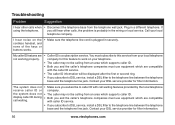
... the cordless handset, and none of the keys or buttons works.
• Make sure the telephone line cord is plugged in a different telephone.
Plug in securely. Contact your DSL service provider for filter information.
56
www.vtechphones.com Contact your DSL service provider for filter information. If
using the telephone. I hear other calls, the...
User Manual - Page 62


...sure your announcement is playing. If there are calling from a touch-tone telephone.
If it does not respond, try putting the cordless handset in the telephone base or charger. ...using. Wait until the announcement is not responding normally, try the following (in the order listed):
• Disconnect the power to the telephone base. • Disconnect the battery on the telephone line...
User Manual - Page 63


...own safety, take caution when using electrical appliances during a telephone conversation, there might not ring; If there is a call . Operating range
This cordless telephone operates with water or ...used when you are wet or standing in the rain, or handle it gets wet. Remember that should fall into the water, DO NOT RETRIEVE IT UNTIL YOU UNPLUG THE POWER CORD AND TELEPHONE LINE...
User Manual - Page 68


The Ringer Equivalence Number (REN) is used with a corded or cordless handset, it is malfunctioning, it must accept any interference, including interference that ...FCC, ACTA and IC regulations
RJ14 jack for the call before hanging up. In most, but not all areas, the sum of this equipment is required to your telephone line and still have specially wired alarm dialing equipment connected ...
Similar Questions
Phone Says Line In Use
Why phone flashes line in use when it is not. No dial tone.
Why phone flashes line in use when it is not. No dial tone.
(Posted by echris 9 years ago)
Model Cs2111-11 Phone Says Connecting When Calling Out---then Cannot Connect
new battery charged for 24 hrs. all connections in order. cannot call out no calls comming in.
new battery charged for 24 hrs. all connections in order. cannot call out no calls comming in.
(Posted by johnsavio19 10 years ago)
V-tech Ls6125-2
When I Make A Call No One Can Hear Mei Have To Scream
NO ONE Can hear me on either of the 2 phones, i have to scream and i hate it....
NO ONE Can hear me on either of the 2 phones, i have to scream and i hate it....
(Posted by dustysworld 13 years ago)

