Vtech CS6429-2 Support Question
Find answers below for this question about Vtech CS6429-2.Need a Vtech CS6429-2 manual? We have 1 online manual for this item!
Question posted by alvaish on August 18th, 2014
What To Do If The Phone Says Line In Use
The person who posted this question about this Vtech product did not include a detailed explanation. Please use the "Request More Information" button to the right if more details would help you to answer this question.
Current Answers
There are currently no answers that have been posted for this question.
Be the first to post an answer! Remember that you can earn up to 1,100 points for every answer you submit. The better the quality of your answer, the better chance it has to be accepted.
Be the first to post an answer! Remember that you can earn up to 1,100 points for every answer you submit. The better the quality of your answer, the better chance it has to be accepted.
Related Vtech CS6429-2 Manual Pages
User Manual (CS6429-2 User Manual) - Page 6
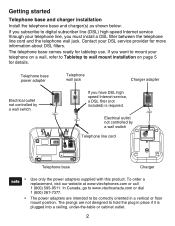
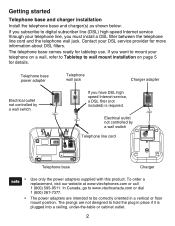
... telephone base comes ready for more information about DSL filters. Telephone base power adapter
Electrical outlet not controlled by a wall switch
Telephone line cord
Telephone base
Charger
• Use only the power adapters supplied with this product. Getting started
Telephone base and charger installation Install the telephone base and charger(s) as shown...
User Manual (CS6429-2 User Manual) - Page 9
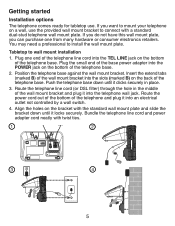
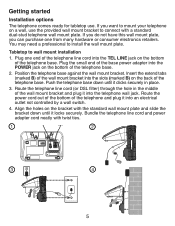
... the bottom of the telephone base.
2. If you can purchase one end of the telephone line cord into an electrical outlet not controlled by a wall switch.
4. Tabletop to install the...jack. Bundle the telephone line cord and power adapter cord neatly with twist ties.
1
2
3
4
Getting started
Installation options
The telephone comes ready for tabletop use the provided wall mount ...
User Manual (CS6429-2 User Manual) - Page 11


... Flashes when there is an incoming call, or another telephone sharing the same line is answering a call.
/FIND HANDSET Press to page all previously reviewed messages (page 43). When the phone is not in use, or the answering system is in use, press twice to stop message playback (page 42).
On when the handset...
User Manual (CS6429-2 User Manual) - Page 23


...PAUSE repeatedly to scroll to dial the displayed number.
Press MENU/SELECT. 2. Press or to scroll or use the dialing keys (0 through
9) to exit the directory, call log or redial list while on a ... to find the desired entry (see Alphabetical search on page 27). 4. Press MENU/SELECT. 2. PHONE
0:01:30
800-595-9511
3:15PM 12/25
>DIRECTORY CALL LOG
To access the call log while on ...
User Manual (CS6429-2 User Manual) - Page 28


When a handset tries to 30 digits for each phone number and 15 characters for each name.
• Directory entries are shared by all system handsets.
• When you access the directory without records, the ...
User Manual (CS6429-2 User Manual) - Page 35


... log without records. • Only one handset apply to all system handsets. If the phone number has more than 15 characters, only the first 15 characters are shown and saved in...be saved or shown in the call log. • The call log stores up to 24 digits for the
phone number and 15 characters for new incoming call information. • XX MISSED CALLS shows when there are shared by...
User Manual (CS6429-2 User Manual) - Page 51
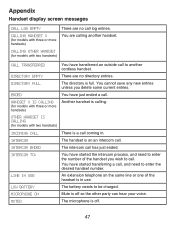
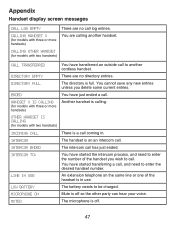
There are calling another cordless handset.
INTERCOM TO:
LINE IN USE LOW BATTERY MICROPHONE ON MUTED
You have transferred an outside call , and need to ...more handsets)
Another handset is off so the other party can hear your voice. INTERCOM
The handset is on the same line or one of the handset you delete some current entries. Mute is in .
DIRECTORY FULL ENDED
The directory is a...
User Manual (CS6429-2 User Manual) - Page 52


...NO PWR AT BASE
**PAGING**
PHONE
Communication between the handset and the telephone base is lost communication with the telephone base. Someone else is already using the directory, speed dial list,... is muted temporarily during a call log or answering system.
There are no telephone line connected.
REC MEM LOW RINGER MUTED
The answering system has less than three minutes of...
User Manual (CS6429-2 User Manual) - Page 53
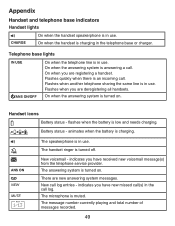
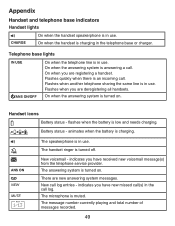
... provider. Flashes quickly when there is turned off. The answering system is in the telephone base or charger. Telephone base lights
IN USE /ANS ON/OFF
On when the telephone line is turned on .
The message number currently playing and total number of messages recorded.
49 The handset ringer is an incoming...
User Manual (CS6429-2 User Manual) - Page 57


... • Try all the above suggestions. • Move the cordless handset closer to the telephone base.
Appendix
Troubleshooting If you have... return the handset to the telephone base or charger after use. • Make sure that still does not work , ... service provider (charges may be defective. Install a new telephone line cord. • Disconnect the telephone base from the telephone wall...
User Manual (CS6429-2 User Manual) - Page 58


... non-abrasive fabric. • Make sure the power adapter and telephone line cord are plugged in correctly and
securely (page 2). • Unplug... recharging. • Remove and install the battery again and use it until fully depleted, then charge the
handset in the ...
before dialing, or dial from the telephone base. Mute the cordless handset before LOW BATTERY appears on the screen (page 4). &#...
User Manual (CS6429-2 User Manual) - Page 59


...products such as HAM radios and other DECT phones can cause interference. If another outlet.
55
My calls fade out when I am using the cordless handset. • The handset may be ... If other DECT phones can cause interference with the telephone base.
It may be too many extension phones on the telephone line to the telephone base. Contact your cordless phone. Wait for more...
User Manual (CS6429-2 User Manual) - Page 60


... work. • Make sure the telephone line cord is probably in with your cordless phone. Contact your telephone service provider (charges may apply).
• If other DECT phones can cause interference with modem or a surge protector, plug the telephone (or modem/surge protector) into a different location. I hear other , or use a different surge protector.
• The...
User Manual (CS6429-2 User Manual) - Page 61
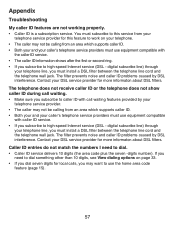
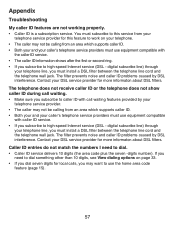
... to this service from an area which supports caller ID. • Both your and your telephone line, you must use the home area code
feature (page 15).
57 digital subscribe line) through
your caller's telephone service providers must use equipment compatible
with
the caller ID service. • The caller ID information shows after the...
User Manual (CS6429-2 User Manual) - Page 62


...used by unplugging the power adapter from your telephone by the telephone service provider.
• If you subscribe to one minute for 15 seconds, then plug in answering system. To get help with your cordless phone... separate from your telephone service provider (charges may apply), contact your voicemail. Use a working electrical outlet not controlled by a wall switch.
• Reset ...
User Manual (CS6429-2 User Manual) - Page 64


... may be responding normally, try using . Allow up to one
minute for the cordless handset to the telephone base. 4. Try waiting until the announcement is playing. Press the dialing keys firmly. I subscribe to a nontraditional telephone service that uses my computer to be interference on the telephone line you are using a USB hub with the telephone...
User Manual (CS6429-2 User Manual) - Page 65


...for cleaning. 4. This is a common event associated with the closing of other than cordless) during an electrical storm. etc. 15. SAVE THESE INSTRUCTIONS 61 This product should be... all warnings and instructions marked on . 9. Avoid using your telephone equipment, basic safety precautions should not plug the phone into this product where the cord may result in an...
User Manual (CS6429-2 User Manual) - Page 67


...IT UNTIL YOU UNPLUG THE POWER CORD AND TELEPHONE LINE CORDS FROM THE WALL. Electrical storms • Electrical storms can cause serious injury if used when you ever need to ship it. For ...standing in the rain, or handle it with water or mild soap. • Do not use excess water or cleaning solvents of your telephone • Your telephone contains sophisticated electronic parts, so...
User Manual (CS6429-2 User Manual) - Page 71
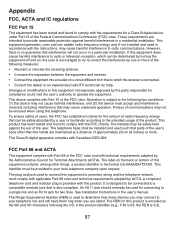
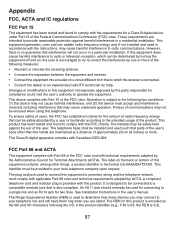
... is provided with Canadian ICES-003.
The telephone base shall be provided to your telephone line and still have them ring when you are called. A compliant telephone cord and modular ...the product identifier (e.g., if ## is 03, the REN is used for two lines. An RJ11 jack should normally be connected to a single line and an RJ14 jack for connecting to a compatible modular jack that...
User Manual (CS6429-2 User Manual) - Page 72
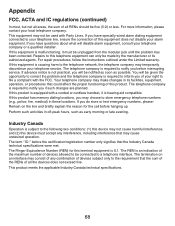
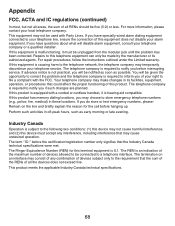
... undesired operation. If this equipment does not disable your alarm equipment.
You will be used with the FCC. The telephone company is subject to your telephone line, ensure the connection of this product is equipped with a corded or cordless handset, it is malfunctioning, it must accept any combination of devices subject only to...
Similar Questions
Phone Says Line In Use
Why phone flashes line in use when it is not. No dial tone.
Why phone flashes line in use when it is not. No dial tone.
(Posted by echris 9 years ago)
How To Record Announcement On Vtech Cordless Phone Cs6429-2 With Answering
service
service
(Posted by tkaarkant 10 years ago)
My Phone Says Line In Use And Its Not...when People Call They Get A Busy Signal
my phone says line in use and its not when someone calls they get a busy signal
my phone says line in use and its not when someone calls they get a busy signal
(Posted by dsrthearts 11 years ago)

