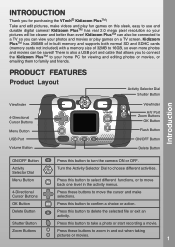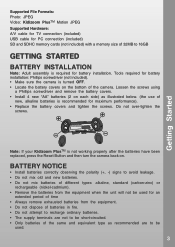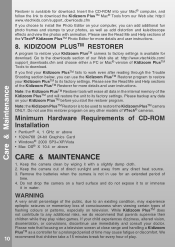Vtech Kidizoom Plus Support Question
Find answers below for this question about Vtech Kidizoom Plus.Need a Vtech Kidizoom Plus manual? We have 1 online manual for this item!
Question posted by dafdavey on September 3rd, 2011
Kidizoom Plus No Sound
when the camera is switched on no sound is heard . playback of movies ,games no sound present .when connected to the television again no sound . volume control ;no bars appear on screen to adjust level . batteries have also been replaced .
Current Answers
Related Vtech Kidizoom Plus Manual Pages
Similar Questions
Vtech Kidizoom Plus Camera Won't Turn On!?!
new batteries, and won't turn on. Will pressing the reset button delete everything on the camera? Pl...
new batteries, and won't turn on. Will pressing the reset button delete everything on the camera? Pl...
(Posted by meabhmccrystal 7 years ago)
Innotab 2 S Sound Plays But Cant See Screen
(Posted by CtmRich81 9 years ago)
Is The Installation Cd Rom Really Necessary For The Kidizoom To Work?
i have acquired a second hand kidizoom with both cables but without CD. Would it still be functionab...
i have acquired a second hand kidizoom with both cables but without CD. Would it still be functionab...
(Posted by jmifsud27 11 years ago)
Need The Manual
I bought a used Vtech kidizoom plus digital camera and it doesn't seem to work. I changed the batter...
I bought a used Vtech kidizoom plus digital camera and it doesn't seem to work. I changed the batter...
(Posted by estellef 12 years ago)