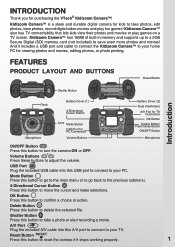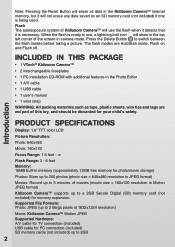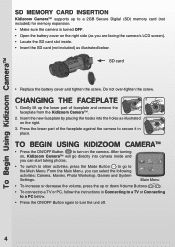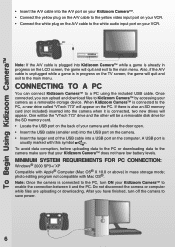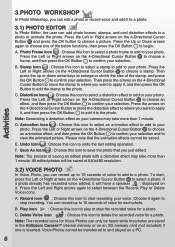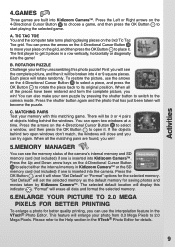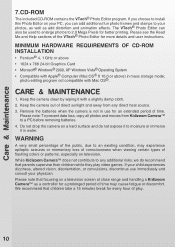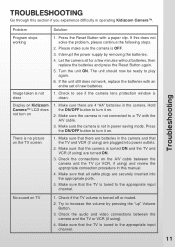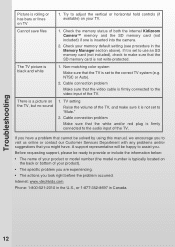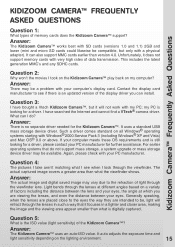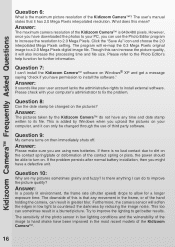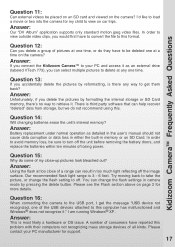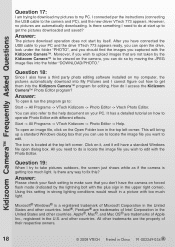Vtech KidiZoom Camera Support Question
Find answers below for this question about Vtech KidiZoom Camera.Need a Vtech KidiZoom Camera manual? We have 1 online manual for this item!
Question posted by rosewhittle on March 26th, 2013
Display Has Lines Running Across It, How Can I Fix This?
The person who posted this question about this Vtech product did not include a detailed explanation. Please use the "Request More Information" button to the right if more details would help you to answer this question.
Current Answers
Related Vtech KidiZoom Camera Manual Pages
Similar Questions
Vtech Kidizoom Plus Camera Won't Turn On!?!
new batteries, and won't turn on. Will pressing the reset button delete everything on the camera? Pl...
new batteries, and won't turn on. Will pressing the reset button delete everything on the camera? Pl...
(Posted by meabhmccrystal 7 years ago)
Is My Vtech Innotab 2 Meant To Have A Line Running Down The Middle Of The
screen
screen
(Posted by Snag8deff19 9 years ago)
Line Through Screen
We bought a new innotab2 for our son. From the first time it was turned on it has had a line running...
We bought a new innotab2 for our son. From the first time it was turned on it has had a line running...
(Posted by heatheralmond 11 years ago)
Download Voice Recordings From Kidizoom Camera?
Is it possible to download voice recordings - not videos - from a Kidizoom Vtech camera? We know how...
Is it possible to download voice recordings - not videos - from a Kidizoom Vtech camera? We know how...
(Posted by ruthie19515 12 years ago)
Camera Stopped Responding To All Buttons Except The Power Button..how Can I Fix?
i've tried taking batteries out tried to delete all the pictures on the camera also tried reset butt...
i've tried taking batteries out tried to delete all the pictures on the camera also tried reset butt...
(Posted by holly51886 12 years ago)