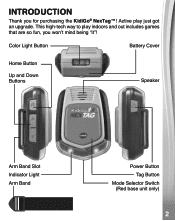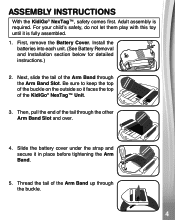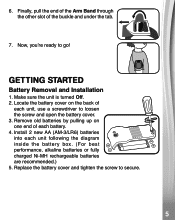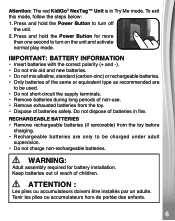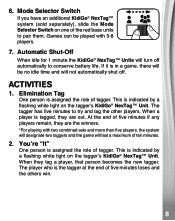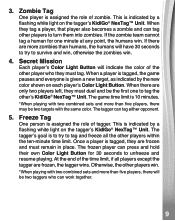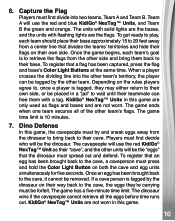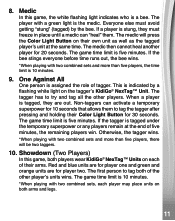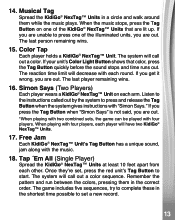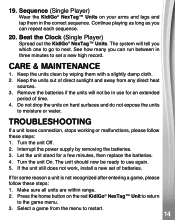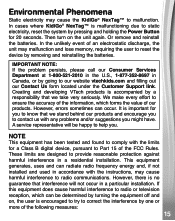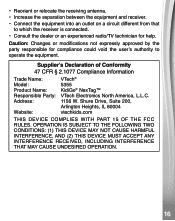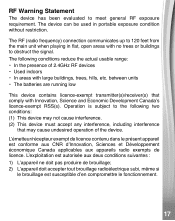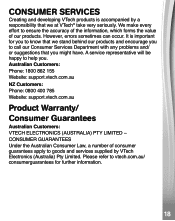Vtech KidiGo NexTag Support Question
Find answers below for this question about Vtech KidiGo NexTag.Need a Vtech KidiGo NexTag manual? We have 1 online manual for this item!
Question posted by Latea18 on April 18th, 2023
Unit Not Recognizing The Red Base.
Current Answers
Answer #1: Posted by Mybookie on April 19th, 2023 12:56 AM
Ensure that the red base is properly connected to a power source and turned on.
Check the connection between the Vtech KidiGo NexTag unit and the red base. Make sure that the connection is secure and that the pins on both devices are clean and free of any debris.
Try resetting both the Vtech KidiGo NexTag unit and the red base. To do this, turn off both devices, disconnect them from their power sources, and wait for a few minutes before reconnecting and turning them back on.
If the issue persists, try replacing the batteries in both the Vtech KidiGo NexTag unit and the red base.
If none of these steps solve the issue, it may be a hardware issue and you may need to contact Vtech customer support for further assistance.
hope this helps resolve the issue you are experiencing with your Vtech KidiGo NexTag unit not recognizing the red base.
Related Vtech KidiGo NexTag Manual Pages
Similar Questions
when it's turned on the red base unit, it says we can't play without a red base unit. I've tried to ...
Hi I purchased one of your octopus bubble toys and the bubbles that were supplied with the toy have ...
My parent unit will not turn on. I have put new batteries in both baby and parent units. Baby unit t...
Is there a list of the songs that the toy plays? Some of them are very familiar and I'd like to know...