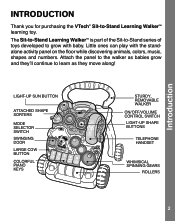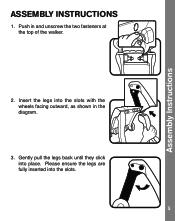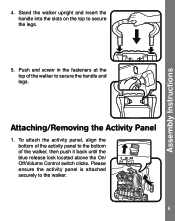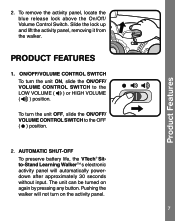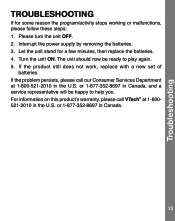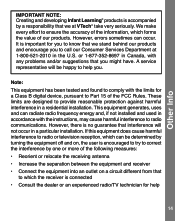Vtech Sit-to-Stand Learning Walker Support and Manuals
Get Help and Manuals for this Vtech item

View All Support Options Below
Free Vtech Sit-to-Stand Learning Walker manuals!
Problems with Vtech Sit-to-Stand Learning Walker?
Ask a Question
Free Vtech Sit-to-Stand Learning Walker manuals!
Problems with Vtech Sit-to-Stand Learning Walker?
Ask a Question
Most Recent Vtech Sit-to-Stand Learning Walker Questions
Put New Battery But It Still Do Work ? Please Guide
We put new battery yet still no sound ,, Never had problems with Vtech product /
We put new battery yet still no sound ,, Never had problems with Vtech product /
(Posted by rdeterville48 6 years ago)
Dismantling
hi! If i need to dis-assemble the vtech walker pink how will i do that? Just to remove the legs and ...
hi! If i need to dis-assemble the vtech walker pink how will i do that? Just to remove the legs and ...
(Posted by unogurl 7 years ago)
Does This Walking Toy Have Two Settings For Wheels?
(Posted by stevenson 9 years ago)
Vtech Learning Walker Sit To Stand How To Adjust Speed
(Posted by jacksrmo 9 years ago)
Can I Change The Languaje
hi! I buy the product in amazon but I'm from Colombia and it came with English language, can I chang...
hi! I buy the product in amazon but I'm from Colombia and it came with English language, can I chang...
(Posted by castillosierraveronica 9 years ago)
Vtech Sit-to-Stand Learning Walker Videos
Popular Vtech Sit-to-Stand Learning Walker Manual Pages
Vtech Sit-to-Stand Learning Walker Reviews
We have not received any reviews for Vtech yet.