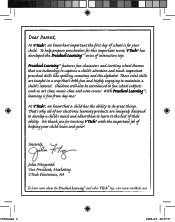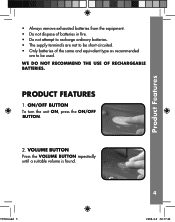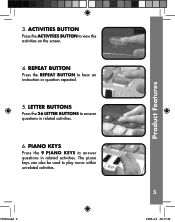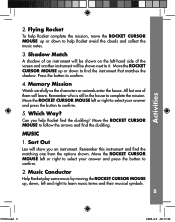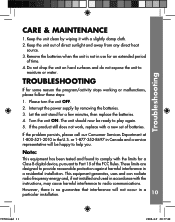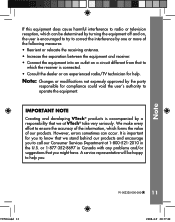Vtech Little Einsteins Blast-Off Learning Laptop Support and Manuals
Get Help and Manuals for this Vtech item
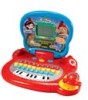
View All Support Options Below
Free Vtech Little Einsteins Blast-Off Learning Laptop manuals!
Problems with Vtech Little Einsteins Blast-Off Learning Laptop?
Ask a Question
Free Vtech Little Einsteins Blast-Off Learning Laptop manuals!
Problems with Vtech Little Einsteins Blast-Off Learning Laptop?
Ask a Question
Most Recent Vtech Little Einsteins Blast-Off Learning Laptop Questions
The Volume Doesn't Work Anymore On Our Little Einsteins Laptop
I repaced the batteries with fresh ones. Any sugestions?
I repaced the batteries with fresh ones. Any sugestions?
(Posted by johnandbonetta 9 years ago)
Vtech Laptop Volume Not Working
The volume on the Vtech laptop does not work. Everything else is working fine, except the volume. Th...
The volume on the Vtech laptop does not work. Everything else is working fine, except the volume. Th...
(Posted by cianicholas 12 years ago)
Vtech Little Einsteins Blast-Off Learning Laptop Videos
Popular Vtech Little Einsteins Blast-Off Learning Laptop Manual Pages
Vtech Little Einsteins Blast-Off Learning Laptop Reviews
We have not received any reviews for Vtech yet.
Popular Vtech Little Einsteins Blast-Off Learning Laptop Search Terms
The following terms are frequently used to search for Vtech Little Einsteins Blast-Off Learning Laptop support:- littleeinsteinsblastoff learning laptop for toddlers
- vtech little einstein's blast off learning laptop vtech
- vtech little einstein's blast off learning laptop kids
- vtech little einstein's blast off learning laptop for
- vtech little einstein's blast off learning laptop by
- vtech little einstein's blast off learning laptop
- vtech little einstein's blast off kids learning laptop
- littleeinsteinsblastofflearning laptop reviews
- littleeinsteinsblastofflearning laptop computers
- littleeinsteinsblastofflearning laptop batteries
- littleeinsteinsblastoff learning laptop kids
- vtech little einstein's blast off vtech learning laptop
- littleeinsteinsblastoff learning laptop for kids
- littleeinsteinsblastoff learning laptop for children
- littleeinsteinsblastoff learning laptop by vtech
- littleeinsteinsblast-off learning laptop kids
- littleeinsteinsblast-off learning laptop for toddlers
- littleeinsteinsblast-off learning laptop for kids
- littleeinsteinsblast-off learning laptop for children
- littleeinsteinsblast-off learning laptop by vtech