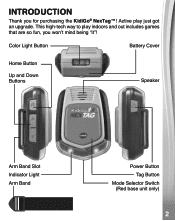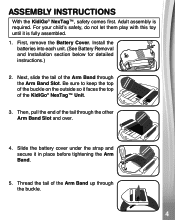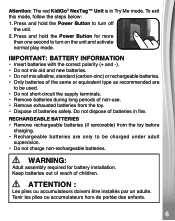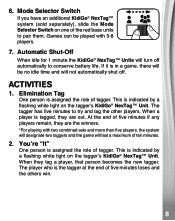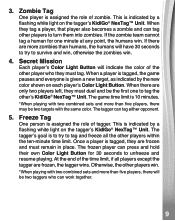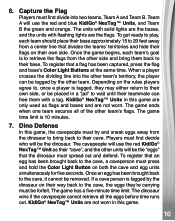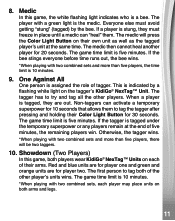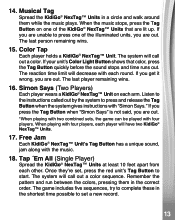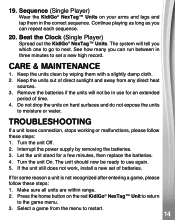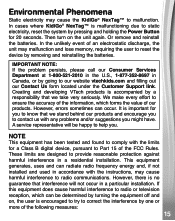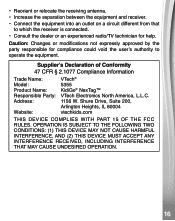Vtech KidiGo NexTag Support Question
Find answers below for this question about Vtech KidiGo NexTag.Need a Vtech KidiGo NexTag manual? We have 1 online manual for this item!
Question posted by seb091713 on March 28th, 2023
Can't Get Kiddo Go Nex Tag Out Of Try Me Mode
Current Answers
Answer #1: Posted by Odin on March 28th, 2023 5:03 PM
If the issue persists or if you require further advice, you may want to consult the company: use the contact information at https://www.contacthelp.com/vtech.
Hope this is useful. Please don't forget to click the Accept This Answer button if you do accept it. My aim is to provide reliable helpful answers, not just a lot of them. See https://www.helpowl.com/profile/Odin.
Answer #2: Posted by emjayevuti on March 30th, 2023 5:34 PM
- Turn off the device: Hold down the power button until the screen turns off.
- Hold down the left and right arrow buttons: While continuing to hold down the arrow buttons, press the power button once to turn on the device.
- Release the buttons: Once the device turns on, release the arrow buttons. This should bring you to the main menu, indicating that the device is now in regular mode.
If these steps do not work, you can also try resetting the device to its factory settings. To do this, hold down the power button until the device turns off, then press and hold the volume up and down buttons while pressing the power button. Keep holding the volume buttons until the reset screen appears, then follow the on-screen instructions to reset the device.
Related Vtech KidiGo NexTag Manual Pages
Similar Questions
when it's turned on the red base unit, it says we can't play without a red base unit. I've tried to ...
How do I get it to go off demo mode
My son is finally ready to use this activity table so I put it together and put batteries in it and ...
I bought a pink Vtech Kidiminiz bunny and unboxed it at home but when I tried using it it was still ...