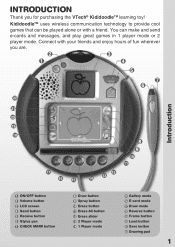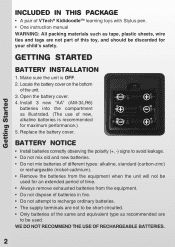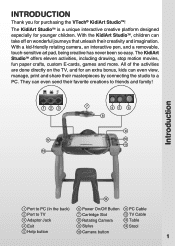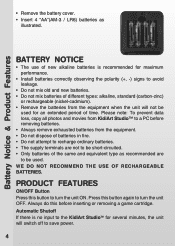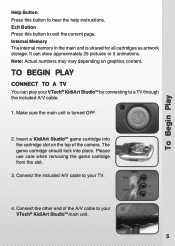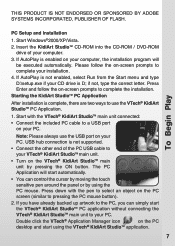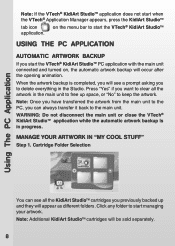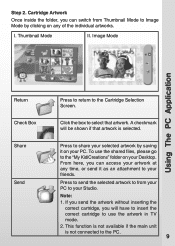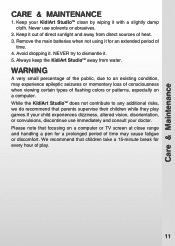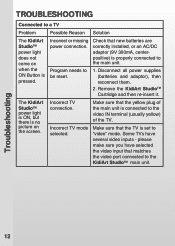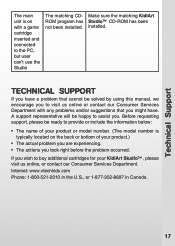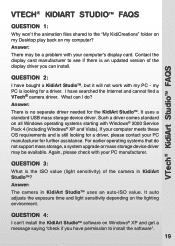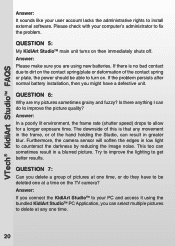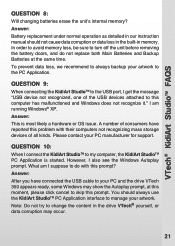Vtech KidiArt Studio Support Question
Find answers below for this question about Vtech KidiArt Studio.Need a Vtech KidiArt Studio manual? We have 2 online manuals for this item!
Question posted by applsmanny on April 22nd, 2014
How To Use A Kidiart Studio
The person who posted this question about this Vtech product did not include a detailed explanation. Please use the "Request More Information" button to the right if more details would help you to answer this question.
Current Answers
Related Vtech KidiArt Studio Manual Pages
Similar Questions
V Tech Kidiart Studio Replacement Parts?
where can I get a replacement game cartridge and CD ROM for this?
where can I get a replacement game cartridge and CD ROM for this?
(Posted by kellymergner 7 years ago)
What Tv Cord Can I Use For The Vtech Kidiart Studio
(Posted by elsiKimb 10 years ago)
Game Cartridge Vtech Kidiart Studio
i bought my son a vtech kidiart studio at a =185;2nd hand store. i was told all the parts were with ...
i bought my son a vtech kidiart studio at a =185;2nd hand store. i was told all the parts were with ...
(Posted by leslieschultz12 10 years ago)
Where Can I Get Replacement Cables For Kidiart Studio?
We recieved a kidiart sudio without the cables and was woundering where I can find replacement cable...
We recieved a kidiart sudio without the cables and was woundering where I can find replacement cable...
(Posted by J20Haskins 10 years ago)