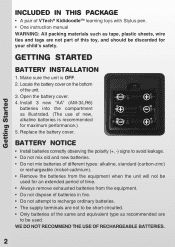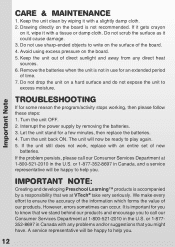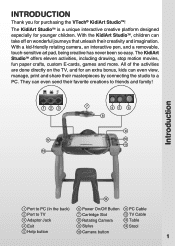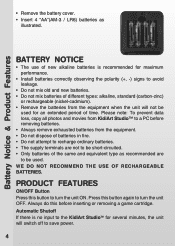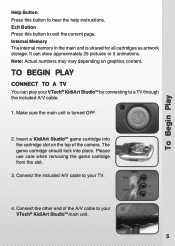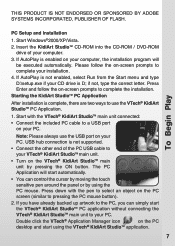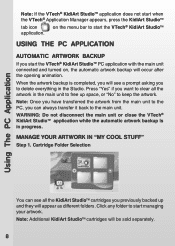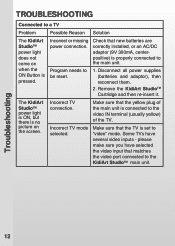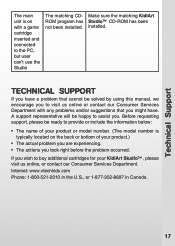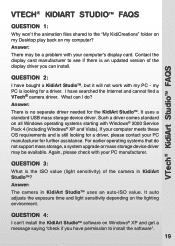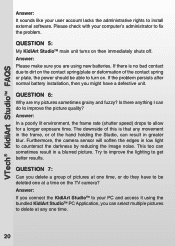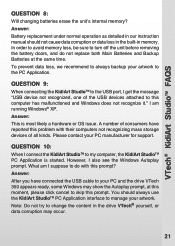Vtech KidiArt Studio Support and Manuals
Get Help and Manuals for this Vtech item

View All Support Options Below
Free Vtech KidiArt Studio manuals!
Problems with Vtech KidiArt Studio?
Ask a Question
Free Vtech KidiArt Studio manuals!
Problems with Vtech KidiArt Studio?
Ask a Question
Most Recent Vtech KidiArt Studio Questions
How Do I Used My Kid I Art Studio?
to used the kid I art studio, donI need to have the cardtridch
to used the kid I art studio, donI need to have the cardtridch
(Posted by Mimi4552 5 years ago)
I Bought, At A Garage Sale, The Vtech Kidi Art Studio But It Is Missing The Cart
I bought the Vtech kidi art studio at a garage sale but it is missing the cartridge. Can I purchase ...
I bought the Vtech kidi art studio at a garage sale but it is missing the cartridge. Can I purchase ...
(Posted by mondra 7 years ago)
V Tech Kidiart Studio Replacement Parts?
where can I get a replacement game cartridge and CD ROM for this?
where can I get a replacement game cartridge and CD ROM for this?
(Posted by kellymergner 7 years ago)
How To Work A Vtech Kidi Art Studio
(Posted by xvx12Cbec 9 years ago)
Vtech KidiArt Studio Videos
Popular Vtech KidiArt Studio Manual Pages
Vtech KidiArt Studio Reviews
We have not received any reviews for Vtech yet.