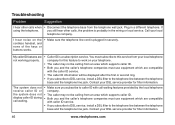Vtech DS6111-2 Support Question
Find answers below for this question about Vtech DS6111-2 - Dect 6.0 1.9ghz Dual Cordless Phone.Need a Vtech DS6111-2 manual? We have 1 online manual for this item!
Question posted by dov1 on January 19th, 2012
How Can Both Handsets Hear The Same Conversation?
The phone rings. One person picks up. The other person picks up the extension. How can they be part of the conversation?
Current Answers
Answer #1: Posted by kcmjr on January 19th, 2012 9:49 AM
See page 16 in the user manual (http://6217.vtechphones.com/docMgt/public/art/327814/ds6111-2_manual_I8.pdf)
Press the flash button on the second handset to have it join a call in progress.
Licenses & Certifications: Microsoft, Cisco, VMware, Novell, FCC RF & Amateur Radio licensed.
Related Vtech DS6111-2 Manual Pages
Similar Questions
Cordless Phones Ring, But Wen You Try To Answer It, All You Hear Are Beeps
(Posted by ronwendy 11 years ago)
My Vtech Phone Rings But Cannot Hear Conversation And Mute Button Is Not On
(Posted by Anonymous-96361 11 years ago)
On My Handset For The V-tech Ia5879.....
Suddenly, all the numbered buttons on the 1st column don't work. I'm referring to the number 1, 4, 7...
Suddenly, all the numbered buttons on the 1st column don't work. I'm referring to the number 1, 4, 7...
(Posted by BZUCH52 12 years ago)
Cs6209 Hard Reset
Can you de-register or hard reset a CS6209 handset withour having the original base unit? My daughte...
Can you de-register or hard reset a CS6209 handset withour having the original base unit? My daughte...
(Posted by crash14unv 12 years ago)