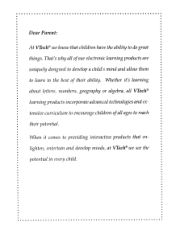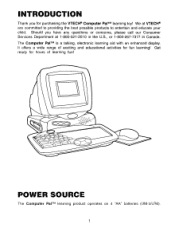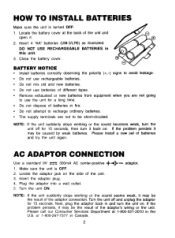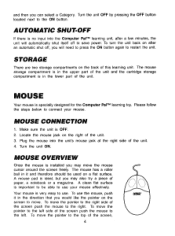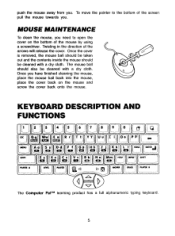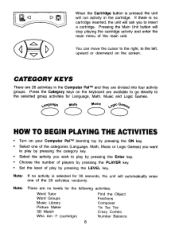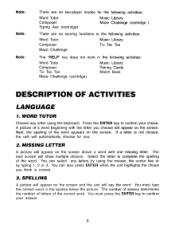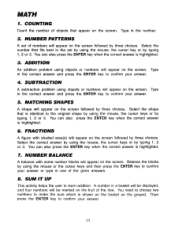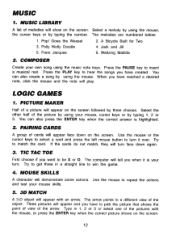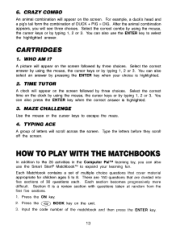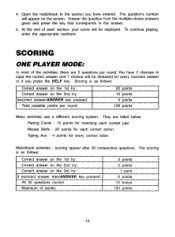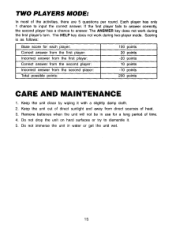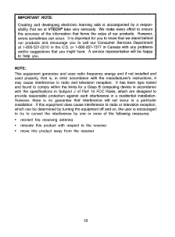Vtech Computer Pal Support Question
Find answers below for this question about Vtech Computer Pal.Need a Vtech Computer Pal manual? We have 1 online manual for this item!
Question posted by bnajbart1 on January 31st, 2012
Purchased A Used Vtech Computer Pal In Concert, Does Anyone Know Where I Can Buy
The person who posted this question about this Vtech product did not include a detailed explanation. Please use the "Request More Information" button to the right if more details would help you to answer this question.
Current Answers
Related Vtech Computer Pal Manual Pages
Similar Questions
Need Inside Diagrams Have One That Needs Repair-specs
I have a Buzz the Spelling bee which I purchased used. It is corroded where the batteries fit and al...
I have a Buzz the Spelling bee which I purchased used. It is corroded where the batteries fit and al...
(Posted by Bronzen37356 6 years ago)
How Can We Use Batman Powerwing Without Knowing Password
we inherited a batman powerwing laptop but when my grandson turned it on to use it asked for passwor...
we inherited a batman powerwing laptop but when my grandson turned it on to use it asked for passwor...
(Posted by kfc4165 11 years ago)
What Games Can Use Besides The Pc Pal Games? I Can't Find Any ?
(Posted by Anonymous-100174 11 years ago)
Alphabet Soup Toy
can I purchase just the letters for Alphabet soup toy?
can I purchase just the letters for Alphabet soup toy?
(Posted by anitaproctor 12 years ago)
Can I Use Vtech Smile Pc Pal Games With A 4 Year Old Pc Pal System?
(Posted by curranma 12 years ago)