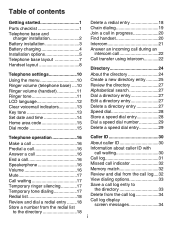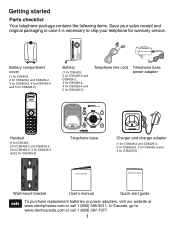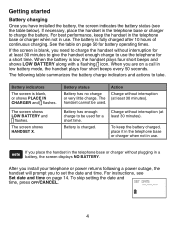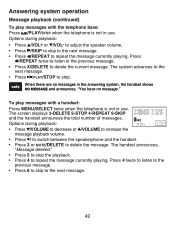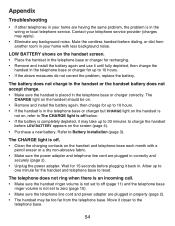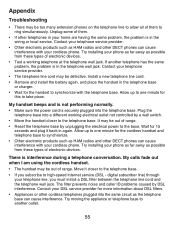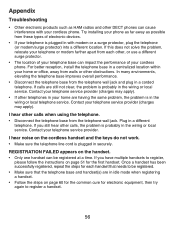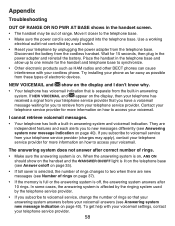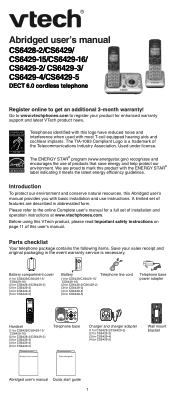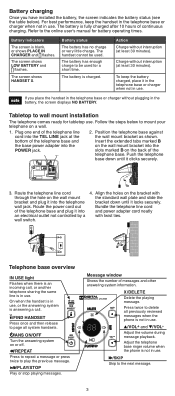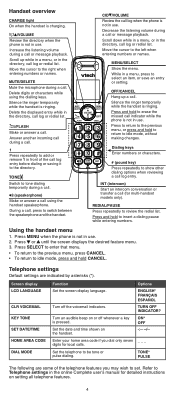Vtech CS6429-4 Support Question
Find answers below for this question about Vtech CS6429-4.Need a Vtech CS6429-4 manual? We have 2 online manuals for this item!
Question posted by jaybrady8 on April 3rd, 2017
Low Volume ..
Current Answers
Answer #1: Posted by BusterDoogen on April 3rd, 2017 8:53 AM
I hope this is helpful to you!
Please respond to my effort to provide you with the best possible solution by using the "Acceptable Solution" and/or the "Helpful" buttons when the answer has proven to be helpful. Please feel free to submit further info for your question, if a solution was not provided. I appreciate the opportunity to serve you!
Related Vtech CS6429-4 Manual Pages
Similar Questions
My CS6429-4 cordless phone does not ring whenever there is an incoming call. Tried calling landline ...
I have a vtech cordless phone and everytime I press talk to answer the phone call it freezes my tv s...
The phone will not accept a charge - placed in another charger and no change. Model CS6429-4 purchas...
I am about to purchase 10 V-tech CS5111 5.8 GHz cordless phones. If they are used in the same room ,...