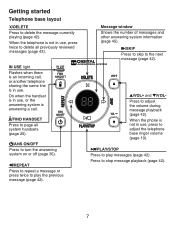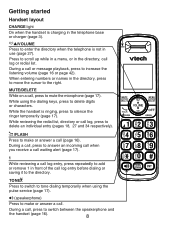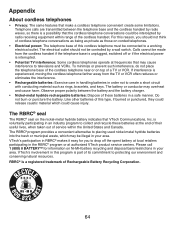Vtech CS6429-3 Support Question
Find answers below for this question about Vtech CS6429-3.Need a Vtech CS6429-3 manual? We have 1 online manual for this item!
Question posted by veronicarush on November 16th, 2015
Cant Receive Any Phone Calls And Only Can Call 800 Numbers Only
The person who posted this question about this Vtech product did not include a detailed explanation. Please use the "Request More Information" button to the right if more details would help you to answer this question.
Current Answers
Related Vtech CS6429-3 Manual Pages
Similar Questions
Why When I Set My Time I Receive A Call Time Go Back
(Posted by johnnytravitt 9 years ago)
Why Can't The Other Person Hear Me When I Receive A Call?
(Posted by celliott256 9 years ago)
Where Is The Serial Number For My Cs6429-3 Phone
(Posted by debiciafardini 11 years ago)
Handset Changes The Clock Everytime That I Receive A Call
I set the clock up in the handset, but when i received a call the clock change alone, for example if...
I set the clock up in the handset, but when i received a call the clock change alone, for example if...
(Posted by chirinose 11 years ago)