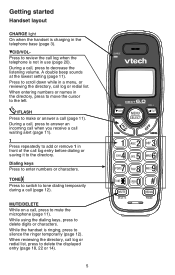Vtech CS6114 Support Question
Find answers below for this question about Vtech CS6114.Need a Vtech CS6114 manual? We have 1 online manual for this item!
Question posted by celliott256 on June 10th, 2014
Why Can't The Other Person Hear Me When I Receive A Call?
The person who posted this question about this Vtech product did not include a detailed explanation. Please use the "Request More Information" button to the right if more details would help you to answer this question.
Current Answers
Answer #1: Posted by TechSupport101 on June 10th, 2014 8:55 PM
Hi. The headset's mic may have failed - If you have more than one headset and both does the same thing, then I would suggest you contact your telephone company as it should then be a technical difficulity from their side.
Related Vtech CS6114 Manual Pages
Similar Questions
When I Dial On My Vtech Cs6114 Cordless Phone I Cant Hear Anything But A Loud
tone
tone
(Posted by faTAM 9 years ago)
Why Does My Vtech Cs6114 Cordless Phone Say Not Registered
(Posted by wiwPsycho 10 years ago)
Vtech Cordless Phone Question
I have a vtech cordless phone and everytime I press talk to answer the phone call it freezes my tv s...
I have a vtech cordless phone and everytime I press talk to answer the phone call it freezes my tv s...
(Posted by alicianadiamacdonald 10 years ago)
V-tech Cs5111 Cordless Phone Question
I am about to purchase 10 V-tech CS5111 5.8 GHz cordless phones. If they are used in the same room ,...
I am about to purchase 10 V-tech CS5111 5.8 GHz cordless phones. If they are used in the same room ,...
(Posted by elwcdrd 14 years ago)