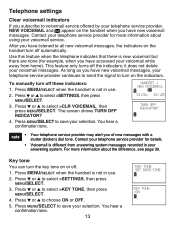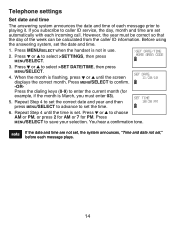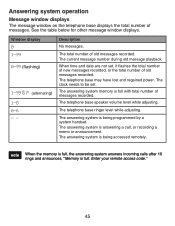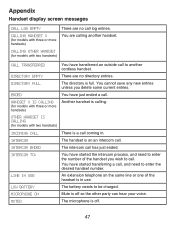Vtech CS6429-2 Support Question
Find answers below for this question about Vtech CS6429-2.Need a Vtech CS6429-2 manual? We have 1 online manual for this item!
Question posted by mdevi1953 on October 18th, 2020
I Have A Cs6429 Model Handset ,the First Handset Is Fine The Second One Has A Fi
Current Answers
Answer #1: Posted by Odin on October 18th, 2020 11:53 AM
If the issue persists or if you require further advice--or if the instructions don't seem to apply--you'll have to consult the company; use the contact information at https://www.contacthelp.com/vtech/customer-service.
Hope this is useful. Please don't forget to click the Accept This Answer button if you do accept it. My aim is to provide reliable helpful answers, not just a lot of them. See https://www.helpowl.com/profile/Odin.
Related Vtech CS6429-2 Manual Pages
Similar Questions
of range
service
Machine
I have a vtech cordless phone and everytime I press talk to answer the phone call it freezes my tv s...
Can u sync any vtech 6.0 cordless phone to another- as in the base? Or does it have to be the sa...