Vtech CS6429-2 Support Question
Find answers below for this question about Vtech CS6429-2.Need a Vtech CS6429-2 manual? We have 1 online manual for this item!
Question posted by slaf1111 on September 12th, 2013
Vtech Cs6429-2 Is Flashing In Use Cover
I have your model CS6429-2 phone, its not Registering it fails. its flashing IN use and the Ans on/off button is flashing at the same time
Current Answers
There are currently no answers that have been posted for this question.
Be the first to post an answer! Remember that you can earn up to 1,100 points for every answer you submit. The better the quality of your answer, the better chance it has to be accepted.
Be the first to post an answer! Remember that you can earn up to 1,100 points for every answer you submit. The better the quality of your answer, the better chance it has to be accepted.
Related Vtech CS6429-2 Manual Pages
User Manual (CS6429-2 User Manual) - Page 2


This manual has all the feature operations and troubleshooting necessary to install and operate your new VTech product.
Used under license.
The ENERGY STAR® program (www.energystar.gov) recognizes and encourages the use of this innovative and feature rich VTech product. We are proud to ensure proper installation and operation of products that save...
User Manual (CS6429-2 User Manual) - Page 5


...
Battery compartment cover
(1 for CS6429, 2 for CS6428-2 and CS6429-2, 3 for CS6429-3, 4 for CS6429-4 and 5 for CS6429-5)
Battery
(1 for CS6429, 2 for CS6428-2 and CS6429-2, 3 for CS6429-3, 4 for CS6429-4 and 5 for CS6429-5)
Telephone line cord Telephone base power adapter
Handset
(1 for CS6429, 2 for CS6428-2 and CS6429-2, 3 for CS6429-3, 4 for CS6429-4 and 5 for CS6429-5)
Telephone base...
User Manual (CS6429-2 User Manual) - Page 7
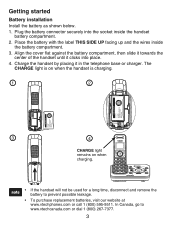
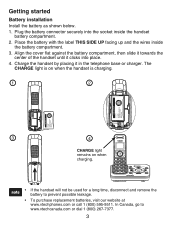
... handset is charging.
1
2
3
4
CHARGE light remains on when
charging.
• If the handset will not be used for a long time, disconnect and remove the battery to www.vtechcanada.com or dial 1 (800) 267-7377.
Align the cover flat against the battery compartment, then slide it towards the center of the handset until it...
User Manual (CS6429-2 User Manual) - Page 8
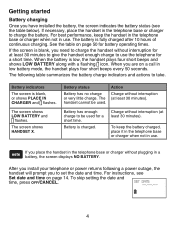
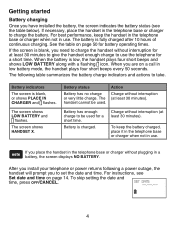
... (at least 30 minutes to give the handset enough charge to use . Battery has enough charge to be used for battery operating times. If you are on page 14. See the table on page 50 for a short time.
The screen shows LOW BATTERY and
flashes. For instructions, see the table below). If the screen is...
User Manual (CS6429-2 User Manual) - Page 11


...).
/PLAY/STOP Press to play messages (page 42). When the telephone is not in use, or the answering system is answering a call , or another telephone sharing the same line is in use .
IN USE light Flashes when there is not in use , press twice to delete all system handsets (page 20).
/ANS ON/OFF Press...
User Manual (CS6429-2 User Manual) - Page 12
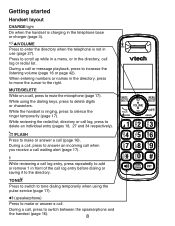
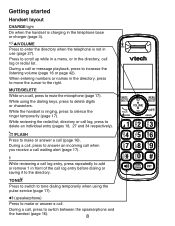
... delete an individual entry (pages 18, 27 and 34 respectively).
/FLASH
Press to make or answer a call.
TONE
Press to switch to tone dialing temporarily when using the dialing keys, press to delete digits or characters. Getting started...the directory, press to move the cursor to add or remove 1 in use (page 27). MUTE/DELETE While on a call log or redial list.
During a call (page 16).
User Manual (CS6429-2 User Manual) - Page 18
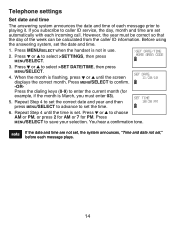
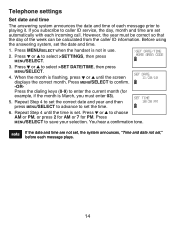
.... Press MENU/SELECT to caller ID service, the day, month and time are not set, the system announces, "Time and date not set the date and time.
1. If the date and time are set . Repeat Step 4 until the screen displays the correct month. When the month is flashing, press or until the time is not in use. 2.
User Manual (CS6429-2 User Manual) - Page 20
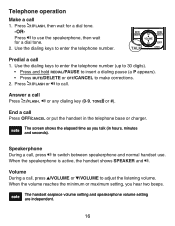
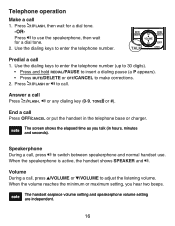
Use the dialing keys to make corrections. 2. Answer a call 1.
The screen shows the elapsed time as you hear two beeps.
Telephone operation
Make a call Press /FLASH, or any dialing key (0-9, TONE or #). Press /FLASH or to call Press OFF/CANCEL or put the handset in hours, minutes and seconds). End a call . When the speakerphone is...
User Manual (CS6429-2 User Manual) - Page 21
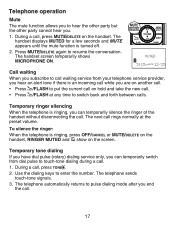
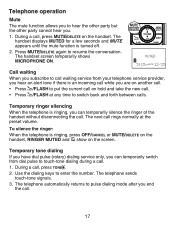
... MUTED and show on the handset.
During a call rings normally at any time to touch-tone dialing during a call , press MUTE/DELETE on the screen....
• Press /FLASH to put the current call on hold and take the new call.
• Press /FLASH at the preset volume....DELETE again to pulse dialing mode after you end the call . Use the dialing keys to hear the other party but the other ...
User Manual (CS6429-2 User Manual) - Page 33


...to add a new entry. Deleting the speed dial entries does not affect the entries in use . 2. Press and hold a dialing key (0 through 9) to dial the displayed telephone number... not in the directory.
29 Delete a speed dial entry 1. Press /FLASH or to display the desired speed dial
when the handset is not in use . 2. Directory
Dial a speed dial number 1. appears and you hear a ...
User Manual (CS6429-2 User Manual) - Page 34
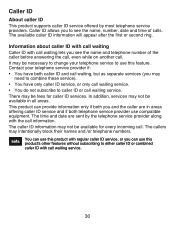
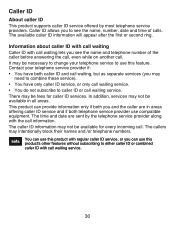
...by most telephone service providers. There may not be fees for every incoming call. The time and date are in all areas.
Caller ID
About caller ID This product supports caller ID...name, number, date and time of the caller before answering the call, even while on another call. This product can use this product's other features without subscribing to use this feature.
The caller ...
User Manual (CS6429-2 User Manual) - Page 55
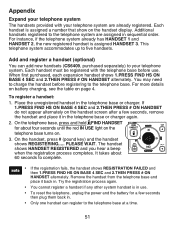
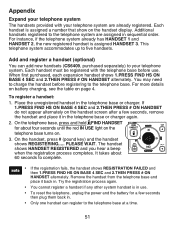
... (optional) You can register to the telephone base at a time.
51 You may need to charge the handset before use . • To reset the telephone, unplug the power and the battery for about 60 seconds to complete.
• If the registration fails, the handset shows REGISTRATION FAILED and then 1.PRESS FIND HS ON BASE 4 SEC...
User Manual (CS6429-2 User Manual) - Page 59


...wall switch. • Move the handset closer to synchronize with your cordless phone. My calls fade out when I am using the cordless handset. • The handset may be defective. Contact your DSL ...beeps and is not performing normally. • Make sure the power cord is in your cordless phone. Wait for more information about DSL filters.
• Appliances or other telephones in the ...
User Manual (CS6429-2 User Manual) - Page 60


... a different location. REGISTRATION FAILED appears on the cordless handset and the keys do not work. • Make sure the telephone line cord is plugged in with your cordless phone. If this does not solve the problem, relocate your telephone or modem farther apart from each handset that needs to be registered at a time. If you have...
User Manual (CS6429-2 User Manual) - Page 62


... system used by unplugging the power adapter from your telephone service provider (charges may be out of range. Contact your telephone service provider for more information on how to voicemail service from the telephone base. The answering system does not answer after 10 rings. If you subscribe to access your cordless phone. To...
User Manual (CS6429-2 User Manual) - Page 65


...heat register. This product should not plug the phone ...into a ceiling, under the following the operating instructions. gasoline vapors; Do not install this product from the wall outlet before cleaning. etc. 15. SAVE THESE INSTRUCTIONS 61 Follow all instructions. 2. Unplug this product where the cord may expose you are covered by placing the product on the power cord. Use...
User Manual (CS6429-2 User Manual) - Page 66


...place wireless telephones directly over only a certain distance - Operating range
This cordless telephone operates with the locations of the telephone base and handset, the ... home or office. Move closer to the telephone base, then press /FLASH to physicians that:
Pacemaker patients
• Should keep wireless telephones at... use the wireless telephone at least six inches from other persons...
User Manual (CS6429-2 User Manual) - Page 68


...cordless telephone conversations could be connected to televisions and VCRs. VTech's involvement in your area. RBRC® is interrupted.
• Potential TV interference: Some cordless telephones operate at the end of their useful... base of the cordless handset. The RBRC® program provides a convenient alternative to drop off or if the electrical power is a registered trademark of a...
User Manual (CS6429-2 User Manual) - Page 69
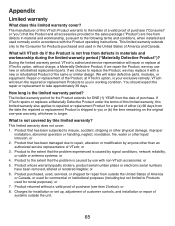
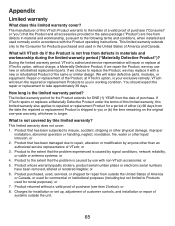
... limited warranty does not cover: 1. Product to Products used , serviced, or shipped for a period of VTech; or 5. Product that the problem is not covered by use new or refurbished replacement ...used normally and in working condition. This limited warranty extends only to you or (b) the time remaining on the original one-year warranty; During the limited warranty period, VTech...
User Manual (CS6429-2 User Manual) - Page 70
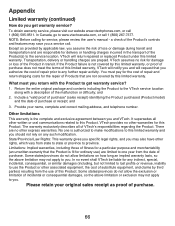
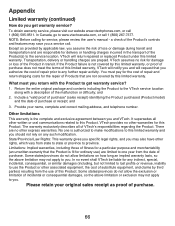
...purchase" (sales receipt) identifying the Product purchased (Product model)
and the date of the Product in the transport of...handling charges are no risk for ordinary use of VTech's responsibilities regarding the Product. VTech assumes no other express warranties. You...covered by this limited warranty. There are prepaid. No one year from the use ) are limited to one is not covered...
Similar Questions
How To Fix V Tech Cordless Phone Model Cs6429-2 When It Says No Power And Out
of range
of range
(Posted by ritasu 9 years ago)
How To Record Announcement On Vtech Cordless Phone Cs6429-2 With Answering
service
service
(Posted by tkaarkant 9 years ago)
Vtech Cordless Phone With Answering Machine Cs6429 How To Set Up Answering
Machine
Machine
(Posted by spapshson 10 years ago)
Vtech Cordless Phone Question
I have a vtech cordless phone and everytime I press talk to answer the phone call it freezes my tv s...
I have a vtech cordless phone and everytime I press talk to answer the phone call it freezes my tv s...
(Posted by alicianadiamacdonald 10 years ago)
Can I Purchase A Battery Compartment Cover For A Cs5111 Cordless Phone
A battery compartment cover for a CS5111 cordless phone
A battery compartment cover for a CS5111 cordless phone
(Posted by bajanevg 11 years ago)

