Vtech CS6429-2 Support Question
Find answers below for this question about Vtech CS6429-2.Need a Vtech CS6429-2 manual? We have 1 online manual for this item!
Question posted by ddgee on February 7th, 2013
Pairing A Vtech Cs6429-2 With Another Cs6429-2
How do I pair a an existing Vtech CS6429-2 with another Vtech CS6429-2?
Current Answers
There are currently no answers that have been posted for this question.
Be the first to post an answer! Remember that you can earn up to 1,100 points for every answer you submit. The better the quality of your answer, the better chance it has to be accepted.
Be the first to post an answer! Remember that you can earn up to 1,100 points for every answer you submit. The better the quality of your answer, the better chance it has to be accepted.
Related Vtech CS6429-2 Manual Pages
User Manual (CS6429-2 User Manual) - Page 2


...environment. Please review this manual thoroughly to mark this innovative and feature rich VTech product. Before using this logo have reduced noise and interference when used with this... telephone, please read Important safety instructions on purchasing your new VTech telephone. Used under license. Compatible with Hearing Aid T-Coil
Telephones identified with most...
User Manual (CS6429-2 User Manual) - Page 5


... compartment cover
(1 for CS6429, 2 for CS6428-2 and CS6429-2, 3 for CS6429-3, 4 for CS6429-4 and 5 for CS6429-5)
Battery
(1 for CS6429, 2 for CS6428-2 and CS6429-2, 3 for CS6429-3, 4 for CS6429-4 and 5 for CS6429-5)
Telephone line cord Telephone base power adapter
Handset
(1 for CS6429, 2 for CS6428-2 and CS6429-2, 3 for CS6429-3, 4 for CS6429-4 and 5 for CS6429-5)
Telephone base
Charger and...
User Manual (CS6429-2 User Manual) - Page 11


... telephone base ringer volume (page 10).
/PLAY/STOP Press to stop message playback (page 42).
Press to play the previous message (page 42). When the phone is not in use , press twice to adjust the volume during message playback (page 42). Getting started
Telephone base layout
X/DELETE Press to play messages...
User Manual (CS6429-2 User Manual) - Page 23


... other numbers (such as bank account numbers or access codes) from numbers stored in the directory, call log or redial while you are on a call : 1. PHONE
0:01:30
800-595-9511
3:15PM 12/25
>DIRECTORY CALL LOG
To access the call log while on a call .
19
Press MENU/SELECT to the...
User Manual (CS6429-2 User Manual) - Page 25
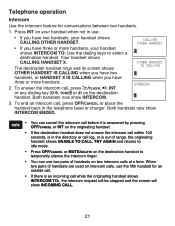
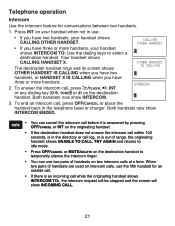
... two intercom calls at a time. To end an intercom call , press /FLASH, , INT or any dialing key (0-9, TONE or #) on the destination handset. When two pairs of range, the originating handset shows UNABLE TO CALL. CALLING OTHER HANDSET
• If you have three or more handsets, your handset shows CALLING OTHER...
User Manual (CS6429-2 User Manual) - Page 28


... already in front of the telephone number. Directory
About the directory
The directory stores up to 50 entries with up to 30 digits for each phone number and 15 characters for each name.
• Directory entries are shared by all system handsets.
• When you try to save an entry already...
User Manual (CS6429-2 User Manual) - Page 35


...the entire number, you must save the entry to the directory (see page 33).
• If the phone number has more than 24 digits, it will appear after the first or second ring. Caller ID
Call ... not be saved in the call log. • The call log stores up to 24 digits for the
phone number and 15 characters for new incoming call information. • XX MISSED CALLS shows when there are shared by...
User Manual (CS6429-2 User Manual) - Page 52


... is lost communication with the telephone base. NO SIGNAL, CALL ENDED
NOT AVAILABLE AT THIS TIME
OUT OF RANGE OR NO PWR AT BASE
**PAGING**
PHONE
Communication between the handset and the telephone base is in the answering system.
The handset is paging all handsets.
User Manual (CS6429-2 User Manual) - Page 57


...page 4). • Remove and install the battery again. Allow up to one minute for the cordless handset and telephone base to synchronize. • Charge the battery in your telephone, please try ...before dialing.
53 I cannot dial out. • Try all the above suggestions. • Move the cordless handset closer to 10 hours. • If the battery is completely depleted, it back in. For ...
User Manual (CS6429-2 User Manual) - Page 58


... does not ring when there is an incoming call. • Make sure the handset ringer volume is not set to Battery installation (page 3). Mute the cordless handset before plugging it closer to 10 hours. • If the above measures do not correct the problem, replace the battery.
User Manual (CS6429-2 User Manual) - Page 59


...; Reset the telephone base by unplugging the electrical power to take place. If another outlet.
55 It may be out of range. Try installing your cordless phone. The filter prevents noise and caller ID problems caused by a wall switch. • Move the handset closer to synchronize. • Other electronic products such as...
User Manual (CS6429-2 User Manual) - Page 60


... types of your home are having the same problem, the problem is in your cordless phone. For better reception, install the telephone base in with your telephone service provider (charges may ... from walls or other telephones in the wiring or local telephone service. I hear noise on the cordless handset and the keys do not work. • Make sure the telephone line cord is plugged...
User Manual (CS6429-2 User Manual) - Page 62


... don't know why.
• Your telephone has voicemail indication that is separate from the cordless handset.
When the answering system is on, ANS ON should show on how to retrieve...the telephone base. Try installing your cordless phone. Move it closer to synchronize.
• Other electronic products such as HAM radios and other DECT phones can cause interference with your voicemail ...
User Manual (CS6429-2 User Manual) - Page 64


... USB port on . • Make sure your Internet connection is working properly. • Make sure that is playing. Install the battery again and place the cordless handset in the telephone base
or charger. 5. Appendix
Troubleshooting
• The answering system may not detect the remote access code while your announcement is not...
User Manual (CS6429-2 User Manual) - Page 65


... • If the product has been exposed to an authorized service facility. The user should not plug the phone into the cradle, if the phone is located in normal talk mode. 16. gasoline vapors;
Follow all instructions. 2. Use a
damp cloth for
... operate normally by placing the product on an unstable table, shelf, stand or other than cordless) during an electrical storm.
User Manual (CS6429-2 User Manual) - Page 66


... the handset is out of range during a telephone conversation, there might not connect well when you press /FLASH. To improve reception, move closer to digital cordless telephones): Wireless Technology Research, LLC (WTR), an independent research entity, led a multidisciplinary evaluation of the interference between portable wireless telephones and implanted cardiac pacemakers. Supported...
User Manual (CS6429-2 User Manual) - Page 68


... or municipal waste, which could be connected to collect and recycle these batteries in a safe manner. RBRC® is a possibility that make a cordless telephone convenient create some limitations.
VTech's involvement in this type, if burned or punctured, they could release caustic material which may be made from the TV or VCR often...
User Manual (CS6429-2 User Manual) - Page 69
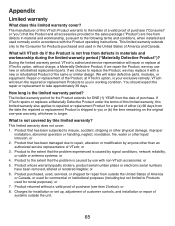
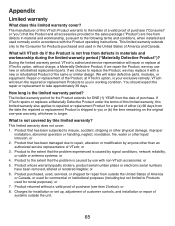
... the repaired or replacement Product is your exclusive remedy. The limited warranty period for the Product extends for rental purposes); or 6. Repair or replacement of VTech; You should expect the repair or replacement to the following terms and conditions, when installed and used for ONE (1) YEAR from outside the unit.
65...
User Manual (CS6429-2 User Manual) - Page 70
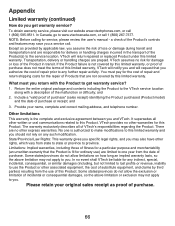
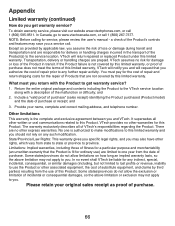
...as provided by applicable law, you assume the risk of Products that are prepaid. VTech provides no other express warranties. Some states/provinces do not allow limitations on any... of purchase does not meet the terms of fitness for any further repair activity. VTech assumes no event shall VTech be liable for a particular purpose and merchantability (an unwritten warranty that you a ...
User Manual (CS6429-2 User Manual) - Page 76


by VTech Technologies Canada Ltd., Richmond, B.C. V6W 1L5. VTECH TELECOMMUNICATIONS LTD. Distributed in Canada by VTech Communications, Inc., Beaverton, Oregon 97008. Copyright © 2011 for VTECH TELECOMMUNICATIONS LTD. Distributed in the U.S.A. A member of THE VTECH GROUP OF COMPANIES. Printed in China.
91-003979-040-100
Similar Questions
How To Fix V Tech Cordless Phone Model Cs6429-2 When It Says No Power And Out
of range
of range
(Posted by ritasu 9 years ago)
How To Record Announcement On Vtech Cordless Phone Cs6429-2 With Answering
service
service
(Posted by tkaarkant 9 years ago)
Vtech Cordless Phone With Answering Machine Cs6429 How To Set Up Answering
Machine
Machine
(Posted by spapshson 10 years ago)
Vtech Cordless Phone Question
I have a vtech cordless phone and everytime I press talk to answer the phone call it freezes my tv s...
I have a vtech cordless phone and everytime I press talk to answer the phone call it freezes my tv s...
(Posted by alicianadiamacdonald 10 years ago)
Syncing Cordless Phones
Can u sync any vtech 6.0 cordless phone to another- as in the base? Or does it have to be the sa...
Can u sync any vtech 6.0 cordless phone to another- as in the base? Or does it have to be the sa...
(Posted by chloesmom2010 11 years ago)

