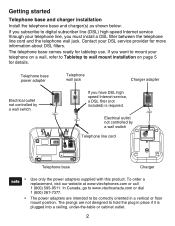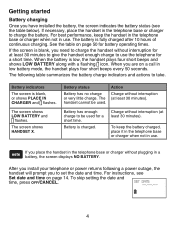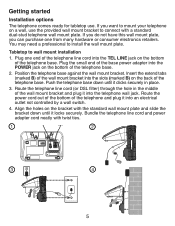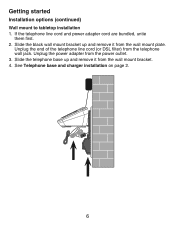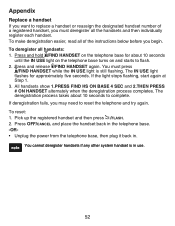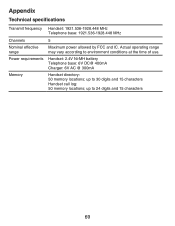Vtech CS6429-2 Support Question
Find answers below for this question about Vtech CS6429-2.Need a Vtech CS6429-2 manual? We have 1 online manual for this item!
Question posted by jgarcia771 on September 19th, 2011
Make Your Phone Work If It Says Out Of Range Or No Power At Base.
HOW DO I GET MY PHONE TO WORK AGAIN. HANDSET 1 WORKS, BUT HAND SET 2 SAYS OUT OF RANGE OR NO POWER AT BASE. HOW DO I GET IT BACK TO NORMAL.
Current Answers
Related Vtech CS6429-2 Manual Pages
Similar Questions
Sir Our Vtech Hand Sets Not Working And Does Not Registering Hand Set Base
please tell me how to register on the base. i am already try with manul of this phone. but the prabl...
please tell me how to register on the base. i am already try with manul of this phone. but the prabl...
(Posted by kbhagavanthareddy 8 years ago)
How To Reset A Vtech Phone That Say No Power At Base
(Posted by kavievonna 9 years ago)
My Home Phone Is Saying No Power At Base What Can I Do To Fix It
(Posted by Minnemoh 9 years ago)
Need Extra Hand Sets For Ds6121 Answering Phone System
DS6121 Vtech answering phone system I need 2 more hand sets. Are there handsets that would be compat...
DS6121 Vtech answering phone system I need 2 more hand sets. Are there handsets that would be compat...
(Posted by marypmontgomery 12 years ago)