Vtech CS6429-2 Support Question
Find answers below for this question about Vtech CS6429-2.Need a Vtech CS6429-2 manual? We have 1 online manual for this item!
Question posted by kavievonna on September 6th, 2014
How To Reset A Vtech Phone That Say No Power At Base
The person who posted this question about this Vtech product did not include a detailed explanation. Please use the "Request More Information" button to the right if more details would help you to answer this question.
Current Answers
There are currently no answers that have been posted for this question.
Be the first to post an answer! Remember that you can earn up to 1,100 points for every answer you submit. The better the quality of your answer, the better chance it has to be accepted.
Be the first to post an answer! Remember that you can earn up to 1,100 points for every answer you submit. The better the quality of your answer, the better chance it has to be accepted.
Related Vtech CS6429-2 Manual Pages
User Manual (CS6429-2 User Manual) - Page 5


... cover
(1 for CS6429, 2 for CS6428-2 and CS6429-2, 3 for CS6429-3, 4 for CS6429-4 and 5 for CS6429-5)
Battery
(1 for CS6429, 2 for CS6428-2 and CS6429-2, 3 for CS6429-3, 4 for CS6429-4 and 5 for CS6429-5)
Telephone line cord Telephone base power adapter
Handset
(1 for CS6429, 2 for CS6428-2 and CS6429-2, 3 for CS6429-3, 4 for CS6429-4 and 5 for CS6429-5)
Telephone base
Charger and charger...
User Manual (CS6429-2 User Manual) - Page 6
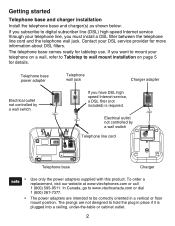
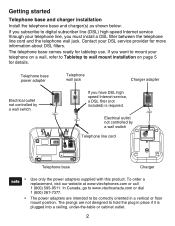
...controlled by a wall switch
Telephone line cord
Telephone base
Charger
• Use only the power adapters supplied with this product. The prongs are ...267-7377.
• The power adapters are not designed to wall mount installation on page 5 for more information about DSL filters. Getting started
Telephone base and charger installation Install the telephone base and charger(s) as shown ...
User Manual (CS6429-2 User Manual) - Page 8
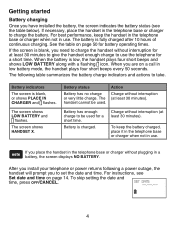
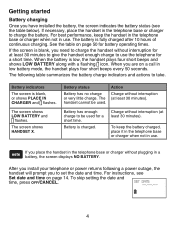
... BATTERY.
Battery is blank, you need to charge the handset without plugging in the telephone base or charger without interruption for at least 30 minutes to give the handset enough charge to ...If necessary, place the handset in use . See the table on page 14. The following a power outage, the
handset will prompt you have installed the battery, the screen indicates the battery status (see...
User Manual (CS6429-2 User Manual) - Page 9
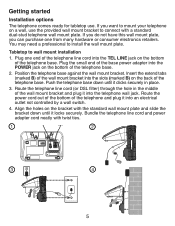
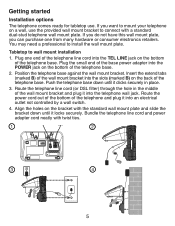
... bracket down until it locks securely. Route the telephone line cord (or DSL filter) through the hole in place.
3.
Route the power cord out of the bottom of the telephone base.
2. Getting started
Installation options
The telephone comes ready for tabletop use the provided wall mount bracket to connect with twist ties...
User Manual (CS6429-2 User Manual) - Page 10
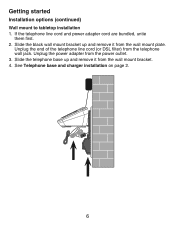
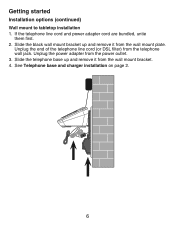
... it from the wall mount bracket. 4. Unplug the power adapter from the telephone wall jack. Slide the telephone base up and remove it from the wall mount plate.
Unplug the end of the telephone line cord (or DSL filter) from the power outlet. 3. See Telephone base and charger installation on page 2.
Getting started
Installation...
User Manual (CS6429-2 User Manual) - Page 11


...same line is in use , or the answering system is in use .
When the phone is not in use , press twice to play messages (page 42). When the telephone is not ...in use , press to adjust the telephone base ringer volume (page 10).
/PLAY/STOP Press to delete the message currently playing (page 42). Getting started
Telephone base layout
X/DELETE Press to play the previous ...
User Manual (CS6429-2 User Manual) - Page 49
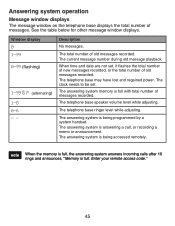
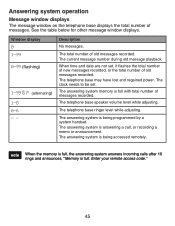
....
The answering system memory is answering a call, or recording a memo or announcement. The telephone base speaker volume level while adjusting. See the table below for other message window displays. Window display 0...."
45 The telephone base may have lost and regained power. Answering system operation
Message window displays The message window on the telephone base displays the total number...
User Manual (CS6429-2 User Manual) - Page 52


... AT THIS TIME
OUT OF RANGE OR NO PWR AT BASE
**PAGING**
PHONE
Communication between the handset and the telephone base is no messages in the directory.
The answering system memory... .
Someone else is very low.
There are no telephone line connected. The telephone base is in the caller ID history.
The handset speakerphone is paging all handsets.
Failed intercom...
User Manual (CS6429-2 User Manual) - Page 55
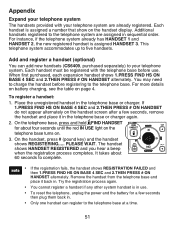
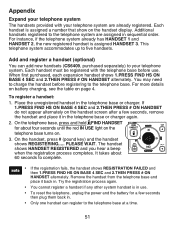
You may need to charge the handset before use . • To reset the telephone, unplug the power and the battery for about 60 seconds to complete.
• If the registration fails, the handset shows REGISTRATION FAILED and then 1.PRESS FIND HS ON BASE 4 SEC and 2.THEN PRESS # ON HANDSET alternately. Place the unregistered handset...
User Manual (CS6429-2 User Manual) - Page 56
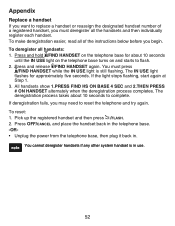
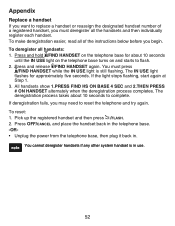
... and place the handset back in the telephone base. -OR• Unplug the power from the telephone base, then plug it back in use.
52 ...Press and hold /FIND HANDSET on and starts to flash. 2. All handsets show 1.PRESS FIND HS ON BASE 4 SEC and 2.THEN PRESS # ON HANDSET alternately when the deregistration process completes. To reset...
User Manual (CS6429-2 User Manual) - Page 57


... with the telephone before dialing.
53 If that the power adapter is securely plugged into an outlet not controlled by a
wall switch. • Make sure the telephone line cord is completely depleted, it back in the handset for the cordless handset and telephone base to charge the handset before dialing. Contact your telephone...
User Manual (CS6429-2 User Manual) - Page 58


... cordless handset before dialing, or dial from the telephone base.
Allow up to
one minute for the handset and telephone base to zero (page 10). • Make sure the telephone line cord and power adapter are plugged in correctly and
securely (page 2). • Unplug the power adapter. LOW BATTERY shows on the handset and telephone base...
User Manual (CS6429-2 User Manual) - Page 59


... controlled by unplugging the electrical power to the base. Allow up to one minute for
this to take place. Plug the
telephone base into a different working telephone at the telephone wall jack. Try installing your phone as far away as HAM radios and other cordless telephones plugged into the telephone base. Move it back in again...
User Manual (CS6429-2 User Manual) - Page 60


...with your cordless phone. I hear other , or use a different surge protector.
• The location of your telephone base can be registered. • Make sure that the telephone base and handset... is probably in a centralized location within your telephone service provider. Contact your cordless phone. If you have multiple handsets to register a handset.
56 REGISTRATION FAILED appears...
User Manual (CS6429-2 User Manual) - Page 62


... on, ANS ON should show on how to the telephone base.
• Make sure the power cord is separate from your telephone by a wall switch.
• Reset your telephone service provider. Move it closer to access your cordless phone. Place the handset in the telephone base and allow up to one minute for 15 seconds, then...
User Manual (CS6429-2 User Manual) - Page 64


... responding normally, try using a firewall, it may not detect the remote access code while your announcement is over before connecting power to the telephone base. 4. Wait for the cordless handset to synchronize with its base.
Common cure for more information. Wait a few rare instances, the USB port on the telephone line you are using...
User Manual (CS6429-2 User Manual) - Page 65


...cordless) during an electrical storm. Adjust only those
controls that are intended to be placed near water such as a bed, sofa or rug. The user should not plug the phone into a power outlet, and should not put the handset of power.... etc. 15. Slots and openings in the back or bottom of the telephone base and handset are not sure of the type of flammable or flame-supporting gases, ...
User Manual (CS6429-2 User Manual) - Page 66


...cordless telephone operates with the maximum power allowed by the U.S. When the handset is out of range during a telephone conversation, there might be interference. Even so, this handset and telephone base... for users of implanted cardiac pacemakers
Cardiac pacemakers (applies only to digital cordless telephones): Wireless Technology Research, LLC (WTR), an independent research entity, led...
User Manual (CS6429-2 User Manual) - Page 67


... the telephone base should retain its luster for many years. Do not install the telephone base near a sink, bathtub or shower. Electrical storms • Electrical storms can sometime cause power surge harmful ...in water. Remember that should fall into water, DO NOT RETRIEVE IT UNTIL YOU UNPLUG THE POWER CORD AND TELEPHONE LINE CORDS FROM THE WALL. Avoid rough treatment • Place the handset...
User Manual (CS6429-2 User Manual) - Page 68


... in a safe manner. The RBRC® seal
The RBRC® seal on corded telephones.
• Electrical power: The telephone base of this reason, you to drop off or if the electrical power is a registered trademark of the cordless telephone near or on Ni-MH battery recycling and disposal bans/restrictions in this type, if...
Similar Questions
How To Record Announcement On Vtech Cordless Phone Cs6429-2 With Answering
service
service
(Posted by tkaarkant 9 years ago)
Vtech Phone Cs6429-3 Instructions On How To Access Phone Remotely
(Posted by anuttty111 10 years ago)

