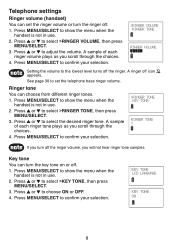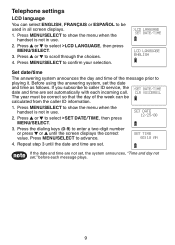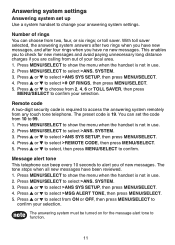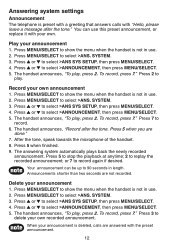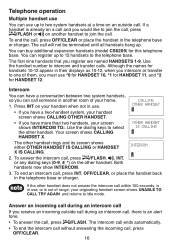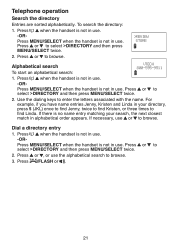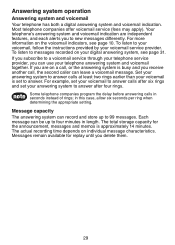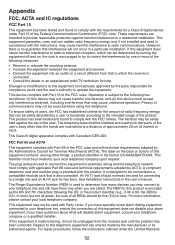Vtech CS6229-3 Support Question
Find answers below for this question about Vtech CS6229-3.Need a Vtech CS6229-3 manual? We have 1 online manual for this item!
Question posted by kbhagavanthareddy on August 27th, 2015
Sir Our Vtech Hand Sets Not Working And Does Not Registering Hand Set Base
please tell me how to register on the base. i am already try with manul of this phone. but the prablem not salved.
Current Answers
Answer #1: Posted by TechSupport101 on August 27th, 2015 7:36 AM
If the manual could not be of any help either, then please reach out to VTech directly by completing and submitting the form here http://www.vtechphones.com/support/general/contact-us for further assistance.
Related Vtech CS6229-3 Manual Pages
Similar Questions
How Do I Set Up The Phone To Say The Caller Is Number Not Just Show It
(Posted by Tia572 1 year ago)
Vtech Cordless Phone With Answering Machine Cs6429 How To Set Up Answering
Machine
Machine
(Posted by spapshson 10 years ago)
How To Set Up Voicemail For Vtech Dect 6.0 Cordless Phone?
(Posted by catcat326 10 years ago)
Vtech Cordless Phone Question
I have a vtech cordless phone and everytime I press talk to answer the phone call it freezes my tv s...
I have a vtech cordless phone and everytime I press talk to answer the phone call it freezes my tv s...
(Posted by alicianadiamacdonald 10 years ago)
How Can I Turn Off The Parallel Set On Off My Vtech Phone.
parallel set on won't turn off try everything like removing the battery and turn the entire system o...
parallel set on won't turn off try everything like removing the battery and turn the entire system o...
(Posted by hartrita 12 years ago)