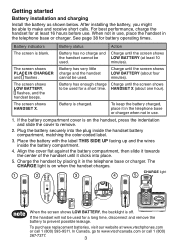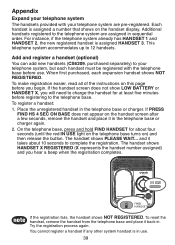Vtech CS6229-3 Support Question
Find answers below for this question about Vtech CS6229-3.Need a Vtech CS6229-3 manual? We have 1 online manual for this item!
Question posted by emilylyons95 on July 20th, 2012
Blank Screen On Vtech Cordless House Phone
I dropped my vtech cordless house phone and now the screen is completely blank.. I tried unplugging the battery and plugging it back in and it is still blank
Current Answers
Related Vtech CS6229-3 Manual Pages
Similar Questions
My Cordless House Phone Is Saying Not Registered How Do I Fix It?
(Posted by heatherlovesjesse17 9 years ago)
Vtech Cordless Phone Question
I have a vtech cordless phone and everytime I press talk to answer the phone call it freezes my tv s...
I have a vtech cordless phone and everytime I press talk to answer the phone call it freezes my tv s...
(Posted by alicianadiamacdonald 10 years ago)
How Do I Find The Model Number Of The Five Phone System I Am Trying To Order?
I am trying to find out what five batteries I need to order and apparently need phone model number.�...
I am trying to find out what five batteries I need to order and apparently need phone model number.�...
(Posted by jkatys 11 years ago)
No Light Shows When A Telephone Message Has Been Left On My Cordless Phone
I have no signal that a phone message has been left
I have no signal that a phone message has been left
(Posted by clilley406 12 years ago)
Blank Screen But Battery Is Fully Charged
I dropped my vtech cs6229 phone the battery disconnected and reconnected the battery but the screen ...
I dropped my vtech cs6229 phone the battery disconnected and reconnected the battery but the screen ...
(Posted by majht58 12 years ago)