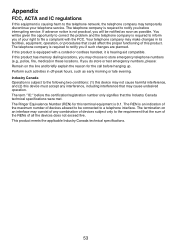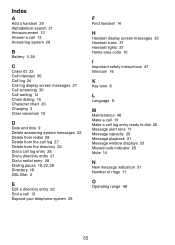Vtech CS6229-2 Support Question
Find answers below for this question about Vtech CS6229-2 - DECT 6.0.Need a Vtech CS6229-2 manual? We have 1 online manual for this item!
Question posted by robin8181 on August 17th, 2011
Missed Calls
Current Answers
Answer #1: Posted by antiroach on August 17th, 2011 12:33 PM
Missed calls indicator
When there are unreviewed calls in the call log, the handset shows XX MISSED CALL(S).
Each time you review a call log entry marked NEW, the number of missed calls decreases by one.
When you have reviewed all the missed calls, the missed calls indicator no longer shows.
If you do not want to review the missed calls one by one, press and hold OFF/CLEAR to erase the missed calls indicator. All the entries are then considered old and kept in the call log.
Review the call log
Press CID when the handset is not in use.
Press or to browse through the call log.
-OR-
Press MENU/SELECT when the handset is not in use.
Press or to select >CALL LOG, then press MENU/SELECT.
Press or to select >REVIEW, then press MENU/SELECT.
Press or to browse through the call log.
The name (if available), telephone number, date and time of all incoming calls are shown on the screen.
You hear a double beep when the list reaches the beginning or end of the call log.
Nerds need love too...
Related Vtech CS6229-2 Manual Pages
Similar Questions
I have a vtech cordless phone and everytime I press talk to answer the phone call it freezes my tv s...
The handset number 2, when I place a call or have an incoming call, the caller can not hear me speak
I am about to purchase 10 V-tech CS5111 5.8 GHz cordless phones. If they are used in the same room ,...