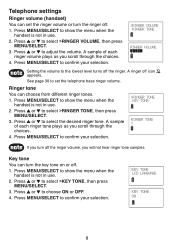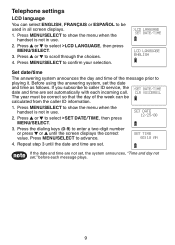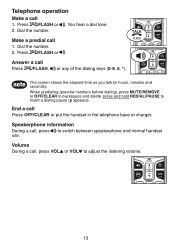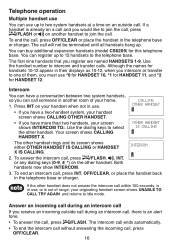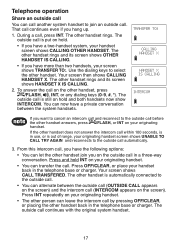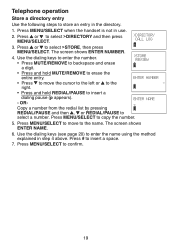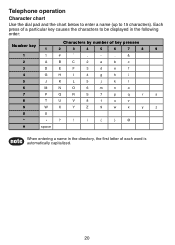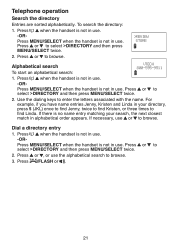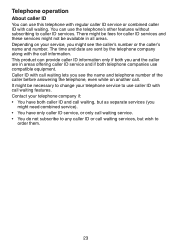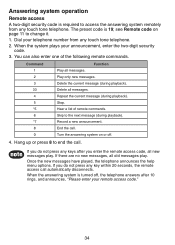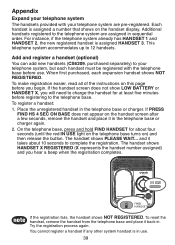Vtech CS6229-2 Support Question
Find answers below for this question about Vtech CS6229-2 - DECT 6.0.Need a Vtech CS6229-2 manual? We have 1 online manual for this item!
Question posted by judithrickey on February 28th, 2013
Does Each Key Send Out An Individual Sound Or All The Same Sound?
residence has gated entry which opens to the sound of the # nine key when a caller calls for entry at the gate. My new V-Tech phone will not open the gate when the number nine is pressed. Assuming gate needs to hear the tone of the number nine key. Does this phone have distintive tone for each key as regular rotary phones do? "second request for tech support regarding this problem."
Current Answers
Related Vtech CS6229-2 Manual Pages
Similar Questions
How Do I Do A 3 Way Call On Vtech Dect 6.0 Home Phone
(Posted by Profwillpw 10 years ago)
How Can I Turn On The Call Privacy Function For My Vtech Dect 6.0 Cordless Phone
I want to ensure that no one from my household can eavesdrop on conversations and viceversa. Thanks.
I want to ensure that no one from my household can eavesdrop on conversations and viceversa. Thanks.
(Posted by nb3r1thugmissez 12 years ago)
Vtech Cs6229-2 Cordless Phone - Callers Can Not Hear Me Speak
The handset number 2, when I place a call or have an incoming call, the caller can not hear me speak
The handset number 2, when I place a call or have an incoming call, the caller can not hear me speak
(Posted by janagoldy 12 years ago)