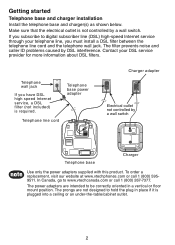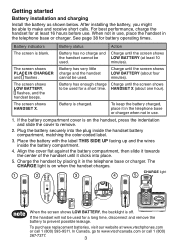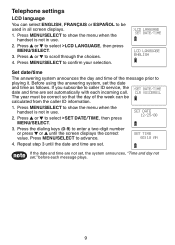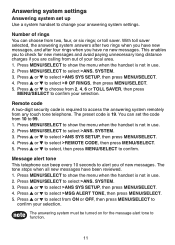Vtech CS6229-2 Support Question
Find answers below for this question about Vtech CS6229-2 - DECT 6.0.Need a Vtech CS6229-2 manual? We have 1 online manual for this item!
Question posted by mobrmo on July 28th, 2014
How To Check Calls On Vtech Phone Dect 6.0
The person who posted this question about this Vtech product did not include a detailed explanation. Please use the "Request More Information" button to the right if more details would help you to answer this question.
Current Answers
Related Vtech CS6229-2 Manual Pages
Similar Questions
How To Do A 3 Way Call On A Vtech Phone Dect 6.0
(Posted by Wfreak09 10 years ago)
Vtech Is6100 Dect 6.0 Cordless Headset Battery.
Does the VTech IS6100 DECT 6.0 Cordless Headset have a battery in it...if so how long does last and ...
Does the VTech IS6100 DECT 6.0 Cordless Headset have a battery in it...if so how long does last and ...
(Posted by lamarhall1 10 years ago)
No Dial Tone
My home phone was working perfectly fine last night. The internet was shut off for a little earlier...
My home phone was working perfectly fine last night. The internet was shut off for a little earlier...
(Posted by itsyourdestiny14 11 years ago)
Vtech Is6100 Dect 6.0 Cordless Headset Warranty
What is the warranty on the VTech IS6100 DECT 6.0 Cordless Headset? I am looking at purchasing one, ...
What is the warranty on the VTech IS6100 DECT 6.0 Cordless Headset? I am looking at purchasing one, ...
(Posted by marthajwagner 12 years ago)