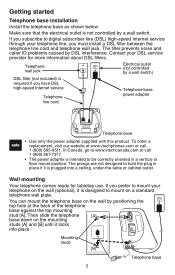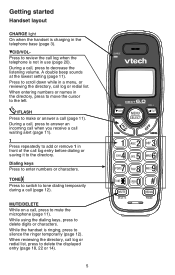Vtech CS6114 Support Question
Find answers below for this question about Vtech CS6114.Need a Vtech CS6114 manual? We have 1 online manual for this item!
Question posted by Patricia4804 on May 30th, 2014
The Caller Can Not Hear Me When I Answer Phone
Caller can not hear my voice when I answer phone
Current Answers
Answer #1: Posted by TechSupport101 on May 30th, 2014 3:05 AM
Hi. The common causes of this issue is a clogged heaset microphone hole or a bad headset microphone. I would suggest you contact you telephone company just to be sure it is not an issue from their end as well.
Related Vtech CS6114 Manual Pages
Similar Questions
When I Dial On My Vtech Cs6114 Cordless Phone I Cant Hear Anything But A Loud
tone
tone
(Posted by faTAM 9 years ago)
Caller Can Not Hear My Voice When I Answer The Phone
(Posted by Patricia4804 9 years ago)
Vetch Cordless Model Cs6114
How do I turn the ringer on my cordless vtech model cs6114
How do I turn the ringer on my cordless vtech model cs6114
(Posted by whitsonchristina36 10 years ago)
I Subscribe To Caller Id With Phone Service. Id Doesn't Work. Why?
Incoming call does not show the caller ID. It shows up only as Incoming call. It shows up on our TV ...
Incoming call does not show the caller ID. It shows up only as Incoming call. It shows up on our TV ...
(Posted by kenflorabullock 11 years ago)
Need Extra Hand Sets For Ds6121 Answering Phone System
DS6121 Vtech answering phone system I need 2 more hand sets. Are there handsets that would be compat...
DS6121 Vtech answering phone system I need 2 more hand sets. Are there handsets that would be compat...
(Posted by marypmontgomery 12 years ago)