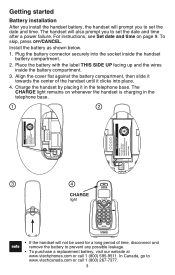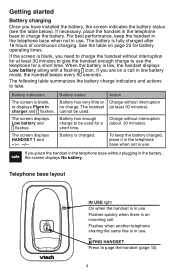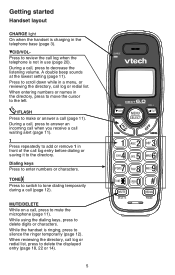Vtech CS6114 Support Question
Find answers below for this question about Vtech CS6114.Need a Vtech CS6114 manual? We have 1 online manual for this item!
Question posted by inte11 on April 30th, 2014
Vtech Model Cs6114 Does The Light Show Before Fully Charged
The person who posted this question about this Vtech product did not include a detailed explanation. Please use the "Request More Information" button to the right if more details would help you to answer this question.
Current Answers
Related Vtech CS6114 Manual Pages
Similar Questions
How To Listen To Voicemail In A Vtech Phone Model Cs6114
(Posted by tashwot 10 years ago)
How Do I Check My Voicemail On My Vtech House Phone Model Cs6114
(Posted by BoSoocoo 10 years ago)
Vetch Cordless Model Cs6114
How do I turn the ringer on my cordless vtech model cs6114
How do I turn the ringer on my cordless vtech model cs6114
(Posted by whitsonchristina36 10 years ago)
New Battery 27910 Fully Charged When Placed In Phone Will Not Get Past Connecti
Phone will not turn on even after in the charger for more than 3 days. Phone read out say place in c...
Phone will not turn on even after in the charger for more than 3 days. Phone read out say place in c...
(Posted by rsouthers30 10 years ago)