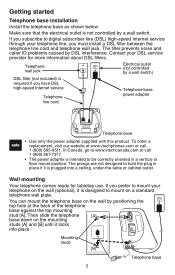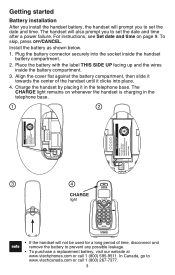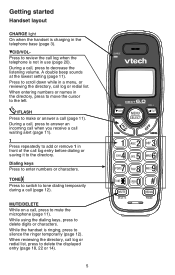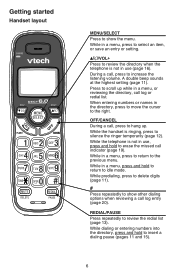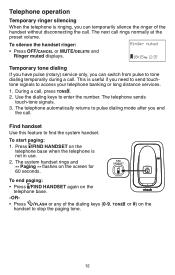Vtech CS6114 Support Question
Find answers below for this question about Vtech CS6114.Need a Vtech CS6114 manual? We have 1 online manual for this item!
Question posted by leonreich on March 22nd, 2014
Cs6114 Doesn't Ring When Set In Base
I just purchased in installed 3 CS6114 wireless phones. I made sure all had their ring set on to 1. When I called these phones with my cell phone, none of them would ring. I also have this problem with an earlier pair of T2326's, one of which rings and one of which doesn't, which is why I got the new phones. I can't believe all 3 new ones are defective. Is there something I need to set in the base units, perhaps?
Current Answers
Related Vtech CS6114 Manual Pages
Similar Questions
Why Does My Vtech Cs6114 Cordless Phone Say Not Registered
(Posted by wiwPsycho 10 years ago)
Where To Buy Only The Vtech Cs6114 Cordless Phone With Charger
(Posted by Flimra 10 years ago)
Vtech Cordless Phone Question
I have a vtech cordless phone and everytime I press talk to answer the phone call it freezes my tv s...
I have a vtech cordless phone and everytime I press talk to answer the phone call it freezes my tv s...
(Posted by alicianadiamacdonald 10 years ago)
Can I Purchase A Battery Compartment Cover For A Cs5111 Cordless Phone
A battery compartment cover for a CS5111 cordless phone
A battery compartment cover for a CS5111 cordless phone
(Posted by bajanevg 11 years ago)