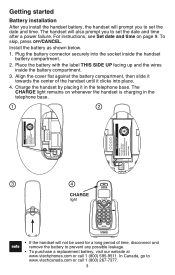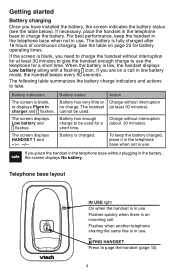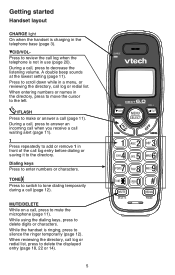Vtech CS6114 Support Question
Find answers below for this question about Vtech CS6114.Need a Vtech CS6114 manual? We have 1 online manual for this item!
Question posted by dogtownmama18 on April 28th, 2013
Can I Get A Cs6114 Battery? It Wont Stay Charged
i have had this phone for less than 1 year &it wont hold a charge.can i get a new battery?
Current Answers
Answer #1: Posted by TexasDeviL on April 28th, 2013 7:31 AM
The life expectency NiMH batteries is about 8-9 months. This is the best price I found for an OEM replacement battery.
Supporting Image
You can click the image below to enlargeIf you agree that the answer I provided is correct please remember to "accept" and/or mark it as "helpful" so I know I'm doing a good job. Thank you, I would really appreciate it.
[automotive mechanic and phone modding enthusiast]
Related Vtech CS6114 Manual Pages
Similar Questions
Why Does My Vtech Cs6114 Cordless Phone Say Not Registered
(Posted by wiwPsycho 10 years ago)
Where To Buy Only The Vtech Cs6114 Cordless Phone With Charger
(Posted by Flimra 10 years ago)
Vtech Cordless Phone Question
I have a vtech cordless phone and everytime I press talk to answer the phone call it freezes my tv s...
I have a vtech cordless phone and everytime I press talk to answer the phone call it freezes my tv s...
(Posted by alicianadiamacdonald 10 years ago)
Can I Purchase A Battery Compartment Cover For A Cs5111 Cordless Phone
A battery compartment cover for a CS5111 cordless phone
A battery compartment cover for a CS5111 cordless phone
(Posted by bajanevg 11 years ago)