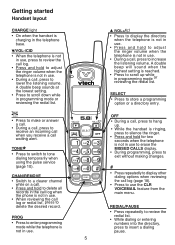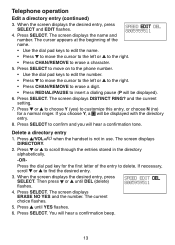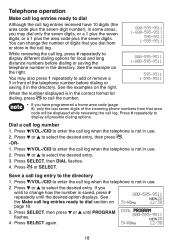Vtech CS5111 Support Question
Find answers below for this question about Vtech CS5111.Need a Vtech CS5111 manual? We have 1 online manual for this item!
Question posted by dfitch1548 on February 13th, 2011
Cs5111 Compatibility
I currently have 4 CS5111 with two base units. One of the handsets no longer works . Would the mate to the one no longer working be compatible with the other base unit making it a three handset system with one base. The spot I would like the third handset has no jack available so this is the reason I ask.
Current Answers
Related Vtech CS5111 Manual Pages
Similar Questions
Vtech Cordless Phone Question
I have a vtech cordless phone and everytime I press talk to answer the phone call it freezes my tv s...
I have a vtech cordless phone and everytime I press talk to answer the phone call it freezes my tv s...
(Posted by alicianadiamacdonald 10 years ago)
How To Add Another Phone??
I have 2 Vtech CS5111 cordless phones. I want to add a handset to my den, but there is no phone jack...
I have 2 Vtech CS5111 cordless phones. I want to add a handset to my den, but there is no phone jack...
(Posted by ladysmith3913 11 years ago)
Syncing Cordless Phones
Can u sync any vtech 6.0 cordless phone to another- as in the base? Or does it have to be the sa...
Can u sync any vtech 6.0 cordless phone to another- as in the base? Or does it have to be the sa...
(Posted by chloesmom2010 12 years ago)
Vtech Cordless Cs5111 Error.
I have a VTech CS5111 and when I go to make a call an error shows: Can't Connect. I have several oth...
I have a VTech CS5111 and when I go to make a call an error shows: Can't Connect. I have several oth...
(Posted by gramy0246 12 years ago)
V-tech Cs5111 Cordless Phone Question
I am about to purchase 10 V-tech CS5111 5.8 GHz cordless phones. If they are used in the same room ,...
I am about to purchase 10 V-tech CS5111 5.8 GHz cordless phones. If they are used in the same room ,...
(Posted by elwcdrd 14 years ago)