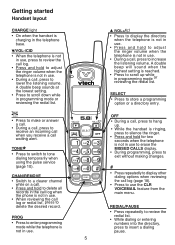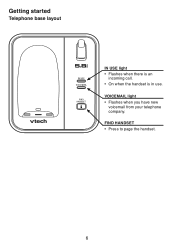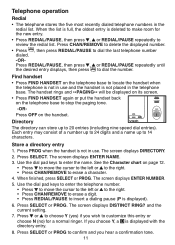Vtech CS5111 Support Question
Find answers below for this question about Vtech CS5111.Need a Vtech CS5111 manual? We have 1 online manual for this item!
Question posted by hbcjr1 on July 3rd, 2012
Vtech Handset And Base Compatibiliy
Is it possible to reprogram or pair a Vtech model cs5121 handset with a Vtech cs5111-2 base? I received the can't connect error when I tried using the cs5121 handset.
Current Answers
Related Vtech CS5111 Manual Pages
Similar Questions
Vtech Cordless Phone Question
I have a vtech cordless phone and everytime I press talk to answer the phone call it freezes my tv s...
I have a vtech cordless phone and everytime I press talk to answer the phone call it freezes my tv s...
(Posted by alicianadiamacdonald 10 years ago)
Can I Purchase A Battery Compartment Cover For A Cs5111 Cordless Phone
A battery compartment cover for a CS5111 cordless phone
A battery compartment cover for a CS5111 cordless phone
(Posted by bajanevg 11 years ago)
How To Add Another Phone??
I have 2 Vtech CS5111 cordless phones. I want to add a handset to my den, but there is no phone jack...
I have 2 Vtech CS5111 cordless phones. I want to add a handset to my den, but there is no phone jack...
(Posted by ladysmith3913 11 years ago)
Vtech Cordless Cs5111 Error.
I have a VTech CS5111 and when I go to make a call an error shows: Can't Connect. I have several oth...
I have a VTech CS5111 and when I go to make a call an error shows: Can't Connect. I have several oth...
(Posted by gramy0246 12 years ago)
V-tech Cs5111 Cordless Phone Question
I am about to purchase 10 V-tech CS5111 5.8 GHz cordless phones. If they are used in the same room ,...
I am about to purchase 10 V-tech CS5111 5.8 GHz cordless phones. If they are used in the same room ,...
(Posted by elwcdrd 14 years ago)