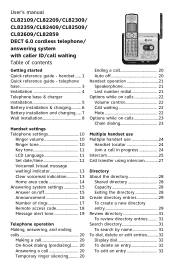Vtech CL82309 Support Question
Find answers below for this question about Vtech CL82309 - AT&T DECT 6.0.Need a Vtech CL82309 manual? We have 1 online manual for this item!
Question posted by janbohn on September 8th, 2011
Manual
How do I get a replacement manual for this phone? DECT 6.0 CL82309
Current Answers
Related Vtech CL82309 Manual Pages
Similar Questions
Vtech Cordless Phone Question
I have a vtech cordless phone and everytime I press talk to answer the phone call it freezes my tv s...
I have a vtech cordless phone and everytime I press talk to answer the phone call it freezes my tv s...
(Posted by alicianadiamacdonald 10 years ago)
Can I Purchase A Battery Compartment Cover For A Cs5111 Cordless Phone
A battery compartment cover for a CS5111 cordless phone
A battery compartment cover for a CS5111 cordless phone
(Posted by bajanevg 11 years ago)
Syncing Cordless Phones
Can u sync any vtech 6.0 cordless phone to another- as in the base? Or does it have to be the sa...
Can u sync any vtech 6.0 cordless phone to another- as in the base? Or does it have to be the sa...
(Posted by chloesmom2010 12 years ago)
Checking Messages Remotely
I own a Vtech CL82309 phone system and can't find my owner's manual. How do I check answering machin...
I own a Vtech CL82309 phone system and can't find my owner's manual. How do I check answering machin...
(Posted by nikbarrett 12 years ago)
V-tech Cs5111 Cordless Phone Question
I am about to purchase 10 V-tech CS5111 5.8 GHz cordless phones. If they are used in the same room ,...
I am about to purchase 10 V-tech CS5111 5.8 GHz cordless phones. If they are used in the same room ,...
(Posted by elwcdrd 14 years ago)