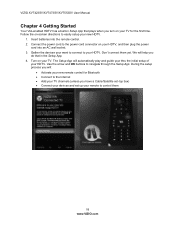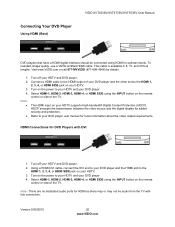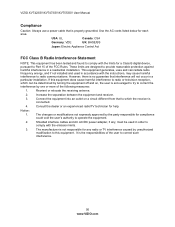Vizio XVT553SV Support Question
Find answers below for this question about Vizio XVT553SV.Need a Vizio XVT553SV manual? We have 2 online manuals for this item!
Question posted by Anonymous-57889 on April 28th, 2012
When I Turn On My Tv Nothing Shows Up How Do I See Regular Tv Again
The person who posted this question about this Vizio product did not include a detailed explanation. Please use the "Request More Information" button to the right if more details would help you to answer this question.
Current Answers
Related Vizio XVT553SV Manual Pages
Similar Questions
Tv Stand Screw Size
lost the screws to my tv stand vizio model xvt553sv. lost during a recent move. would like to know t...
lost the screws to my tv stand vizio model xvt553sv. lost during a recent move. would like to know t...
(Posted by kevinashley 8 years ago)
Cant Turn Tv On
I got a new Vizio M492i-b2, turn it on, did the set up--everything ok and turn it off. Got back to t...
I got a new Vizio M492i-b2, turn it on, did the set up--everything ok and turn it off. Got back to t...
(Posted by timothyjflynn 9 years ago)
I Was Given A Vizio 29 Inch Flat Screen Television After A Week It Stopped Worki
I threw the box and all paperwork away I don't even have the reciept. target told me to contact you...
I threw the box and all paperwork away I don't even have the reciept. target told me to contact you...
(Posted by rjc1961 11 years ago)
Turn On Tv Just Logo On Screen Remots Turn On Nothing Else.unplug Nothing
Turn on tv and just logo showing on screen.remote will turn on but nothing else..Unpluged and still ...
Turn on tv and just logo showing on screen.remote will turn on but nothing else..Unpluged and still ...
(Posted by mitch20 11 years ago)
Why Won't My Tv Stay Off When I Turn It Off?
TV turns off, then a few seconds later the VIZIO logo begins blinking and it starts up again. This h...
TV turns off, then a few seconds later the VIZIO logo begins blinking and it starts up again. This h...
(Posted by berkeleyjew 11 years ago)