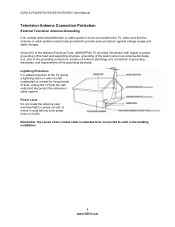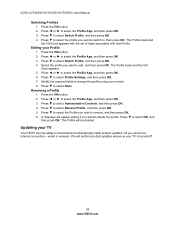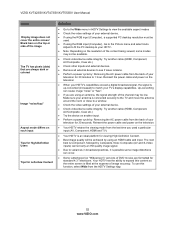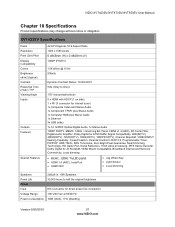Vizio XVT553SV Support Question
Find answers below for this question about Vizio XVT553SV.Need a Vizio XVT553SV manual? We have 2 online manuals for this item!
Question posted by chuckeberle on June 3rd, 2011
Unit Cannot See Any Wireless Internet Connections
When trying to use VIA the unit cannot see any, or connect to wireless internet. Wireless signal is good, but unit cannot see it to connect. I have tried to connect manually.What is wrong?
Current Answers
Related Vizio XVT553SV Manual Pages
Similar Questions
I Was Given A Vizio 29 Inch Flat Screen Television After A Week It Stopped Worki
I threw the box and all paperwork away I don't even have the reciept. target told me to contact you...
I threw the box and all paperwork away I don't even have the reciept. target told me to contact you...
(Posted by rjc1961 11 years ago)
Wireless Headphones And The Vizio Xvt553sv
Where Do I Plug Wires From Wireless Headphones intothe Xvt553sv so that I can hear the sound via the...
Where Do I Plug Wires From Wireless Headphones intothe Xvt553sv so that I can hear the sound via the...
(Posted by Anonymous-45628 12 years ago)
Where Do I Plug Wires From Wireless Headphones Into The Back Of The Xvt553sv
Where do I plug wires from wireless headphones into the XVT553SV so that I can hear via the headphon...
Where do I plug wires from wireless headphones into the XVT553SV so that I can hear via the headphon...
(Posted by Anonymous-45628 12 years ago)
The Vizio M3d420sr Barely Picks Up My Wireless Signal Can I Add A Booster
(Posted by ChiefReso 12 years ago)