Vizio XVT473SV Support Question
Find answers below for this question about Vizio XVT473SV.Need a Vizio XVT473SV manual? We have 2 online manuals for this item!
Question posted by fatme on March 7th, 2014
Xvt423sv How To Reset Black Screen
The person who posted this question about this Vizio product did not include a detailed explanation. Please use the "Request More Information" button to the right if more details would help you to answer this question.
Current Answers
There are currently no answers that have been posted for this question.
Be the first to post an answer! Remember that you can earn up to 1,100 points for every answer you submit. The better the quality of your answer, the better chance it has to be accepted.
Be the first to post an answer! Remember that you can earn up to 1,100 points for every answer you submit. The better the quality of your answer, the better chance it has to be accepted.
Related Vizio XVT473SV Manual Pages
XVT553SV Quick Start Guide - Page 2


...will continue to the wall socket. www.VIZIO.com ® XVT423SV XVT473SV XVT553SV
FOR THE BEST HDTV EXPERIENCE
3 WAYS TO WATCH
HIGH... noticeably inferior to reappear. However, you should fill the screen. Extended coverage begins when the manufacturer's warranty expires so...VIZIO Blu-ray™ Disc Player.
2. You may add black bars to wide or zoom mode;
HIGH-DEFINITION SOUND
Complete...
XVT553SV User Manual - Page 2


...30/2010
1 www.VIZIO.com Manufactured under license from SRS Labs, Inc.
VIZIO XVT423SV/XVT473SV/XVT553SV User Manual
Dear VIZIO Customer,
Congratulations on -site extended warranty service plans. ...Write down the serial number located on the back of your new VIZIO XVT423SV/XVT473SV/XVT553SV television purchase.
Changing the factory default picture setting or enabling other features will...
XVT553SV User Manual - Page 5
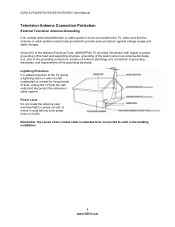
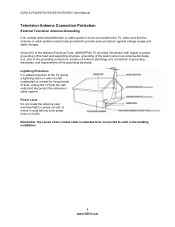
...or cable system. VIZIO XVT423SV/XVT473SV/XVT553SV User Manual
Television Antenna Connection Protection
External Television Antenna Grounding If an ...outside antenna/satellite dish or cable system is to be connected to provide some protection against voltage surges and static charges. Remember, the screen...
XVT553SV User Manual - Page 6


VIZIO XVT423SV/XVT473SV/XVT553SV User Manual
Advisory of receiving Digital Broadcasts, and no Digital [email protected]
NTIA (National Telecommunications and Information Administration) http://www.ntia.doc.gov/ 1-888-DTV-2009
Listings of US Television Stations http://www.high-techproductions.com/usTVstations.htm
Note: Your VIZIO HDTV is required.
For additional information, contact the parties...
XVT553SV User Manual - Page 7


... XVT423SV/XVT473SV/XVT553SV User Manual
Table of Contents
Important Safety Instructions...2 Television Antenna Connection Protection 4 Advisory of the DTV Transition...5
CHAPTER 1 SETTING UP YOUR HDTV 10
Finding a Location for Your HDTV ...10 Wall Mounting your HDTV...11
CHAPTER 2 BASIC CONTROLS AND CONNECTIONS 12
Front Panel ...12 Jag Wheel Control ...12 Rear Panel Connections...13 Side Panel...
XVT553SV User Manual - Page 8


VIZIO XVT423SV/XVT473SV/XVT553SV User Manual
...Profiles...33 Updating your TV...34
CHAPTER 8 ADJUSTING YOUR HDTV SETTINGS 35
Using the On-screen Display (OSD) ...35 Input Menu...35 Wide Menu ...36
Normal...36 Panoramic...36 Stretch... Sleep Timer Menu ...37 TV Settings Menu ...37 Input Source...37 Picture ...38 Reset Picture Mode ...39 Audio ...40 Advanced Audio...40 Tuner...41 Name Input ...42...
XVT553SV User Manual - Page 9


VIZIO XVT423SV/XVT473SV/XVT553SV User Manual
Reset TV Settings ...49 Clear Memory (Factory Default) ...49 Guided Setup ...& Technical Support ...55 Compliance...56 FCC Class B Radio Interference Statement 56 CHAPTER 10 SPECIFICATIONS 57 XVT423SV Specifications ...57 XVT473SV Specifications ...58 XVT553SV Specifications ...59 Preset PC Resolutions ...61 Resolution through RGB Input ...61 WARRANTY ...
XVT553SV User Manual - Page 10
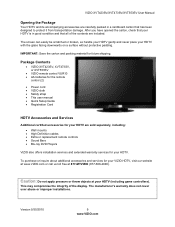
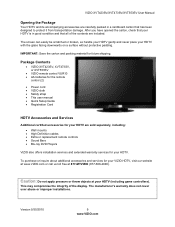
... HDTV is in a cardboard carton that all of the display. Package Contents
VIZIO XVT423SV, XVT473SV, or XVT553SV
VIZIO remote control VUR10 AA batteries for the remote
control ...screen can easily be scratched or broken, so handle your HDTV gently and never place your HDTV. This may compromise the integrity of the contents are included.
VIZIO XVT423SV/XVT473SV...
XVT553SV User Manual - Page 12


..., flat surface to prevent damage to call for viewing. Remove the four screws holding the stand neck, and then remove the neck and base.
XVT423SV
Screw Size
M6
Screw Length 16.0 mm
Screw Pitch
1.0 mm
Hole Pattern VESA standard 200 x 200 mm spacing
Wall Mounting Specifications - If you need to the screen. VIZIO XVT423SV/XVT473SV...
XVT553SV User Manual - Page 15


VIZIO XVT423SV/XVT473SV/XVT553SV User Manual
Side Panel Connections
1. Remove the battery cover. 2. Precautionary Tips for use by a professional service technician...as DVD or Blu-ray player, Cable/Satellite set-top box, DVR, home theater, and more information on the screen to local hazardous waste regulations. Keep the batteries away from children and pets. There are additional HDMI ...
XVT553SV User Manual - Page 37


... are watching a widescreen (1.85:1 or 2.35:1 source) program or movie, there will still be black bars at the top and bottom. When watching a widescreen (1.78:1 source) program or movie, the display image fills the TV screen.
VIZIO XVT423SV/XVT473SV/XVT553SV User Manual
Wide Menu
Select how the picture displays on the left and right...
XVT553SV User Manual - Page 39


...white point at flesh tones and adjust for television broadcasting. Tint The tint adjusts the hue ...61623; Green Offset Blue Offset Reset Color Temperature: Select to reset color temperature settings to see the detail in darker...XVT423SV/XVT473SV/XVT553SV User Manual
Picture Picture Mode Choose from Cool, Computer, Normal, or Custom. Brightness The brightness adjusts the black...
XVT553SV User Manual - Page 40


...and improving flesh tones. When set to Auto, the TV will be reset.
Reset Picture Mode Return all Picture settings to accept it . Note: Only ...come up to confirm your HDTV will lower the APL to cancel it . A screen will stay at 60 fps).
Smart Dimming Select from Off, Low, ....com VIZIO XVT423SV/XVT473SV/XVT553SV User Manual
Advanced Picture To select the options in the room.
XVT553SV User Manual - Page 41


...of processing for fine tuning of someone talking on the screen. Analog Audio Out This option sets the volume control... Mode Choose from channel to a commercial or when changing from Flat, Rock, Pop, Classic or Jazz.
Lip Sync Lip Sync...surround sound experience from Dolby Digital, PCM, or Off. VIZIO XVT423SV/XVT473SV/XVT553SV User Manual
Audio Adjust audio options including balance, equalizer, ...
XVT553SV User Manual - Page 46


..., 4-digit password using the number buttons on the remote control. The Reset Locks feature does NOT reset the password. A screen will come up to confirm your selection or to confirm you write down and store the new password in a secure place. VIZIO XVT423SV/XVT473SV/XVT553SV User Manual
USA-Movie Note: When Rating Enable is OFF...
XVT553SV User Manual - Page 50


... does NOT reset the Parental Control Password. Reset TV Settings Return all Picture and Audio settings to Chapter 3 for more information. Refer to factory default. VIZIO XVT423SV/XVT473SV/XVT553SV User Manual
Help Menu
System Info Display the technical information including model name, version and revision of firmware, source type, and resolution. A screen will be removed...
XVT553SV User Manual - Page 51


... Input to connect to pinpoint the source of the television and wall outlet.
Plug another AC power...to a computer, please insure that may damage the housing, screen glass, and remote control, and cause labeling to select ...61623; Try another electrical device into the housing. 4. VIZIO XVT423SV/XVT473SV/XVT553SV User Manual
Chapter 9 Maintenance and Troubleshooting
Cleaning the TV ...
XVT553SV User Manual - Page 52


...the back of the channel may affect television performance. VIZIO XVT423SV/XVT473SV/XVT553SV User Manual
Issue
Solution
...Reset Picture settings to default in the Picture Menu. Check video/device cable integrity. image on the television.
Interference from the back of your television for 30 seconds. Reinsert the power cable and power on the screen / Black screen...
XVT553SV User Manual - Page 53
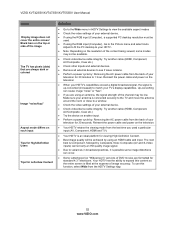
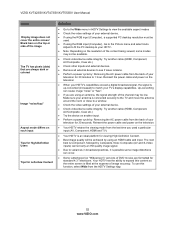
... close to match your TV's display capabilities. Reinsert the power cable and power on the television
When your HDTV's capabilities exceed a digital broadcast signal, the signal is up-... content so the entire screen is filled at the expense of image accuracy. VIZIO XVT423SV/XVT473SV/XVT553SV User Manual
Issue
Display image does not cover the entire screen/ Black bars on the top ...
XVT553SV User Manual - Page 64


VIZIO XVT423SV/XVT473SV/XVT553SV User Manual
Index
16... Sound system 28 VCR 27 Video Camera 27 Contents 9 Contrast 38
Controls Front Panel 12 Jag Wheel 12
Daylight Savings setting 45 Device Setup 17 Device Setup 43 ... Started 18 Grounding 4 GUIDE Button 20 HDMI 22 HDTV Location 10 Help Menu Reset All Settings 49 Setup Wizard 49 System Info 49 Help Menu 49 Home Network Connection...
Similar Questions
How To Repair Black Screen On A Vizio 1080p Hd
(Posted by Anonymous-106564 11 years ago)
Vizio Xvt3d474sv-b Flashes A Black Screen.
TV has a great picture, but About 10 mins it starts to flash a black screen. It goes black then blac...
TV has a great picture, but About 10 mins it starts to flash a black screen. It goes black then blac...
(Posted by katbodat 12 years ago)
How To Reset Vizio Xvt423sv Tv Without Remote
I lost the main menu when i push button appear APPS internet i can not adjust anything ...
I lost the main menu when i push button appear APPS internet i can not adjust anything ...
(Posted by xose02022 12 years ago)

