Vizio XVT473SV Support Question
Find answers below for this question about Vizio XVT473SV.Need a Vizio XVT473SV manual? We have 2 online manuals for this item!
Question posted by isloosl on July 26th, 2014
Vizio Xvt473sv Input Button On Remote Wont Work
The person who posted this question about this Vizio product did not include a detailed explanation. Please use the "Request More Information" button to the right if more details would help you to answer this question.
Current Answers
There are currently no answers that have been posted for this question.
Be the first to post an answer! Remember that you can earn up to 1,100 points for every answer you submit. The better the quality of your answer, the better chance it has to be accepted.
Be the first to post an answer! Remember that you can earn up to 1,100 points for every answer you submit. The better the quality of your answer, the better chance it has to be accepted.
Related Vizio XVT473SV Manual Pages
XVT553SV Quick Start Guide - Page 2


...the TV, press the INPUT button on the front of the image the TV is supplying power. REGISTER NOW
Register your remote repeatedly until a picture re-appears. ® XVT423SV XVT473SV XVT553SV
FOR THE BEST ...at : www.VIZIO.com
HIGH DEFINITION HOME THEATER
VIZIO BLU-RAYTM PLAYER WITH WIRELESS
INTERNET APPS
Bring your cable company or satellite provider to return this does not work, try it ...
XVT553SV User Manual - Page 7


... HDTV ...10 Wall Mounting your HDTV...11
CHAPTER 2 BASIC CONTROLS AND CONNECTIONS 12
Front Panel ...12 Jag Wheel Control ...12 Rear Panel Connections...13 Side Panel Connections ...14
CHAPTER 3 VIZIO REMOTE CONTROL 14
Installing the Batteries ...14 Activating Your Bluetooth Remote ...14 Remote Control Buttons ...15
Basic TV Functions ...15 A/V Functions...16 VIA Functions...16 Making it Your...
XVT553SV User Manual - Page 13


... to the remote signal.
2....Input Source-Press to cycle through the entire sequence, you have been combined into a single wheel on your XVT423SV/XVT473SV/XVT553SV.
Press the Jag wheel once to turn your HDTV off .
o Exit-Press to that channel. VIZIO XVT423SV/XVT473SV/XVT553SV User Manual
Chapter 2 Basic Controls and Connections
Front Panel
1.
If you might see as buttons...
XVT553SV User Manual - Page 16


... sound on the bottom of recorded programs. INFO-Press to work with this remote, this button will display the list of the TV, including the HDTV Settings App, used to make adjustments to the active input (i.e. VIZIO XVT423SV/XVT473SV/XVT553SV User Manual
Remote Control Buttons
Basic TV Functions
INPUT-Press to cycle through the entire sequence, you set up...
XVT553SV User Manual - Page 17


...button sequence 2, 8, DASH, 2.
See Using VIA on page 31 for the active App
Press to exit an App or from the VIA
Dock. Slide the keyboard open . Fast Reverse ( )-Press to input... Functions Use these buttons on your remote control to activate the picture-in the corner over the main screen. VIZIO XVT423SV/XVT473SV/XVT553SV User Manual
PIP-Press to control the VIZIO Internet Apps (VIA...
XVT553SV User Manual - Page 20


...cord is in the HDTV Settings App. Press the power button on the remote control will see a picture.
Note: If your home ...work until the input associated with the device you start watching TV, make sure you have selected the correct input on your HDTV must be able to change the channel.
Press the button until a channel scan has been been run. VIZIO XVT423SV/XVT473SV...
XVT553SV User Manual - Page 24
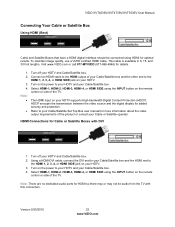
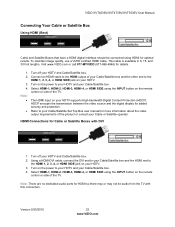
...box.
Select HDMI-1, HDMI-2, HDMI-3, HDMI-4, or HDMI SIDE using the INPUT button on the remote control or side of your Cable/Satellite box and the other end to ...INPUT button on the power to
the HDMI 1, 2, 3, 4, or HDMI SIDE jack on your Cable or Satellite operator. Version 9/30/2010
23 www.VIZIO.com To maintain image quality, use a VIZIO certified HDMI cable. VIZIO XVT423SV/XVT473SV...
XVT553SV User Manual - Page 25


... your HDTV. 4. Turn off your HDTV. 2.
Turn on your HDTV. 4. Turn on the remote control or side of the TV. Select TV using the INPUT button on
scanning for new channels. Select AV using the INPUT button on the power to your HDTV and Set Top Box. 2. VIZIO XVT423SV/XVT473SV/XVT553SV User Manual
Using Component Video (Better)
1.
XVT553SV User Manual - Page 26
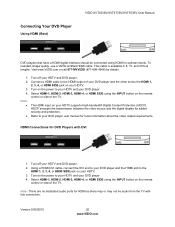
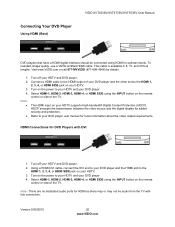
... on the remote control or side of the TV. To maintain image quality, use a VIZIO certified HDMI cable. Select HDMI-1, HDMI-2, HDMI-3, HDMI-4, or HDMI SIDE using the INPUT button on your HDTV supports High-bandwidth Digital Content Protection (HDCP).
Turn off your HDTV. Connecting Your DVD Player
Using HDMI (Best)
VIZIO XVT423SV/XVT473SV/XVT553SV User...
XVT553SV User Manual - Page 27


... the AV L and R AUDIO jacks on the remote control or side of the TV. Connect the audio cables (white and red) on your HDTV and DVD player. 2. VIZIO XVT423SV/XVT473SV/XVT553SV User Manual Using Component Video (Better)
1. Using Composite (AV) Video (Good)
1. Select AV using the INPUT button on your DVD player to your HDTV...
XVT553SV User Manual - Page 28


... product.
1. VIZIO XVT423SV/XVT473SV/XVT553SV User Manual
Connecting Coaxial (RF)
Using Your Antenna or Digital Cable for new channels.
Select AV using the INPUT button on your HDTV... and VCR or video camera. 5. Turn off the power to your HDTV. 3. Search for Standard or Digital TV
1. See Auto Channel Search on page 41 for more information on the remote...
XVT553SV User Manual - Page 30


... computer. 6. Turn off the power to your HDTV and computer. 3. Turn on the remote control or side of the TV.
This step is optional and only needed if you want... to the HDMI output of your HDTV. 3. Select RGB (VGA) using the INPUT button on page 61). Connecting a Computer
RGB (VGA)
VIZIO XVT423SV/XVT473SV/XVT553SV User Manual
COMPUTER
1. Set computer to the HDMI 1, 2,
3, 4, or...
XVT553SV User Manual - Page 36


...; or ► on your selected input source. Input Menu
Select the Input Source for Parental Controls.
1. Choose from TV, AV (Composite), Comp (Component), HDMI-1, HDMI-2, HDMI-3, HDMI-4, HDMI Side, and RGB (VGA). VIZIO XVT423SV/XVT473SV/XVT553SV User Manual
Chapter 8 Adjusting Your HDTV Settings
Using the On-screen Display (OSD)
The remote control can do one of...
XVT553SV User Manual - Page 43


...name, up to show the list of just HDMI-1. This signal is usually Spanish.
VIZIO XVT423SV/XVT473SV/XVT553SV User Manual
Partial Channel Search If you believe channels are missing from the auto... or they may be skipped when using the number buttons on the remote control. Add Analog Channel Manually add missing channels. Name Input This feature makes it easier for channels in your ...
XVT553SV User Manual - Page 44


... TV to on your HDTV.
Pick Device Brand Select the brand name of device that works. Turn the device on the device type selected above. Point the VIZIO remote directly at the device and the press the Input power button. Press OK to your HDTV. The device should turn off , select Try the Next Code...
XVT553SV User Manual - Page 51


... is powered ON.
Check the connections of the television and wall outlet.
Plug another electrical outlet elsewhere in accordance with diluted neutral cleaner to avoid cracking. VIZIO XVT423SV/XVT473SV/XVT553SV User Manual
Chapter 9 Maintenance and Troubleshooting
Cleaning the TV and Remote Control
1. Remove the power adapter cable from penetrating into the outlet...
XVT553SV User Manual - Page 52


... no Adjust brightness, contrast or backlight. Side Control button does not work
Poor image quality
Perform a power cycle by: Removing the AC power cable from the back of your television for 30 seconds.
Reinsert the power cable and power on the same input.
If you are using an antenna, the signal...
XVT553SV User Manual - Page 54


... to expose your television. VIZIO XVT423SV/XVT473SV/XVT553SV User Manual
Audio Troubleshooting
Issue
Solution
No audio
Press Volume + (Up) on the remote control or side of the TV.
Press MUTE on the remote control. Increase the volume of the external device using that device's remote. Audio volume differs on each input.
Try another Bluetooth...
XVT553SV User Manual - Page 55


... Up and Down buttons will not ...television.
Make sure the Internet connection is working . Ethernet (Wired) Connection Issues
Insure that the Ethernet cable is securely inserted into your HDTV, you will see both green and amber link lights.
If you .
Make sure the Internet connection is working . VIZIO XVT423SV/XVT473SV/XVT553SV User Manual
Remote...
XVT553SV User Manual - Page 64


VIZIO XVT423SV/XVT473SV...22 Blackbars 36 Blocking Channels 44 Bluetooth 48 Bluetooth Remote Control 14 Brightness 38 Cable Box Connecting 23 CC...Video Camera 27 Contents 9 Contrast 38
Controls Front Panel 12 Jag Wheel 12
Daylight Savings setting 45 Device...49 Home Network Connection 30 INFO Button 21, 31 Input Source Choosing 19 Input Source 37 Inputs Antenna 4 Connectors 22 Internet ...

