Vizio XVT323SV Support Question
Find answers below for this question about Vizio XVT323SV.Need a Vizio XVT323SV manual? We have 2 online manuals for this item!
Question posted by topdog1 on May 5th, 2012
How Can I Watch My I Phone On The Tv
The person who posted this question about this Vizio product did not include a detailed explanation. Please use the "Request More Information" button to the right if more details would help you to answer this question.
Current Answers
There are currently no answers that have been posted for this question.
Be the first to post an answer! Remember that you can earn up to 1,100 points for every answer you submit. The better the quality of your answer, the better chance it has to be accepted.
Be the first to post an answer! Remember that you can earn up to 1,100 points for every answer you submit. The better the quality of your answer, the better chance it has to be accepted.
Related Vizio XVT323SV Manual Pages
XVT373SV Quick Start Guide - Page 1
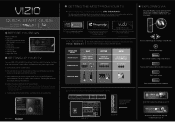
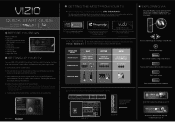
...on demand. Insert batteries into the remote control. To enjoy online content, you watch movies, TV shows, listen to turn on the TV. The Setup App will need to scroll through setting up these devices. The ...to move or delete an App in Setup App that plays when you turn on the TV the first time.
XVT323SV XVT373SV
1 BEFORE YOU BEGIN
What's In the Box
• VIZIO HDTV •...
XVT373SV Quick Start Guide - Page 2
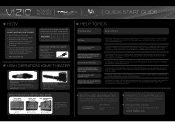
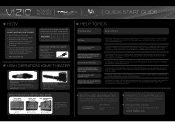
... image should need to the HDTV Settings App in your privacy. ® XVT323SV XVT373SV
HDTV
3 WAYS TO WATCH
HIGH DEFINITION VIDEO 1. For more about VIZIO Certified* High Definition cables please visit us online at resolutions much higher than old TVs, so you have components with your VIZIO product with Wireless Subwoofer. Try setting...
XVT323SV User Manual - Page 4
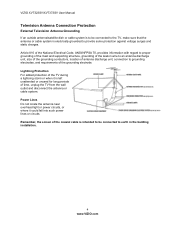
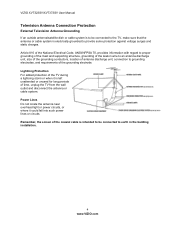
... light or power circuits, or where it is intended to be connected to the TV, make sure that the antenna or cable system is electrically grounded to provide some ...periods of time, unplug the TV from the wall outlet and disconnect the antenna or cable system. VIZIO XVT323SV/XVT373SV User Manual
Television Antenna Connection Protection
External Television Antenna Grounding If an outside...
XVT323SV User Manual - Page 5
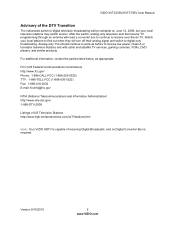
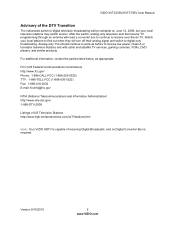
..., contact the parties listed below, as before to receive low power, Class A or translator television stations and with cable and satellite TV services, gaming consoles, VCRs, DVD players, and similar products.
Watch your local television stations may switch sooner. VIZIO XVT323SV/XVT373SV User Manual
Advisory of receiving Digital Broadcasts, and no Digital Converter Box is...
XVT323SV User Manual - Page 6


... XVT323SV/XVT373SV User Manual
Table of Contents
Important Safety Instructions...2 Television Antenna Connection Protection 4 Advisory of the DTV Transition...5
CHAPTER 1 SETTING UP YOUR HDTV 10
Finding a Location for Your HDTV ...10 Wall Mounting your HDTV...11
CHAPTER 2 BASIC CONTROLS AND CONNECTIONS 12
Front Panel ...12 Jag Wheel Control ...12 Rear Panel Connections...13 Side Panel...
XVT323SV User Manual - Page 10
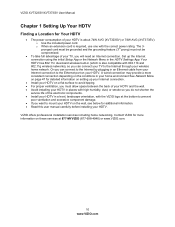
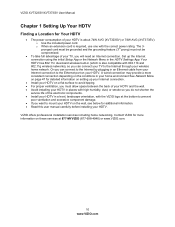
... your Internet connection.
Install your HDTV on a flat surface to the Ethernet port on your HDTV is about 74W AVG (XVT323SV) or 78W AVG (XVT373SV). The 3pronged cord must be ... level, landscape orientation, with 802.11b and 802.11g wireless networks), so you can connect your TV to the Internet through your HDTV. Or you can connect to the Internet by plugging in (which...
XVT323SV User Manual - Page 11


... (sold separately) using the mounting holes in the space provided on the wall: a. b. VIZIO XVT323SV/XVT373SV User Manual
Wall Mounting your HDTV
Your HDTV can be mounted on the wall, follow the ...support.
2. b. Disconnect the cables from the neck, unscrew thumbscrew on a soft, flat surface to prevent damage to mount your HDTV face down the serial number located on the back ...
XVT323SV User Manual - Page 12
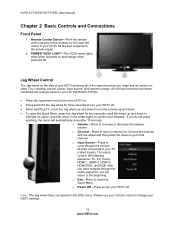
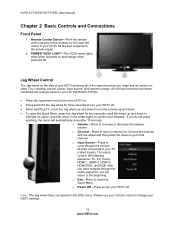
... the wheel and then press the wheel to go to turn your HDTV off. When watching TV, scroll the Jag wheel up and down . To open a channel list. The inputs...or decrease the speaker volume. Please use your TV (called Inputs). o Volume-Press to change . VIZIO XVT323SV/XVT373SV User Manual
Chapter 2 Basic Controls and Connections
Front Panel
1. POWER 'VIZIO' LIGHT-The VIZIO name ...
XVT323SV User Manual - Page 13


... Internet connection using the initial Setup App or the Network Menu in your Internet connection.
2. Rear Panel Connections
VIZIO XVT323SV/XVT373SV User Manual
1. Use the white and red connectors to come from the same source.
3. b. DTV/TV-Connect to access the Internet.
COMPONENT (Y Pb/Cb Pr/Cr with an Optical input, such as...
XVT323SV User Manual - Page 14


... the Batteries: Only use by a professional service technician.
2.
VIZIO XVT323SV/XVT373SV User Manual
Side Panel Connections
1. HDMI SIDE-Connect digital video devices such as DVD or Blu-ray ...for future functions. Service port for more .
See Bluetooth Menu on activating your TV, such as a DVD player or Set-Top Box through this all digital connector. You can...
XVT323SV User Manual - Page 16


... begin recording.
You must activate your remote control during the initial Setup App that plays when you watch movies, TV shows, listen to view settings for more .
16 www.VIZIO.com Fast Reverse ( )-Press to... active App
Press to activate the picture-in the corner over the main screen. VIZIO XVT323SV/XVT373SV User Manual
PIP-Press to launch the VIA Dock. The screen will display the sub...
XVT323SV User Manual - Page 19


...the Internet connection using HDMI, Component, or AV inputs. Watching a TV Program
Before you can also connect to view is RF connected...watching a program using the initial Setup App or the Network Menu in TV mode and on the front will cycle through the following options: TV, AV, Comp, HDMI-1, HDMI-2, HDMI-3, HDMI SIDE, and RGB. Or you through the available inputs. VIZIO XVT323SV...
XVT323SV User Manual - Page 22


... the right one cable.
HDMI provides digital quality and amazing sound so if your TV has HDMI, this is capable of Composite when possible.
Based on your monitor....12 foot lengths. VIZIO XVT323SV/XVT373SV User Manual
Chapter 6 Connecting Equipment
Which Video Connection Should I Use? You have six options for connecting your video equipment box to watch TV programming. You get a...
XVT323SV User Manual - Page 31
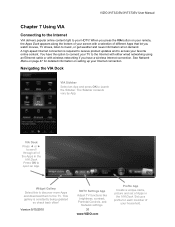
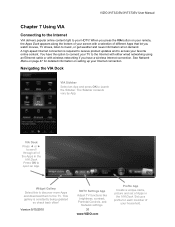
... is required to receive product updates and to access your Internet connection. VIZIO XVT323SV/XVT373SV User Manual
Chapter 7 Using VIA
Connecting to the Internet
VIA delivers popular online content right to your screen with wireless networking if you watch movies, TV shows, listen to music, or get weather and news information all of...
XVT323SV User Manual - Page 36


... bars for HDMI and RGB (computer) viewing so you can see the screen adjusting to fill the TV screen. As you select an option, you are . The options vary depending on the screen. This...area. If you are watching a widescreen (1.85:1 or 2.35:1 source) program or movie, there will still be black bars at the top and bottom. For 480i/p, 4:3 only. VIZIO XVT323SV/XVT373SV User Manual
Wide Menu...
XVT323SV User Manual - Page 37


... Timer Menu
Select the timer to turn off the TV in 30, 60, 90, 120 or 180 minutes.
Version 9/15/2010
37 www.VIZIO.com VIZIO XVT323SV/XVT373SV User Manual
CC (Closed Caption) Menu
Adjust ...the text frame for your HDTV.
If Custom is displayed. Closed Caption for regular TV is available when watching digital TV. Or you can customize the way Closed Caption is selected you can choose to...
XVT323SV User Manual - Page 40


... speakers On or Off. SRS TruSurround HD When watching TV or a movie,
TruSurround HD™ creates an immersive surround sound experien from Flat, Rock, Pop, Classic or Jazz. Select to... volume from the external speakers will control the audio of your Home Theater System. VIZIO XVT323SV/XVT373SV User Manual
Audio Adjust audio options including balance, equalizer, and advanced audio settings. ...
XVT323SV User Manual - Page 41


... Channel Search Automatically search for TV channels that are 100 Hz, 300Hz, 1 kHz, 3 kHz and 10 kHz. 1. Press ▲ or ▼ to adjust the selected frequency to begin watching your HDTV is in the Equalizer... (Advanced) Adjust boost or attenuation of different frequencies. The TV will be adjusted.
VIZIO XVT323SV/XVT373SV User Manual
Bluetooth Audio Turn Bluetooth audio On or Off.
XVT323SV User Manual - Page 42


... signal is usually Spanish. You can have the input label read HDMI-1 BluRay instead of digital TV stations in channels you have a Blu-Ray DVD player connected to the HDMI-1 input, you ...name, up to 10 characters.
42 www.VIZIO.com VIZIO XVT323SV/XVT373SV User Manual
Partial Channel Search If you believe channels are too weak to watch comfortably or they may be channels you do a partial ...
XVT323SV User Manual - Page 46


... or POP (Picture-outside-picture).
MAIN
SUB
HDMI-1
TV
AV (Composite)
Component
HDMI-2 HDMI-3
RGB (Computer)
HDMI SIDE
TV
AV (Composite)
&#...correct program times are shown after pressing GUIDE. VIZIO XVT323SV/XVT373SV User Manual
Time & Local Settings
Time Zone... main screen. Position
Select where you can watch two pictures at the same time.
In POP...
Similar Questions
Phone / Tv Connection
How can I wirelesly connect my smart phone to a vizio smart tv
How can I wirelesly connect my smart phone to a vizio smart tv
(Posted by surechord2 8 years ago)
Firmware For Xvt323sv
i need link to download the firmware for XVT323SV
i need link to download the firmware for XVT323SV
(Posted by homecaresystembanglore 9 years ago)
Need Instruction Manuel For A Vizio Xvt323sv Tv. How Can I Purchase Manuel Book
(Posted by jeremainepurnell 9 years ago)
I Was Given A Vizio 29 Inch Flat Screen Television After A Week It Stopped Worki
I threw the box and all paperwork away I don't even have the reciept. target told me to contact you...
I threw the box and all paperwork away I don't even have the reciept. target told me to contact you...
(Posted by rjc1961 11 years ago)
How Do I Get Rid Of The Info Bar At The Bottom Of Our New Vizio Tv
(Posted by weasel3 12 years ago)

