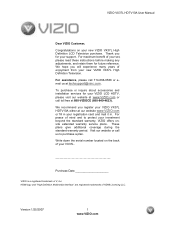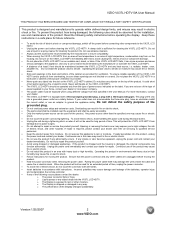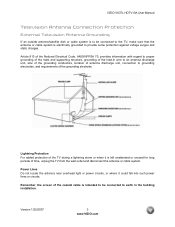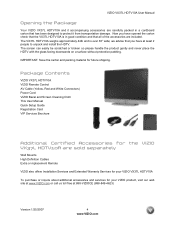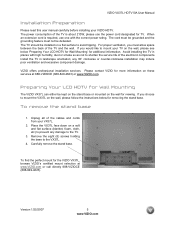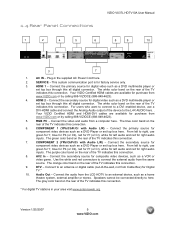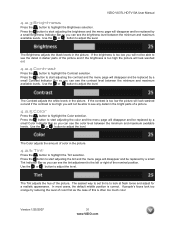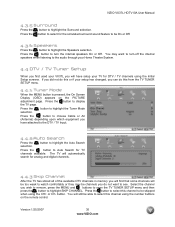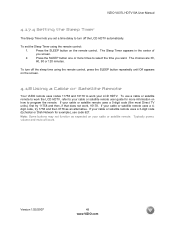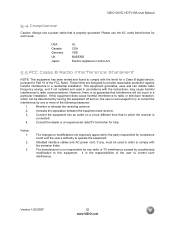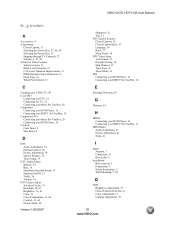Vizio VX37L Support Question
Find answers below for this question about Vizio VX37L - 37" LCD TV.Need a Vizio VX37L manual? We have 1 online manual for this item!
Question posted by arod37 on February 23rd, 2011
I Am Trying To Mount My Vizio Vx37l On The Wall Having Trouble Finding Screw Siz
The person who posted this question about this Vizio product did not include a detailed explanation. Please use the "Request More Information" button to the right if more details would help you to answer this question.
Current Answers
Related Vizio VX37L Manual Pages
Similar Questions
What Is Screw Size To Mount To Wall Mounting Bracket
what screw size to the back of the vp50 hdtv20a to mount to wall mounting bracket?
what screw size to the back of the vp50 hdtv20a to mount to wall mounting bracket?
(Posted by mosquedamar 8 years ago)
Vizio Vx37l What Size Are The Four Mounting Screws On The Back
(Posted by pradypar 9 years ago)
Can External Speakers Be Hooked Up To AVizio Va19l?
(Posted by ltravers3 10 years ago)
Wall Mount Bolt Size On The Back Of Tv
what size bolt does it take for my 37 inch visio to mount the wall bracket to TV
what size bolt does it take for my 37 inch visio to mount the wall bracket to TV
(Posted by Anonymous-92215 11 years ago)
I'm Trying To Figure Out What Kind Of Screws Goes In The Base Of The Tv To Conne
(Posted by Anonymous-63379 11 years ago)