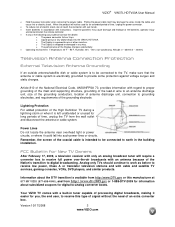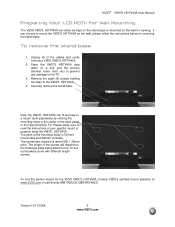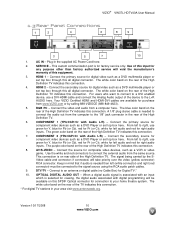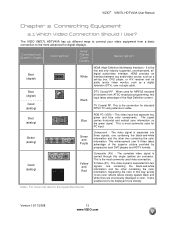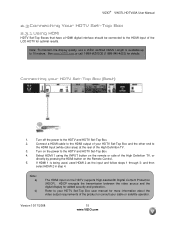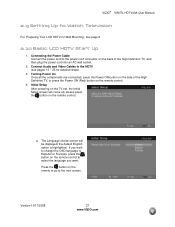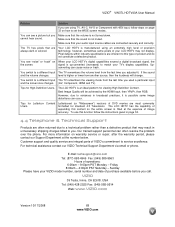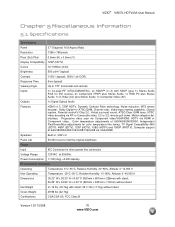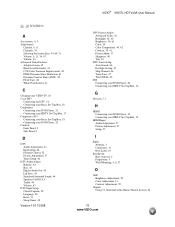Vizio VW37L Support Question
Find answers below for this question about Vizio VW37L - 37" LCD TV.Need a Vizio VW37L manual? We have 1 online manual for this item!
Question posted by bleau317 on April 5th, 2020
Vireo Codes
Please tell me the code for my Vizeo VW37L 40A tv. Universal remote will not program using any of the codes I found
Current Answers
Answer #1: Posted by Odin on April 5th, 2020 10:45 AM
"Universal" remotes are not universal--one may or may not work for the purpose needed. To find out for sure, its documentation may help or you can call its manufacturer. (For contact information, see https://www.contacthelp.com/.
The best solution is probably to purchase an "OEM" remote not offered by Vizio--which is less expensive than the one Vizio provides, but should be functionally identical; go to https://codesforuniversalremotes.com/replacement-remotes-for-tvs-oem/. Otherwise, try https://www.replacementremotes.com/ or https://www.remotes.net/, being sure the remote will meet your needs before you buy it.
The best solution is probably to purchase an "OEM" remote not offered by Vizio--which is less expensive than the one Vizio provides, but should be functionally identical; go to https://codesforuniversalremotes.com/replacement-remotes-for-tvs-oem/. Otherwise, try https://www.replacementremotes.com/ or https://www.remotes.net/, being sure the remote will meet your needs before you buy it.
Hope this is useful. Please don't forget to click the Accept This Answer button if you do accept it. My aim is to provide reliable helpful answers, not just a lot of them. See https://www.helpowl.com/profile/Odin.
Answer #2: Posted by owlanswerer on April 6th, 2020 5:20 AM
Find the programming code for your TV by accessing the following link:
http://cdn.vizio.com/documents/downloads/vizio-universal-remote-codes.pdf
Related Vizio VW37L Manual Pages
Similar Questions
How Do I Update The Firmware On My Vizio Sv370xvt 37'lcd Tv?
My Vizio SV370XVT 37" LCD TV Gives me a pop-up that says "video codec not supported" and only plays ...
My Vizio SV370XVT 37" LCD TV Gives me a pop-up that says "video codec not supported" and only plays ...
(Posted by elmwood5 5 years ago)
I Have Vw37l Tv My Remote Went Out. I Ordered A New It Wont Work On The Tv.
my direct TV remote can't program to the TV either. I Unplugged the TV for like 15 minutes then plug...
my direct TV remote can't program to the TV either. I Unplugged the TV for like 15 minutes then plug...
(Posted by swc692003 8 years ago)
Vizio Vw37l Hdtv40a Weight
What is the weight of the 37" vizio VW37L HDTV40A. How many pounds is it.
What is the weight of the 37" vizio VW37L HDTV40A. How many pounds is it.
(Posted by lindasecondofseven 11 years ago)
My 37 Inch Lcd Tv Has No Picture. It Only Shows The Logo When You Turn It On.
(Posted by ericelectric 11 years ago)
My Visio Lcd Tv Starts Flickering After About An Hour Of Use
My Visio LCD TV's screen starts flickering after about an hour of playing. when I disconnet it from ...
My Visio LCD TV's screen starts flickering after about an hour of playing. when I disconnet it from ...
(Posted by mcnolpin 12 years ago)