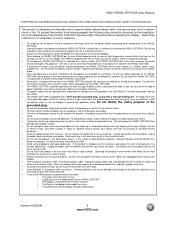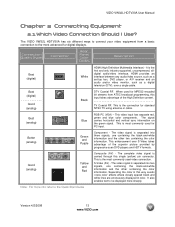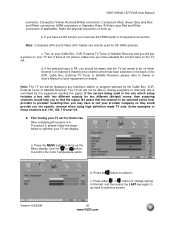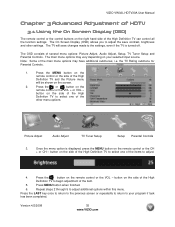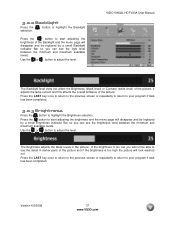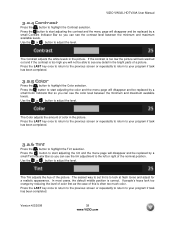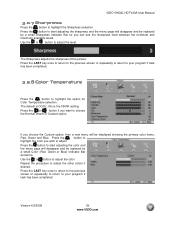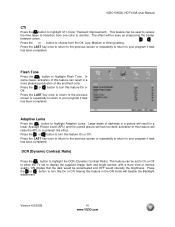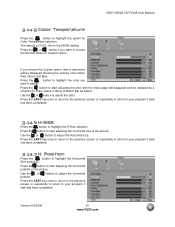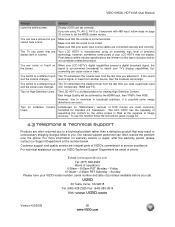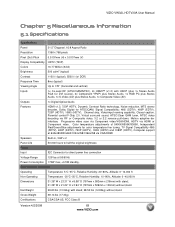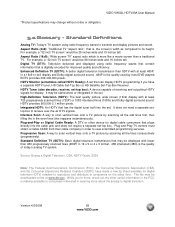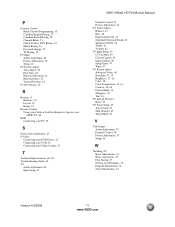Vizio VW32L Support Question
Find answers below for this question about Vizio VW32L - 32" LCD TV.Need a Vizio VW32L manual? We have 1 online manual for this item!
Question posted by johnk14052 on October 2nd, 2013
Picture Looks Like It Is Showing In Negative Form With Colors Altered
Was described as looking like a psychadelic poster under a black light. This happens on C.D. and menu options also.
Current Answers
Related Vizio VW32L Manual Pages
Similar Questions
What's Size Screws For A 32 In Vizio Tv
does anyone know what size the srews for the stand on a 32" Vizio TV lost mine after putting TV on t...
does anyone know what size the srews for the stand on a 32" Vizio TV lost mine after putting TV on t...
(Posted by Markjack2231 8 years ago)
Just Bought A 32' Led Tv How Do I Get Channels To Come On?
need help just bought a 32 led tv how do i get channels to work am using dish it says no channels in...
need help just bought a 32 led tv how do i get channels to work am using dish it says no channels in...
(Posted by dthweatt22 10 years ago)
My Vizio Vx32lhdtv10a 32 In. Hdtv Lcd Tv Will Not Turn On. It Shows That It Has
It started while tv was on. I left room and when I returned the tv had a fuzzy or scratchy blue scre...
It started while tv was on. I left room and when I returned the tv had a fuzzy or scratchy blue scre...
(Posted by midievel 11 years ago)
My 37 Inch Lcd Tv Has No Picture. It Only Shows The Logo When You Turn It On.
(Posted by ericelectric 11 years ago)
Vw32l Hdtv 30a, Has Sound, No Picture.
VW32L HDTV 30A, 14 months old, has sound, no picture. Sometimes the picture will come back but will ...
VW32L HDTV 30A, 14 months old, has sound, no picture. Sometimes the picture will come back but will ...
(Posted by kbtrx 12 years ago)