Vizio VW26L Support Question
Find answers below for this question about Vizio VW26L - 26 Inch LCD HDTV.Need a Vizio VW26L manual? We have 1 online manual for this item!
Question posted by cakelly99 on November 25th, 2010
Vizio Vw26l Problem
Think I have a backlite proplem on my Vizio VW26L ... can you help?
Current Answers
There are currently no answers that have been posted for this question.
Be the first to post an answer! Remember that you can earn up to 1,100 points for every answer you submit. The better the quality of your answer, the better chance it has to be accepted.
Be the first to post an answer! Remember that you can earn up to 1,100 points for every answer you submit. The better the quality of your answer, the better chance it has to be accepted.
Related Vizio VW26L Manual Pages
VW26L User Manual - Page 1
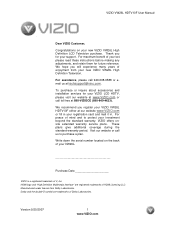
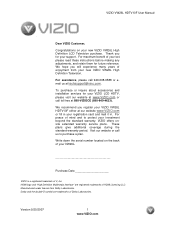
...VIZIO VW26L High Definition Television.
Version 9/20/2007
1 www.VIZIO.com We hope you for your VIZIO VW26L HDTV10F either at [email protected]. We recommend you register your support. Manufactured under license from your new VIZIO VW26L High Definition LCD Television...VIZIO LCD HDTV, please visit our website at www.VIZIO.com or call 949-668-0588 or email us to protect your VW26L...
VW26L User Manual - Page 2
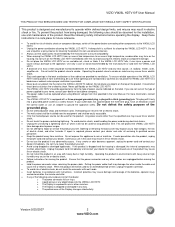
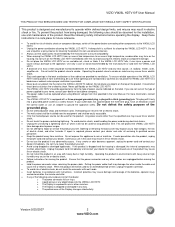
... 9/20/2007
2 www.VIZIO.com Use only a cart or stand recommended by the manufacturer to insure compatibility. • When moving the product. • Hold the power connector when removing the power cable. Do not install the product close to the VW26L LCD HDTV.
• Unplug the power cord before cleaning the VW26L LCD HDTV. Operating the product...
VW26L User Manual - Page 3
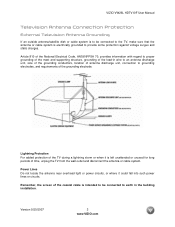
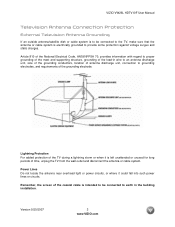
VIZIO VW26L HDTV10F User Manual
Television Antenna Connection Protection
External Television Antenna Grounding
If an outside antenna/satellite dish or... discharge unit, connection to grounding electrodes, and requirements of the grounding electrode.
Version 9/20/2007
3 www.VIZIO.com Lightning Protection For added protection of the TV during a lightning storm or when it could fall into ...
VW26L User Manual - Page 4
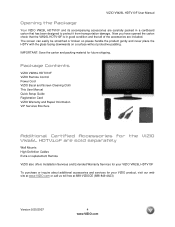
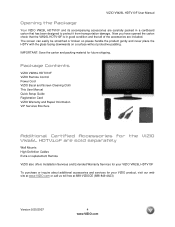
... place the HDTV with the glass facing downwards on a surface without protective padding. Now you have opened the carton check that the VW26L HDTV10F is in good condition and that all of the accessories are carefully packed in a cardboard carton that has been designed to protect it from transportation damage. VIZIO VW26L HDTV10F User...
VW26L User Manual - Page 5
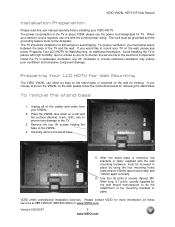
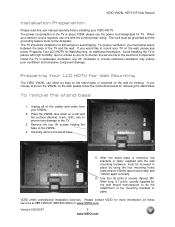
The power consumption of the mounting brackets or plate. Preparing Your LCD HDTV for Wall Mounting
The VIZIO VW26L can either be screwed in places with high humidity, dust or smoke so as not to prevent any 90˚ clockwise or counter-clockwise installation ...
VW26L User Manual - Page 6


...23 2.7.1 Preset PC Resolutions...24 2.7.2 Using a PC ...24
Chapter 3 Setting Up to Watch Television 25 3.1 Basic LCD HDTV Start Up ...25 3.2 Watching a TV Program ...27 3.3 Adjusting Basic HDTV Settings ...27 3.4 Program Information...28 3.5 Information on HDTV Status ...28
Chapter 4 Advanced Adjustment of HDTV 29 4.1 Using the On Screen Display (OSD) ...29 4.2 DTV / TV Input Picture Adjustment...
VW26L User Manual - Page 8
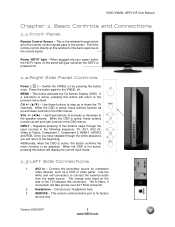
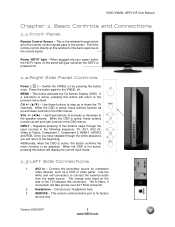
... volume. Once you have stepped through the entire sequence, you will glow red when the HDTV is the window through the input sources in the following sequence: TV, AV1, AV2 (SVideo...and down the TV channels. INPUT - Use the white and red connectors to be adjusted. VIZIO VW26L HDTV10F User Manual
Chapter 1 Basic Controls and Connections
1.1 Front Panel
Remote Control Sensor - ...
VW26L User Manual - Page 10
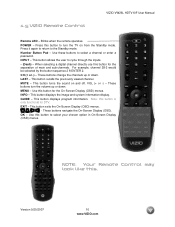
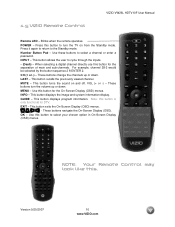
... select your chosen option in On-Screen Display (OSD) menus.
Version 9/20/2007
10 www.VIZIO.com
These buttons change the channels up or down . INFO - EXIT - Use this button ...- INPUT -
GUIDE -
This button displays program information. 1.5 VIZIO Remote Control
VIZIO VW26L HDTV10F User Manual
Remote LED -
This button displays the image and system information display. OK -
VW26L User Manual - Page 11


... - This button selects an RGB Analog component such as a PC. PIP CH (- This button has no effect because this function is not available on this HDTV. MODE - VIZIO VW26L HDTV10F User Manual
WIDE - SWAP - This button will select the Closed Caption mode. AV - This button allows the user to select TV. CC - COMPONENT...
VW26L User Manual - Page 12
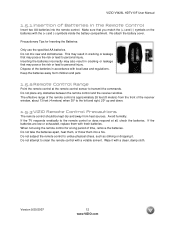
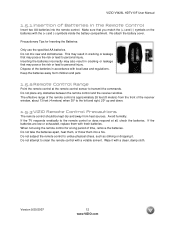
... in accordance with local laws and regulations. The effective range of the remote control is approximately 26 feet (8 meters) from the front of the receiver window, about 13 feet (4 meters)... fresh batteries. Version 9/20/2007
12 www.VIZIO.com
Do not place any obstacles between the remote control and the receiver window. VIZIO VW26L HDTV10F User Manual
1.5.1 Insertion of Batteries in ...
VW26L User Manual - Page 13
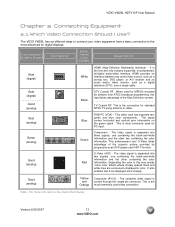
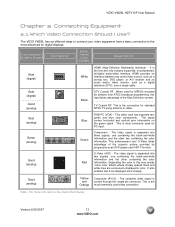
...DVD player, or A/V receiver and an audio and/or video monitor, such as a digital television (DTV), over S-Video takes advantage of the High Definition content. Separating the color in this... and HDTV formats.
It also enables text to the Quick Start Guide
Version 9/20/2007
13 www.VIZIO.com This video input has separate red, green and blue color components.
VIZIO VW26L HDTV10F ...
VW26L User Manual - Page 14


... pressing the TV button on the power to the HDTV.
2.
Digital broadcasts are correctly grounded. Version 9/20/2007
14 www.VIZIO.com
Turn off the power to the HDTV.
4. Turn on the Remote Control. Make sure...-wall, not from your cable, satellite or TV station operator. VIZIO VW26L HDTV10F User Manual
2.2 Coaxial (RF) 2.2.1 Using Your Antenna or Digital Cable for detailed information.
VW26L User Manual - Page 16
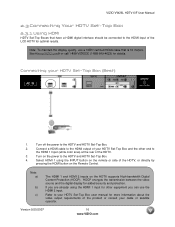
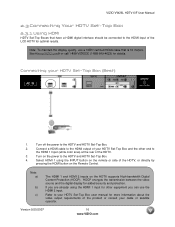
... 1-888-VIZIOCE (1-888-849-4623) for added security and protection. Turn on the HDTV supports High-bandwidth Digital Content Protection (HDCP). Version 9/20/2007
16 www.VIZIO.com VIZIO VW26L HDTV10F User Manual
2.3 Connecting Your HDTV Set-Top Box 2.3.1 Using HDMI
HDTV Set-Top Boxes that is 10 meters.
Connect a HDMI cable to
the HDMI 1 Input...
VW26L User Manual - Page 25


...
VIZIO VW26L HDTV10F User Manual
Chapter 3 Setting Up to the power cord connector on the back of the HDTV, and then plug the power cord into an AC wall socket.
2. Select Input Source Select the Input Source for the available TV channels. Connecting the Power Cable Connect the power cord to Watch Television
3.1 Basic LCD HDTV...
VW26L User Manual - Page 27
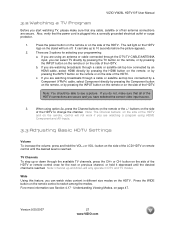
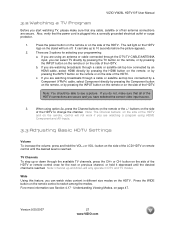
...buttons, on the side of the HDTV.
Understanding Viewing Modes, on the remote, control will only operate in different size modes on the side
of the LCD HDTV or remote control until the desired ...remote, or by pressing the INPUT button on the remote or on the side of the HDTV. VIZIO VW26L HDTV10F User Manual
3.2 Watching a TV Program
Before you start watching TV, please make ...
VW26L User Manual - Page 28
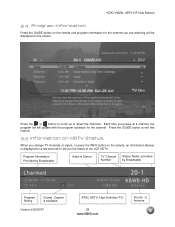
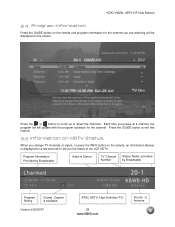
... is displayed for a few seconds to tell you the status of the LCD HDTV. Press the GUIDE button to exit this feature.
3.5 Information on HDTV Status
When you change TV channels or inputs, or press the INFO button on the screen. VIZIO VW26L HDTV10F User Manual
3.4 Program Information
Press the GUIDE button on the remote...
VW26L User Manual - Page 44


...highlight the Backlight selection.
Use the or button to highlight the Auto Adjust selection.
VIZIO VW26L HDTV10F User Manual
4.13 Video Input Parental Control
The Parental Control menu operates in the... light level between the minimum and maximum available levels. Press the button for the LCD HDTV to adjust to the PC signal timing automatically.
4.14.2 Backlight
Press the button ...
VW26L User Manual - Page 48
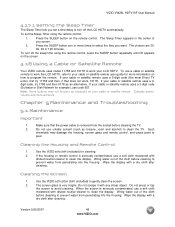
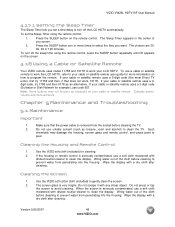
... clean the screen.
2.
When the screen is removed from penetrating into the housing. VIZIO VW26L HDTV10F User Manual
4.17.1 Setting the Sleep Timer
The Sleep Timer lets you set ... cleaning.
2. If your LCD HDTV.
To set a time delay to select the time you want. To use a soft cloth
moistened with a
dry cloth after
cleaning.
Use the VIZIO soft cotton cloth (included)...
VW26L User Manual - Page 49
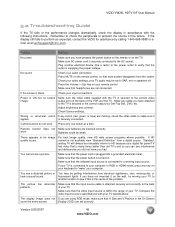
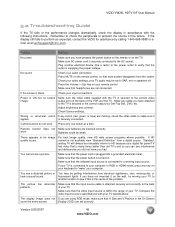
...screen Check your audio settings, your TV audio may be getting interference from a digital source.
VIZIO VW26L HDTV10F User Manual
5.2 Troubleshooting Guide
If the TV fails or the performance changes dramatically, check ...red, green, or blue) are using RGB mode, make sure it on the back of the problem. If the display still fails to the correct video output port on the wall, try moving ...
VW26L User Manual - Page 50


... phone. Friday 10:00am - 2:00pm PST Saturday - Your LCD HDTV is manufactured using TV, AV1, AV2 or Component with 480i input, use the WIDE button on the remote control to service excellence. Up- If the sound
and the volume changes. VIZIO VW26L HDTV10F User Manual
Problem
Solution
If you call. You see a picture but you...
Similar Questions
How To Connect Vizio Hdtv Hdmi Vw26l To Headphones
(Posted by jwiowsabd 9 years ago)
Why Do Does It Flicker Only Till It Gets Warmed Up?
(Posted by 4slickrick20 11 years ago)
My Vizio Vw26l Lcd Hdtv Is Having A Grey Screen Problem No Picture Need Help
(Posted by Anonymous-56098 12 years ago)
My Vizio 26 Inch , I Now Use Manually, But Stuck Can't Exit From Photo Menu
TRIED SHUTTING DOWN W/NO LUCK. HOW DO I EXIT WITHOUT A REMOTE?
TRIED SHUTTING DOWN W/NO LUCK. HOW DO I EXIT WITHOUT A REMOTE?
(Posted by robsilvars 12 years ago)

