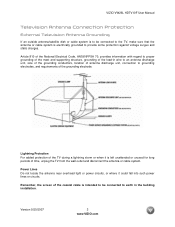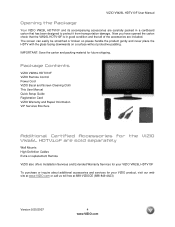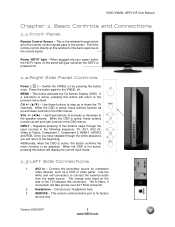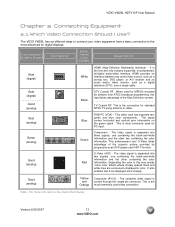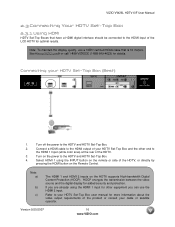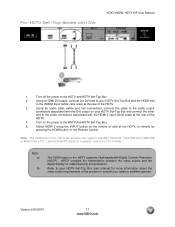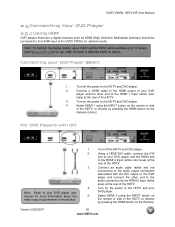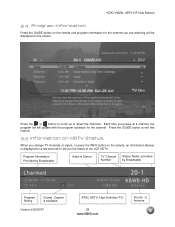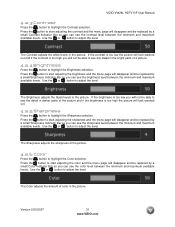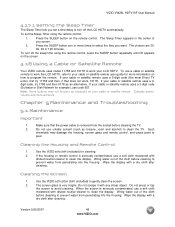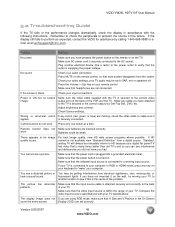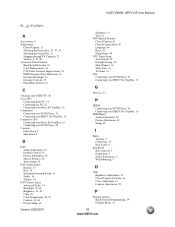Vizio VW26L Support Question
Find answers below for this question about Vizio VW26L - 26 Inch LCD HDTV.Need a Vizio VW26L manual? We have 1 online manual for this item!
Question posted by Gmommalovesmatt on December 17th, 2010
Black Blank Screen, Orange Goes Out, No White Letters Stays Black
This screen stays blank, no sound or even a flash of any life, i've verified power and cable inputs, any ideas?
Current Answers
Related Vizio VW26L Manual Pages
Similar Questions
How To Fix A Vizio Vw26l Tv With White Picture
(Posted by bigperand 9 years ago)
My Vizio Vw26l Lcd Hdtv Is Having A Grey Screen Problem No Picture Need Help
(Posted by Anonymous-56098 12 years ago)
Visio Tv Made Beeping Noise Then Went Black. Buttons On Tv Not Responding Either
(Posted by denizonal1 12 years ago)
The Screen Went Blank But Sound Is Still Coming Through. Reset?
Mine is a BW32LHDTV40A and I was given a reset procedure before but can not remember it.
Mine is a BW32LHDTV40A and I was given a reset procedure before but can not remember it.
(Posted by tstone8278 12 years ago)
All I Get Is A White Screen
i have a vw26lhdtv20f when i turn it on all i get is a solid white screen seems like it i hit the re...
i have a vw26lhdtv20f when i turn it on all i get is a solid white screen seems like it i hit the re...
(Posted by rz182 13 years ago)