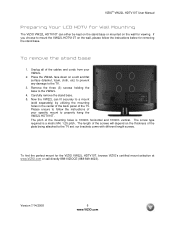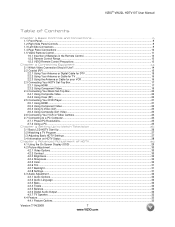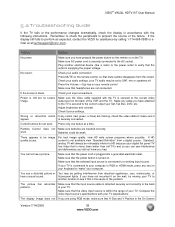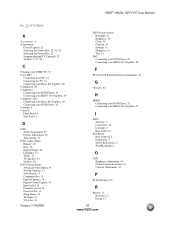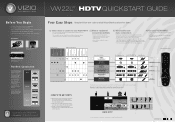Vizio VW22LHDTV10T Support Question
Find answers below for this question about Vizio VW22LHDTV10T.Need a Vizio VW22LHDTV10T manual? We have 2 online manuals for this item!
Question posted by slpulley1970 on January 26th, 2014
Vizio Vw22lhdtv10t Owners Manual
I am trying to use this as a monitor, but there is vertical lines which pulsate, is this unit have the following specks? 1920-108 / 5ms
Current Answers
Answer #1: Posted by tintinb on January 26th, 2014 9:24 PM
The manual for your HDTV device is available for viewing or download here at HelpOwl. Here's the link:
If you have more questions, please do not hesitate to ask here at HelpOwl. Experts here are always willing to help you to the best of our knowledge and experties.
Regards,
TinTin
Related Vizio VW22LHDTV10T Manual Pages
Similar Questions
Can I Reset This Monitor? Vizio Vw22lhdtv10t
Can I reset this monitor?
Can I reset this monitor?
(Posted by jtgrice67 5 months ago)
Vizio Owners Manual E471vle
We can't get the closed captioning to turn off. Where do we go to do it? It just started on it's own...
We can't get the closed captioning to turn off. Where do we go to do it? It just started on it's own...
(Posted by marytmoore70538 9 years ago)
Vw22lhdtv10t Program Programing Remote Control
How do I program the remote for my tv to work. I push the button and the red light blinks on the rem...
How do I program the remote for my tv to work. I push the button and the red light blinks on the rem...
(Posted by bstolsworth 9 years ago)