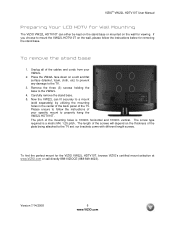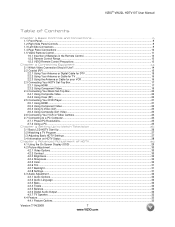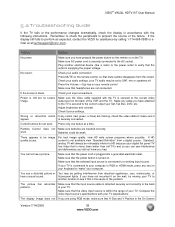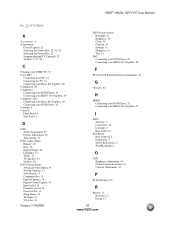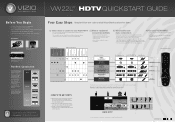Vizio VW22LHDTV10T Support Question
Find answers below for this question about Vizio VW22LHDTV10T.Need a Vizio VW22LHDTV10T manual? We have 2 online manuals for this item!
Question posted by alotu0420 on November 7th, 2015
On And Off
10T VA22LHDTV my Vizio TV turned on for five seconds and off I can do in that case?
Current Answers
Answer #1: Posted by TommyKervz on November 9th, 2015 9:05 AM
Take it to your local dealer for inspections click here for support. Sounds like unit have either a problem on the power supply, power cable or the circuit breaker may be broken.
Related Vizio VW22LHDTV10T Manual Pages
Similar Questions
Vw22lhdtv10t Program Programing Remote Control
How do I program the remote for my tv to work. I push the button and the red light blinks on the rem...
How do I program the remote for my tv to work. I push the button and the red light blinks on the rem...
(Posted by bstolsworth 9 years ago)
Vizio Vw22lhdtv10t Owners Manual
I am trying to use this as a monitor, but there is vertical lines which pulsate, is this unit have t...
I am trying to use this as a monitor, but there is vertical lines which pulsate, is this unit have t...
(Posted by slpulley1970 10 years ago)
Tv Turn Off After 10 Minutes
Need your help, when I turn up the TV, after 10 minutes it turn off itself, Time is off and auto pow...
Need your help, when I turn up the TV, after 10 minutes it turn off itself, Time is off and auto pow...
(Posted by sguitron 11 years ago)
I Was Given A Vizio 29 Inch Flat Screen Television After A Week It Stopped Worki
I threw the box and all paperwork away I don't even have the reciept. target told me to contact you...
I threw the box and all paperwork away I don't even have the reciept. target told me to contact you...
(Posted by rjc1961 11 years ago)
Tv Turns On Automatically At 10:30 Am
my TV turns on automatically every morning since we purchased a new remote
my TV turns on automatically every morning since we purchased a new remote
(Posted by itslisa13 11 years ago)