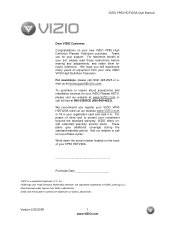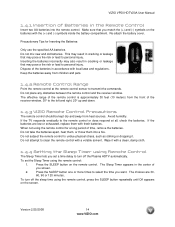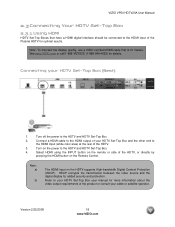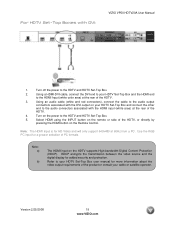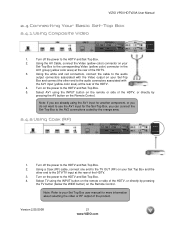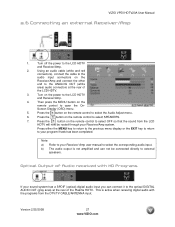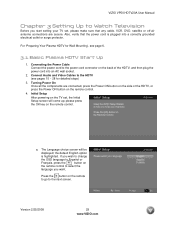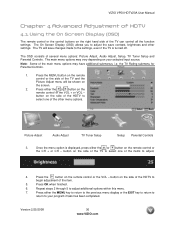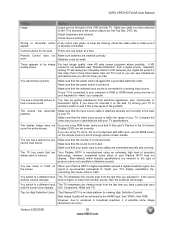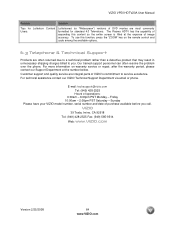Vizio VP50 HDTV20A Support Question
Find answers below for this question about Vizio VP50 HDTV20A.Need a Vizio VP50 HDTV20A manual? We have 2 online manuals for this item!
Question posted by BeastAn on March 18th, 2014
Visio Model Vp50 Hdtv 20a Does Not Turn On
The person who posted this question about this Vizio product did not include a detailed explanation. Please use the "Request More Information" button to the right if more details would help you to answer this question.
Current Answers
Related Vizio VP50 HDTV20A Manual Pages
Similar Questions
Vp50 Plasma Tv Will Turn On But When You Try To Change Stations, It Will Go Blac
Green power light stays on. It has to be turned off and turned on again to work.
Green power light stays on. It has to be turned off and turned on again to work.
(Posted by emileidavis 9 years ago)
Visio Model Vp50 Hdtv20a Will Not Turn On Green Light Is On
(Posted by vulcavmecca 10 years ago)
What Is The Best Setttings For Plasma Vizio Model Vp50-hdtv20a
i get ghost image and white cloudy spot in the middle of the tv but i need to know what is the best ...
i get ghost image and white cloudy spot in the middle of the tv but i need to know what is the best ...
(Posted by madamstarid 10 years ago)
I Have A 55' Plasma Television. What Does Mean When It Flashes.when First Turned
(Posted by gailyee814 12 years ago)