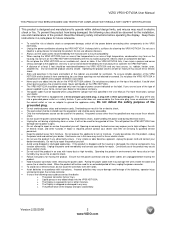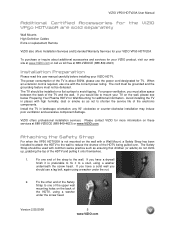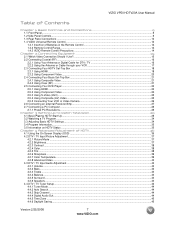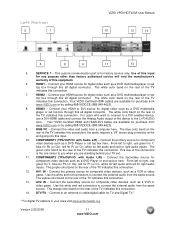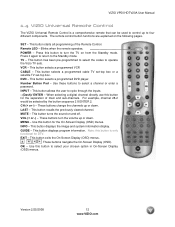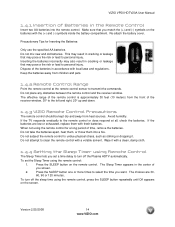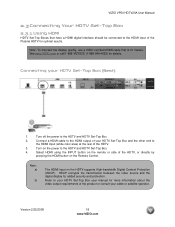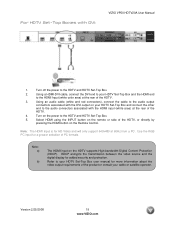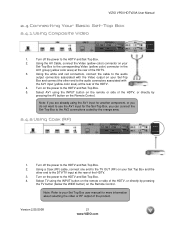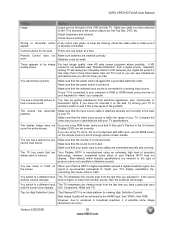Vizio VP50 HDTV20A Support Question
Find answers below for this question about Vizio VP50 HDTV20A.Need a Vizio VP50 HDTV20A manual? We have 2 online manuals for this item!
Question posted by thegabsters on February 21st, 2015
Can I Use A Roku Stick With My Vizio Vp50 Hdtv20a? When I Insert It Into Hdmi3,
Current Answers
Answer #1: Posted by BusterDoogen on February 21st, 2015 7:07 PM
I hope this is helpful to you!
Please respond to my effort to provide you with the best possible solution by using the "Acceptable Solution" and/or the "Helpful" buttons when the answer has proven to be helpful. Please feel free to submit further info for your question, if a solution was not provided. I appreciate the opportunity to serve you!
Related Vizio VP50 HDTV20A Manual Pages
Similar Questions
I have a samsung vp50 hdtv20a the tv will randomly turn off then power comes back and I can turn the...
i get ghost image and white cloudy spot in the middle of the tv but i need to know what is the best ...