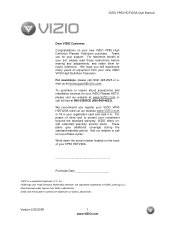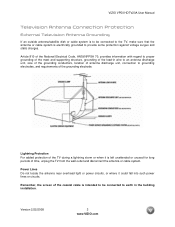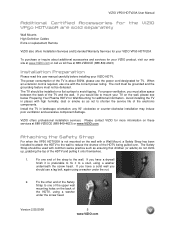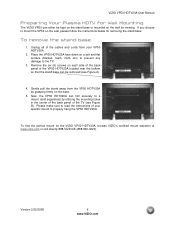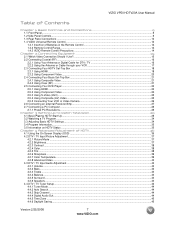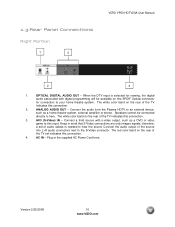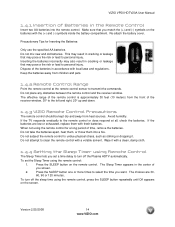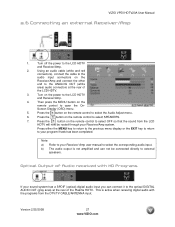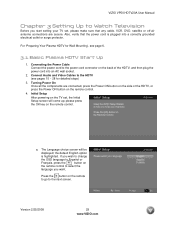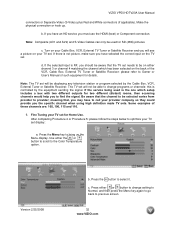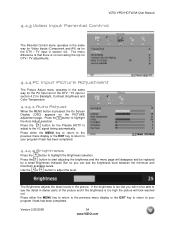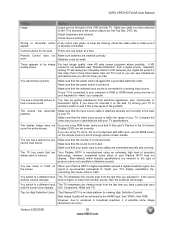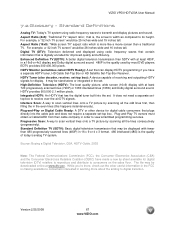Vizio VP50 HDTV20A Support Question
Find answers below for this question about Vizio VP50 HDTV20A.Need a Vizio VP50 HDTV20A manual? We have 2 online manuals for this item!
Question posted by tisdalejr on July 6th, 2013
My Tv Will Come On, Picture And All ,,then It Just Cilicks Off
The person who posted this question about this Vizio product did not include a detailed explanation. Please use the "Request More Information" button to the right if more details would help you to answer this question.
Current Answers
Related Vizio VP50 HDTV20A Manual Pages
Similar Questions
No Sound In Vizio P50hdtv20a
POP/No picture no sound. Replaced power supply. Now I have picture but no sound. Fuse in power suppl...
POP/No picture no sound. Replaced power supply. Now I have picture but no sound. Fuse in power suppl...
(Posted by hecomm 8 years ago)
50' Plasma Vizio.no Picture And No Sound
Replaced the power supply in a 50" Vizio Plasma TV. Now I have picture but no sound. Any suggestion!...
Replaced the power supply in a 50" Vizio Plasma TV. Now I have picture but no sound. Any suggestion!...
(Posted by hecomm 8 years ago)
What To Look For In A Vp50 Hdtv20a With No Picture
(Posted by alotiat 10 years ago)
I Have A 55' Plasma Television. What Does Mean When It Flashes.when First Turned
(Posted by gailyee814 12 years ago)
Need Answer 32' Plasma Vizio Tv No Picture Only Hum Haven;t Had Long
I should not have to pay to get a simple answer for the help with a TV I havent had long. I have oth...
I should not have to pay to get a simple answer for the help with a TV I havent had long. I have oth...
(Posted by VSEABER1 14 years ago)