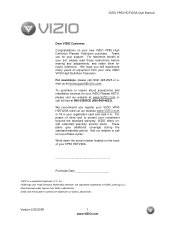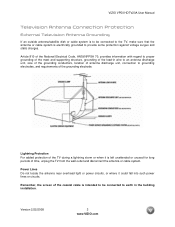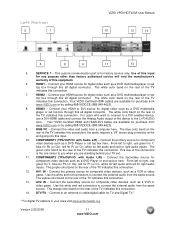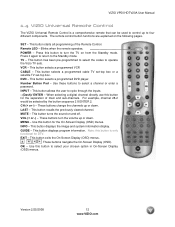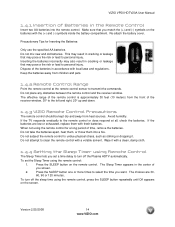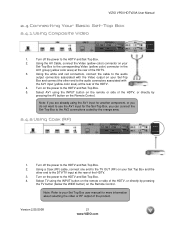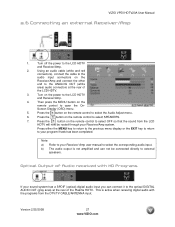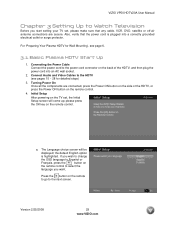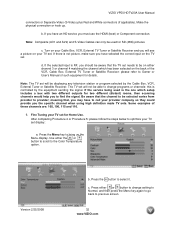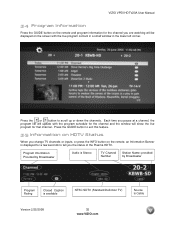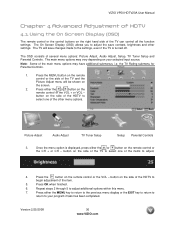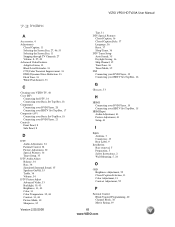Vizio VP50 HDTV20A Support Question
Find answers below for this question about Vizio VP50 HDTV20A.Need a Vizio VP50 HDTV20A manual? We have 2 online manuals for this item!
Question posted by hcatcher on October 18th, 2012
Vizio Tv When Turned On Leaves A Black Streak On Left Side And Flickers Color
TV has black streak on left side and then flashes small colored boxes until it heats up
Current Answers
Related Vizio VP50 HDTV20A Manual Pages
Similar Questions
No Sound In Vizio P50hdtv20a
POP/No picture no sound. Replaced power supply. Now I have picture but no sound. Fuse in power suppl...
POP/No picture no sound. Replaced power supply. Now I have picture but no sound. Fuse in power suppl...
(Posted by hecomm 8 years ago)
Tv Model Vp50hdtv20a And Shuts Off Every 10 Minutes.
the TV consistently shuts off every 10 minutes during the day and at night will turn off about every...
the TV consistently shuts off every 10 minutes during the day and at night will turn off about every...
(Posted by dirtytu1 11 years ago)
I Have A 55' Plasma Television. What Does Mean When It Flashes.when First Turned
(Posted by gailyee814 12 years ago)
Display Will Not Stay On
I have a Vizio VP50hdtv 50" Plasma TV that the picture flashes on then off when first turned on. It ...
I have a Vizio VP50hdtv 50" Plasma TV that the picture flashes on then off when first turned on. It ...
(Posted by c2spencer 12 years ago)