Vizio VO42LFHDTV10A Support Question
Find answers below for this question about Vizio VO42LFHDTV10A.Need a Vizio VO42LFHDTV10A manual? We have 2 online manuals for this item!
Question posted by weckerleje on December 3rd, 2011
I'm Viewing In Hdmi And Normal/panoramic Modes Are Missing.
How can I get normal and panoramic modes back?
Current Answers
There are currently no answers that have been posted for this question.
Be the first to post an answer! Remember that you can earn up to 1,100 points for every answer you submit. The better the quality of your answer, the better chance it has to be accepted.
Be the first to post an answer! Remember that you can earn up to 1,100 points for every answer you submit. The better the quality of your answer, the better chance it has to be accepted.
Related Vizio VO42LFHDTV10A Manual Pages
VO42LF HDTV User Manual - Page 1
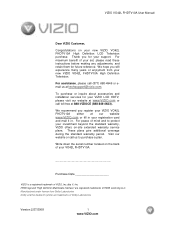
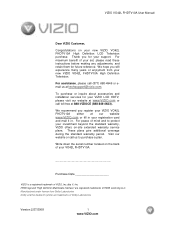
...VIZIOCE (888-849-4623). For peace of your new VIZIO VO42L FHDTV10A High Definition LCD Television purchase. Write down the serial number located on the back of mind and to purchase....
For maximum benefit of HDMI Licensing LLC.
To purchase or inquire about accessories and installation services for your new VIZIO VO42L FHDTV10A High Definition Television. Purchase Date
VIZIO is ...
VO42LF HDTV User Manual - Page 7


... Panel...9 1.2 Right Side Panel Controls ...9 1.3 Rear Panel Connections ...10 1.4 Right-Side Panel ... Coax (RF) ...20 2.5 Connecting Your DVD Player ...21 2.5.1 Using HDMI ...21 2.5.2 Using Component Video...23 2.5.3 Using S-Video (AV)...24 2.5.4... Video Features ...41 4.2.9 Reset Picture Mode ...43 4.3 DTV / TV Input Audio Adjustment...44 4.3.1 Audio Mode ...44 4.3.2 Equalizer...44 4.3.3 Balance......
VO42LF HDTV User Manual - Page 8
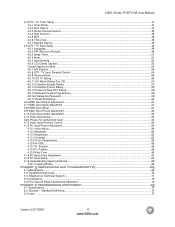
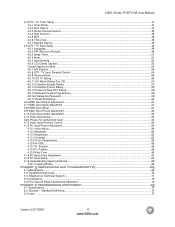
...4.14 PC Input Audio Adjustment ...67 4.15 PC Input Setup...67 4.16 Understanding Viewing Features ...68 4.16.1 Viewing Modes ...68 5.1 Maintenance...69 5.2 Troubleshooting Guide ...70 5.3 Telephone & Technical Support .........59 4.5.17 Reset All Settings ...60
4.6 HDMI Input Picture Adjustment ...61 4.7 HDMI Input Audio Adjustment ...61 4.8 HDMI Input Setup...61 4.9 Video Input Picture Adjustment ...
VO42LF HDTV User Manual - Page 10
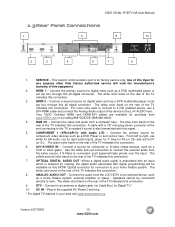
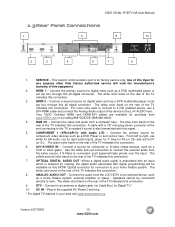
VIZIO VO42L FHDTV10A User Manual
1.3 Rear Panel Connections
1
5
8
10
2
3
4
6
7
9
1. HDMI 2 -
COMPONENT 1 (YPb/CbPr/Cr with this SPDIF Optical...Connect the video and audio from the LCD HDTV to an antenna or digital cable (no Cable Box) for viewing, the digital audio associated with digital programming will take priority over the input. A cable with a 1/8" mini...
VO42LF HDTV User Manual - Page 12


... the slide bar is being viewed is shown. When it again to return to select the HDMI input. Channel up or down or left and right. This button turns the sound on . Press this button again to turn a feature off or on and off. SWAP -
In any other mode when this button to...
VO42LF HDTV User Manual - Page 28
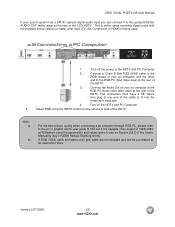
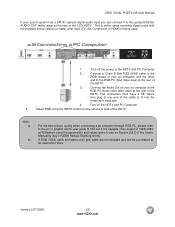
... Audio input (blue area) at the rear of the HDTV. This is active when receiving digital audio with the program being viewed no matter what input (TV, AV, Component or HDMI) is capable of an output of 1920x1080 at 60Hzwhen using the INPUT button on the remote or side of
the HDTV.
3.
VO42LF HDTV User Manual - Page 34


... Press either or button scroll across to select it.
Press the button to select the Picture Mode option.
f. Press either or button to ensure that the correct program times are shown when ...previous screen or repeatedly to return to previous screen. Press either
or button to change setting to Normal, and then press the LAST key again to go back to your TV watching!! e. VIZIO...
VO42LF HDTV User Manual - Page 36


... on the side of the LCD HDTV or remote control until the desired channel is reached.
Viewing Modes, on the side of the HDTV or remote control once for the next or previous channel,....
Wide
Using this feature, you can watch video content in different size modes on the remote control to select among the modes. Version 2/27/2008
36 www.VIZIO.com Press the
button scroll down through...
VO42LF HDTV User Manual - Page 44
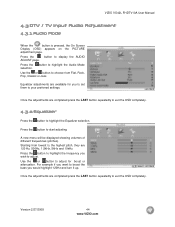
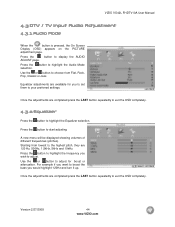
...120 Hz, 500Hz, 1.5kHz, 5kHz and 10kHz. Starting from Flat, Rock, Pop, Classic or Jazz.
button to highlight the Audio Mode
Use the or button to choose from lowest to your preferred ... button to adjust. VIZIO VO42L FHDTV10A User Manual
4.3 DTV / TV Input Audio Adjustment
4.3.1 Audio Mode
When the
button is pressed, the On Screen
Display (OSD) appears on the PICTURE
adjustment page...
VO42LF HDTV User Manual - Page 46


... the advanced technology of your program if task has been completed.
4.3.9 Reset Audio Mode
Press the
button to highlight the option for
Reset Audio Mode selection
Press button to return on the screen. To use this feature, follow the...This feature is designed to adjust the audio of the program being viewed so that it can be reset. Press either or
button to exit the OSD completely.
VO42LF HDTV User Manual - Page 48


...option and get it highlighted.
Press the button to enter the submenu. Once the adjustments are missed from the auto search, you can do not want to start channel search. Version 2/27/...to look for Analog, Digital, or both Analog/Digital channels. Press the button to select scan mode to highlight the Partial Channel Search selection.
You will still be able to select this channel to...
VO42LF HDTV User Manual - Page 50


... / TV
AV Component
RGB HDMI
"" - See below to find which input is used for PIP mode. Indicates which inputs are completed press the LAST button repeatedly to exit the OSD completely.
Version 2/27/2008
50...
VO42LF HDTV User Manual - Page 51


...User Manual
4.5.3 Sleep Timer
Press the button to turn-off the TV in TV mode; Once the adjustments are completed press the LAST button repeatedly to this option and highlight...screen adjusting to the different sizes which apply to exit the OSD completely. the selections are Normal, Wide, Panoramic and Zoom views. Press the button as many times as it takes to scroll down to select how your...
VO42LF HDTV User Manual - Page 68


... page 36.
4.16.1 Viewing Modes
Normal Mode The original 4:3 aspect ratio (1.33:1 source) is good for programs or movies with a 4:3 Aspect Ratio. Wide Mode When watching a standard broadcast or full-frame movie in this mode, the display image is stretched horizontally on the left and right of the source material's black bars. Panoramic Mode When watching a standard broadcast...
VO42LF HDTV User Manual - Page 70


... "wake" your TV. If your digital flat panel TV has video that headphones are inserted correctly...cable is connected to your computer in RGB or HDMI mode, press any colors (red, green, or blue... into a grounded electrical outlet. Display (OSD) are missing, check the video cable to see a picture.
You... DVD, etc.
For best image quality, view HD wide screen programs where possible. Wrong ...
VO42LF HDTV User Manual - Page 71
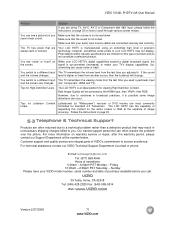
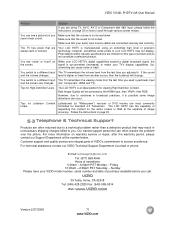
... that the sound is an ideal platform for standard 4:3 Televisions. The TV has pixels that are integral parts of product...a particular input and the screen size changes. (AV, Component, HDMI and TV). Pixel defects within industry specifications are inherent to you...occur. You switch to a different input The TV remembers the viewing mode from the last time you call.
You switch to a different...
VO42LF HDTV User Manual - Page 73
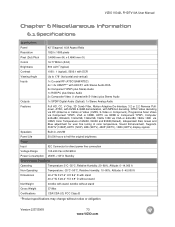
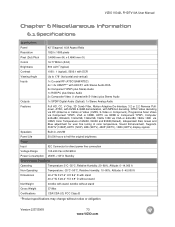
...Panel
42" Diagonal, 16:9 Aspect Ratio
Resolution
1920 x 1080 pixels
Pixel (Dot) Pitch
0.4845 mm (H) x 0.4845 mm (V)
Colors Brightness
16.77 Million (8-bit) 500 cd/m2 (typical)
Contrast
1000 : 1 (typical), 5000:1 with DCR
Viewing...
Built-in, 2x12W
Panel Life
50,000 hours to 178°(horizontal and vertical)
Inputs
1x Co-axial RF (ATSC/QAM/NTSC) 4x 1.3v HDMI™** with HDCP,1...
VO42LF HDTV User Manual - Page 75
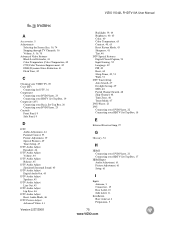
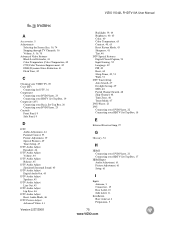
...Top Box, 20 Connecting your DVD Player, 25 Controls Front Panel, 9 Side Panel, 9
D
DTV Audio Adjustment, 44 Parental Control, 55...Color, 40 Color Temperature, 65 Contrast, 40, 65 Reset Picture Mode, 43 Sharpness, 41 Tint, 40 DTV Special Features Digital Closed ... 27
G
Glossary, 74
H
HDMI Connecting your DVD Player, 21 Connecting your HDTV Set-Top Box, 17
HDMI Input Audio Adjustment, 61 Picture ...
VO42LF HDTV QSG - Page 1
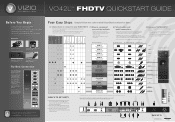
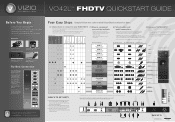
...television will automatically register which input type is connected. To see details for help with connecting components to your Owner's Manual, Chapter 2, CONNECTING EQUIPMENT.
For more details). BEST BETTER
HDMI 1 HDMI 2 HDMI 3 HDMI... Source and Additional Equipment to Connection Map at www.VIZIO.com (view back for more information, see your VIZIO TV, visit http://ceaconnectionsguide...
VO42LF HDTV QSG - Page 2


...viewing position ARTICULATING ARM- Use the or button to scroll to exit the on the TV.
adjust your TV set will not be displaying any television... or button to change the Picture Mode option
to Standard. 6. position your...or button to change setting to Normal,
and then press the key again..."0128" • 5-digits, please use the HDMI (best) or Component connection. Press the key ...
Similar Questions
Picture Fades To White, Then Back To Color.
I have a 5 year old vizio tv that has never given me any trouble. Just yesterday, the picture slowly...
I have a 5 year old vizio tv that has never given me any trouble. Just yesterday, the picture slowly...
(Posted by leashaali 7 years ago)
Vizio Vw37l Hdtv40a Weight
What is the weight of the 37" vizio VW37L HDTV40A. How many pounds is it.
What is the weight of the 37" vizio VW37L HDTV40A. How many pounds is it.
(Posted by lindasecondofseven 11 years ago)
I Was Given A Vizio 29 Inch Flat Screen Television After A Week It Stopped Worki
I threw the box and all paperwork away I don't even have the reciept. target told me to contact you...
I threw the box and all paperwork away I don't even have the reciept. target told me to contact you...
(Posted by rjc1961 11 years ago)

