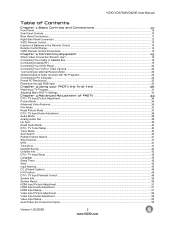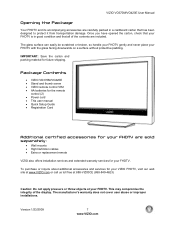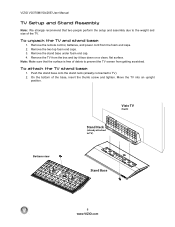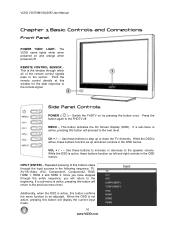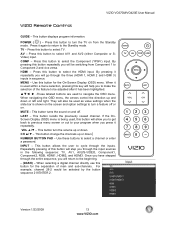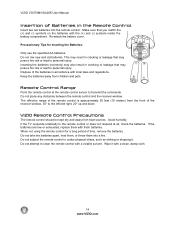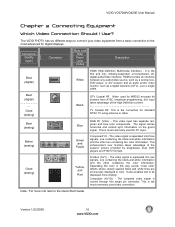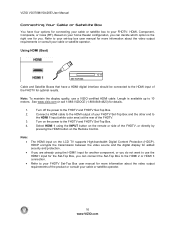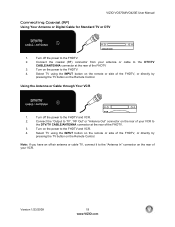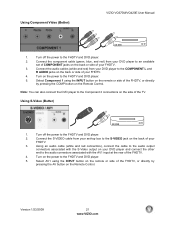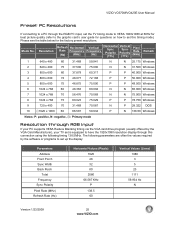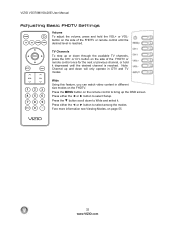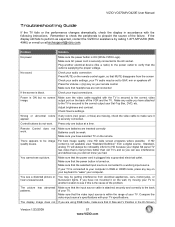Vizio VO370M Support Question
Find answers below for this question about Vizio VO370M - 37" LCD TV.Need a Vizio VO370M manual? We have 2 online manuals for this item!
Question posted by lakotaprincess27 on April 6th, 2016
Remote Vizio Control Guide Codes
vizio remote control guide codes
Current Answers
Related Vizio VO370M Manual Pages
Similar Questions
How Do I Update The Firmware On My Vizio Sv370xvt 37'lcd Tv?
My Vizio SV370XVT 37" LCD TV Gives me a pop-up that says "video codec not supported" and only plays ...
My Vizio SV370XVT 37" LCD TV Gives me a pop-up that says "video codec not supported" and only plays ...
(Posted by elmwood5 5 years ago)
What Type Of Screws Are Used For My Stand Assembly
i lost my screws for my 37 inch vizio vo370m tv stand assembly
i lost my screws for my 37 inch vizio vo370m tv stand assembly
(Posted by Pep006 10 years ago)
How To Calibrate My Vo370m
Do you have a guide for vizio v0370m calibration?
Do you have a guide for vizio v0370m calibration?
(Posted by karlabuz 10 years ago)
My Visio Lcd Tv Starts Flickering After About An Hour Of Use
My Visio LCD TV's screen starts flickering after about an hour of playing. when I disconnet it from ...
My Visio LCD TV's screen starts flickering after about an hour of playing. when I disconnet it from ...
(Posted by mcnolpin 12 years ago)